Hi
in my Processing Screen am bring line wise details (SOLine Wise) means if we have 10 line items 10 times it will display
When we click on One line of the record it has to get selected for all records which are related to that particular order type order number
i tried all possibilities in all events but it is not working
It was unbound field and now i made it bound still it is not working
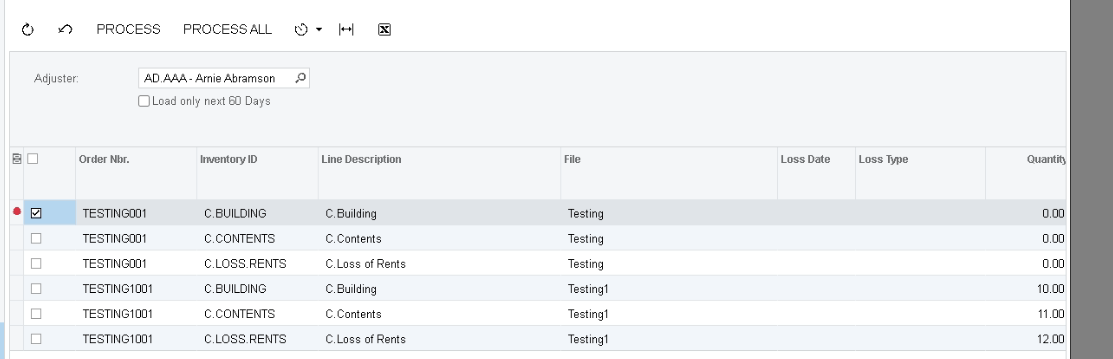
can u pls Share with the answers






