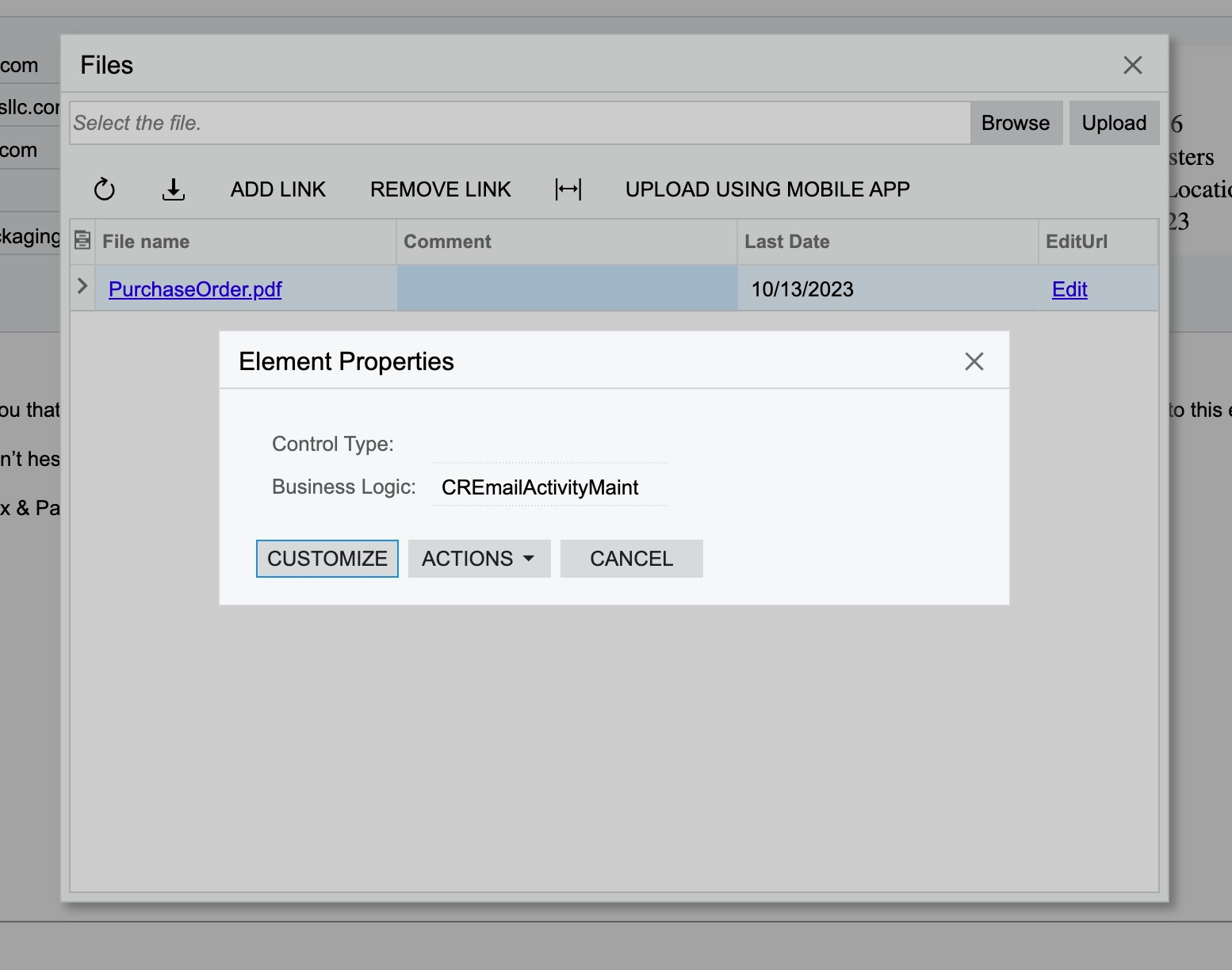Hi there,
I want to create a GI that shows all set emails along with a column for the number of attachments. It’s looking like I need to join the email table to NoteDoc, but it doesn’t look like this is just a PK relationship. Can anyone guide me on how to set up that join or redirect me to the correct kind of join?
Once joined, I think I can just do a count on NoteDoc to find the tally. Is that correct?
Best answer by joshatsbp
View original