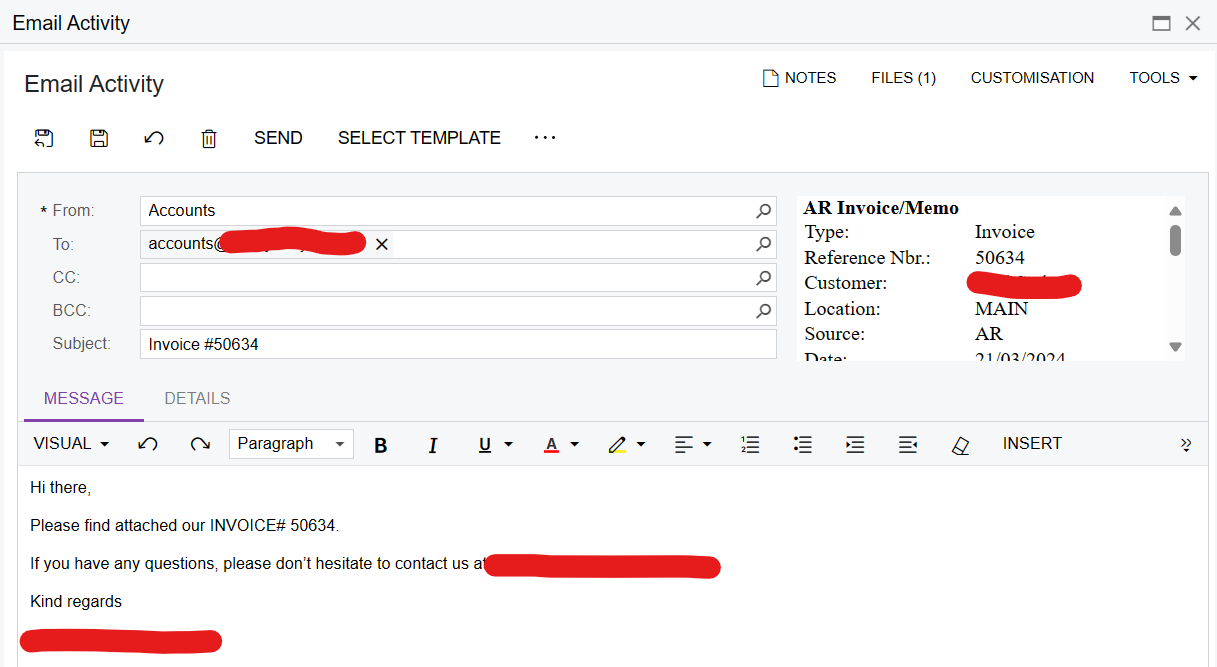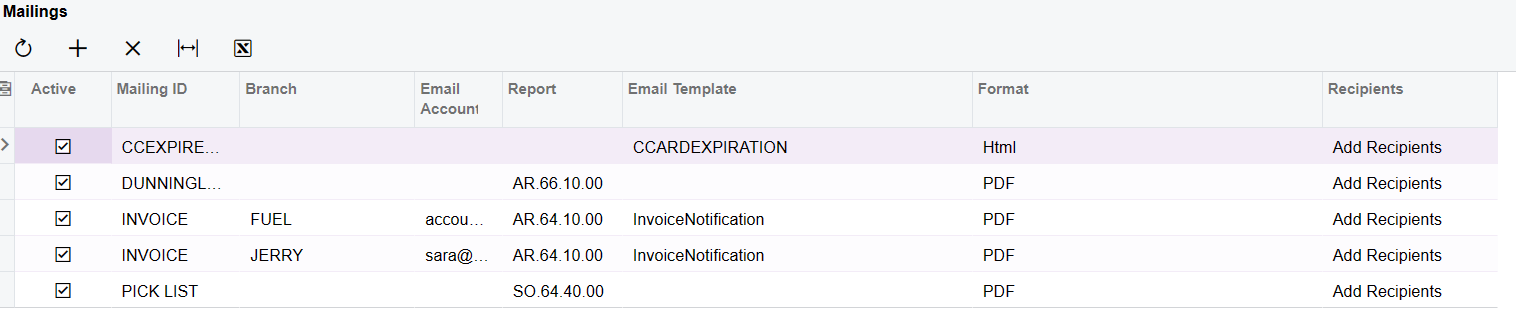Hi,
For the setup of emails, I know you can set different emails for each branch by adding different records for the INVOICE id, as shown in the second image below. However, I have found that these settings don't seem to come through for the manual sending of emails via the window shown in the first image below.
Is there a different screen I need to use to populate the From field in the image below based on which Branch I am in? Or do I need to manually select it?
Kind regards,
Andrew