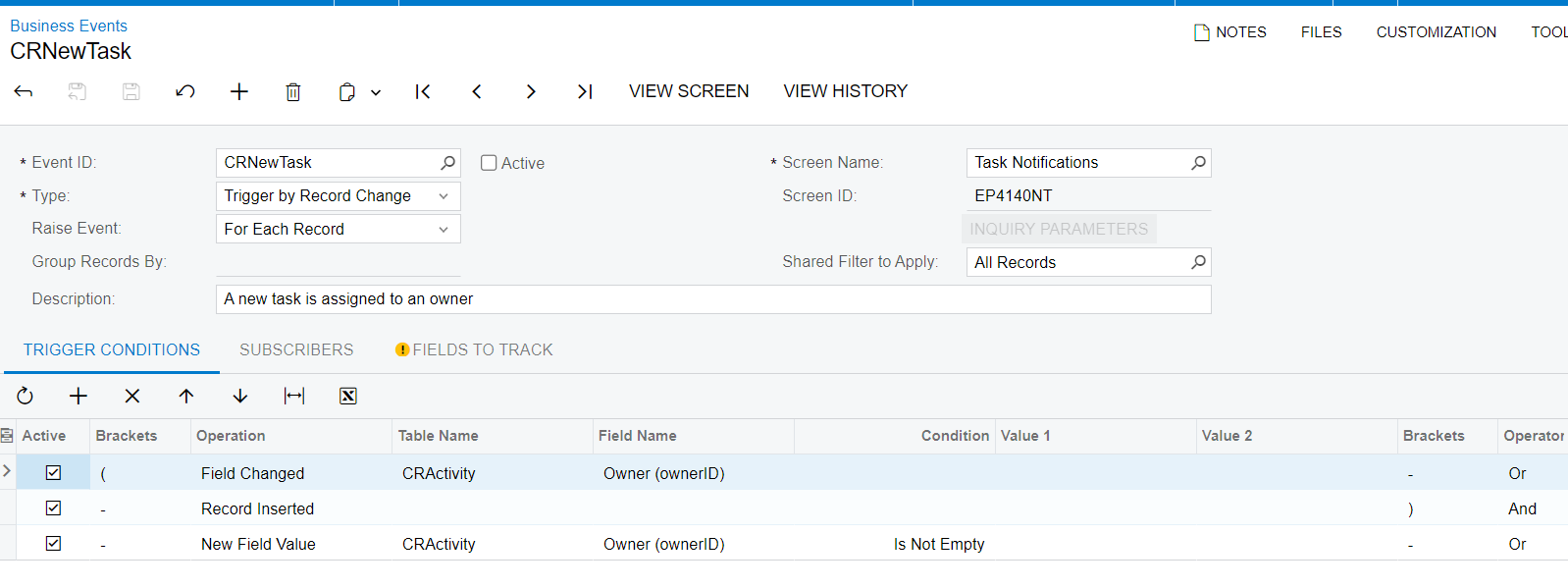Hello dear Acumatica community,
we want to trigger automatic (email) notifications as soon as a responsible person has been assigned to a task.
Currently I tried to solve this via the following business event (in German)
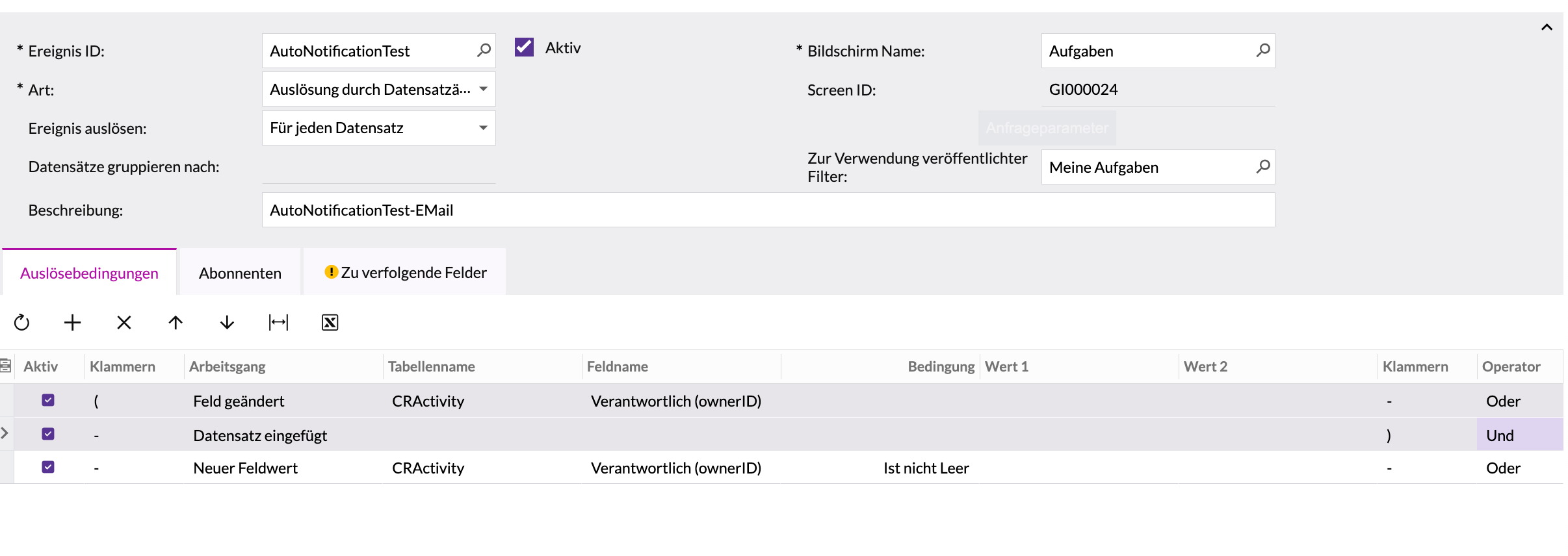
Unfortunately, it is not possible to query the direct input screen for tasks (cr306020), nor the task overview screen (ep404000) for business events.
Therefore I tried to find a solution via the general query "Tasks" (GI000024); namely this can be queried for business events.
The problem with this query is that it does not trigger the business event in the default.
After research in existing threads here in the community I found out that in the general query the conditions should be deleted to allow an error free triggering of the business event.
But then the problem is that the query "Tasks" (GI000024) queries the activities in general.
So if you remove the condition that only tasks should be displayed, then also mails, remarks, etc. will be displayed.
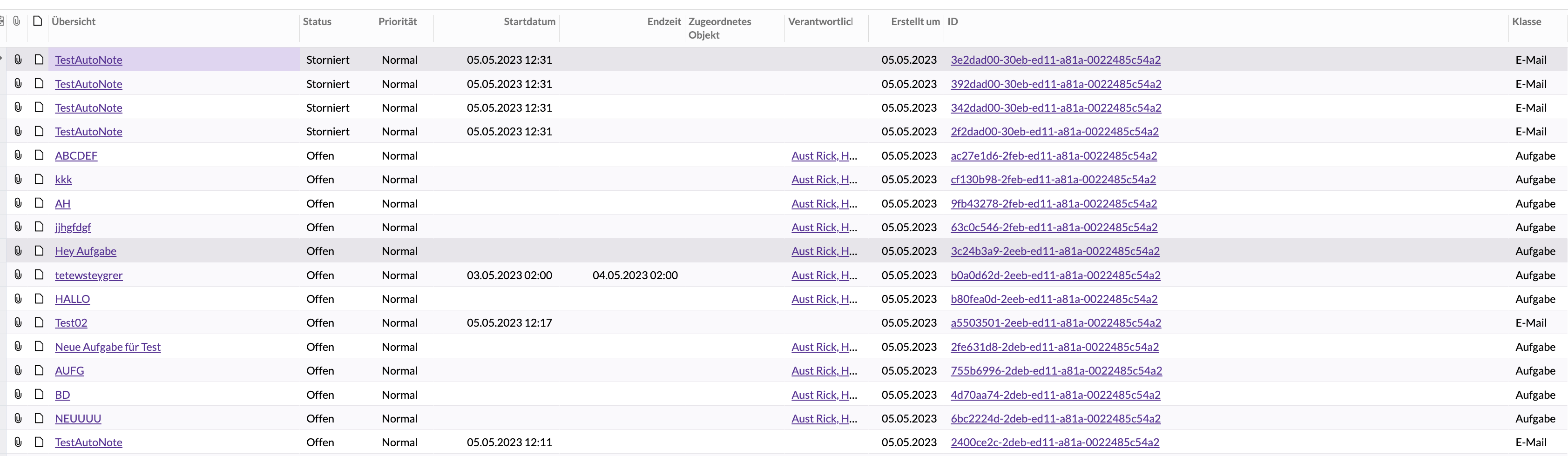
So the First problem is that I can't find a reliable way to query tasks in business events.
The second problem arises from an attempt to solve the first problem.
To enable sorting by tasks I built a filter in the general query "Tasks" (GI000024) to filter by "my tasks".
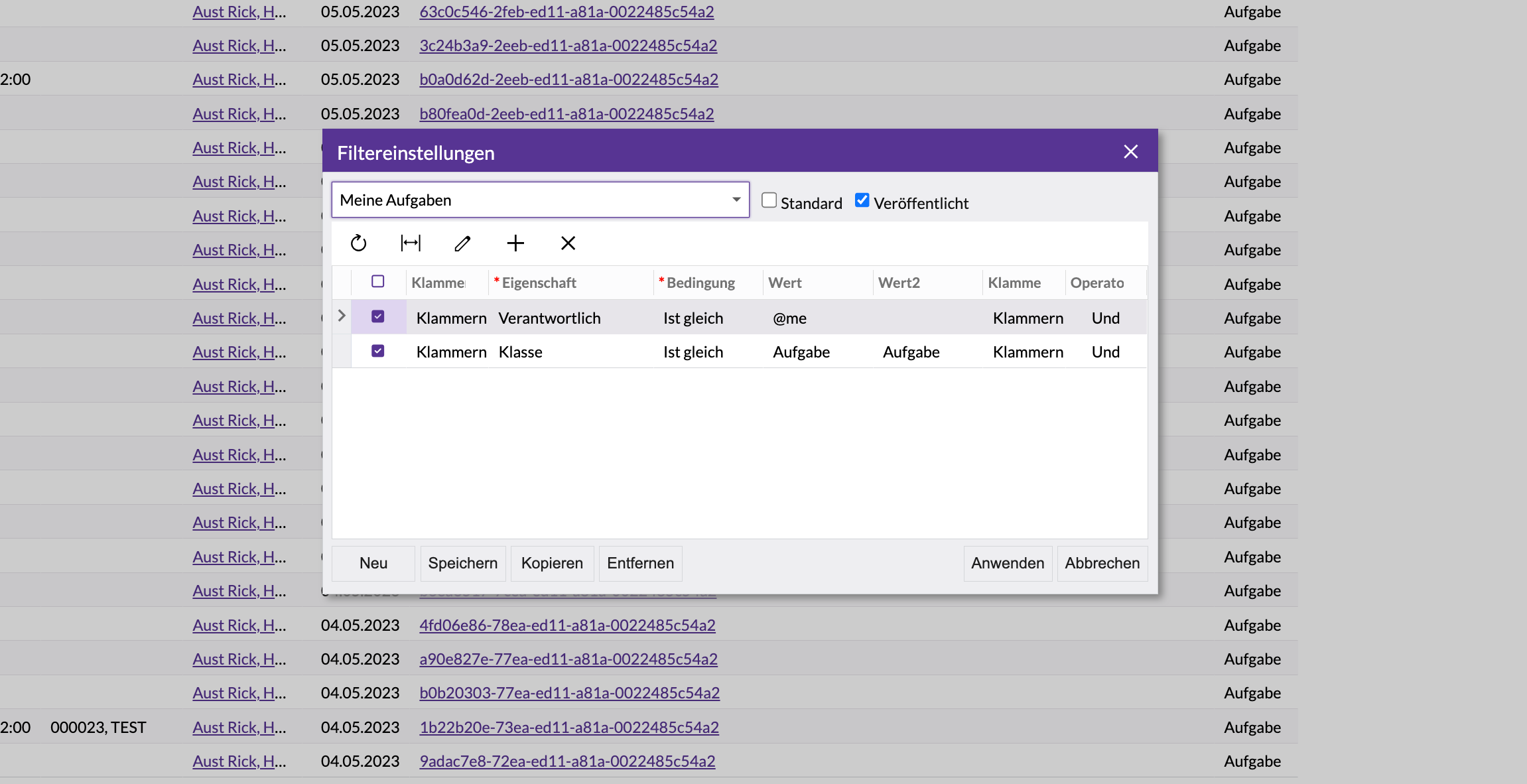
I then selected this filter in the business event, however now the query does not trigger at all.
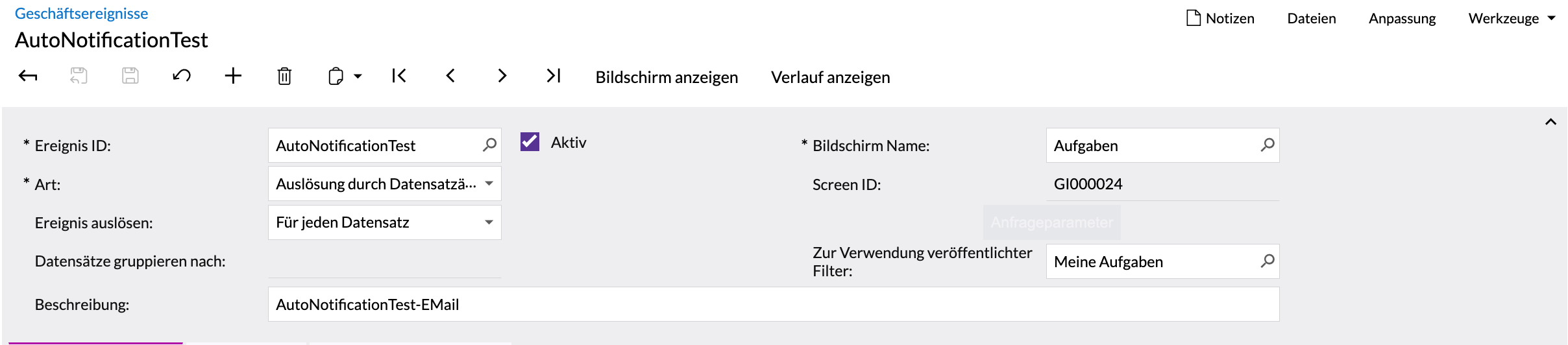
Without this filter, a lot of notifications are currently sent as soon as a new one is added to the "Tasks" screen (GI000024), because a self-perpetuating feedback loop is created.
Because without filters and conditions, the mails also appear on this screen and they trigger the event again and again.
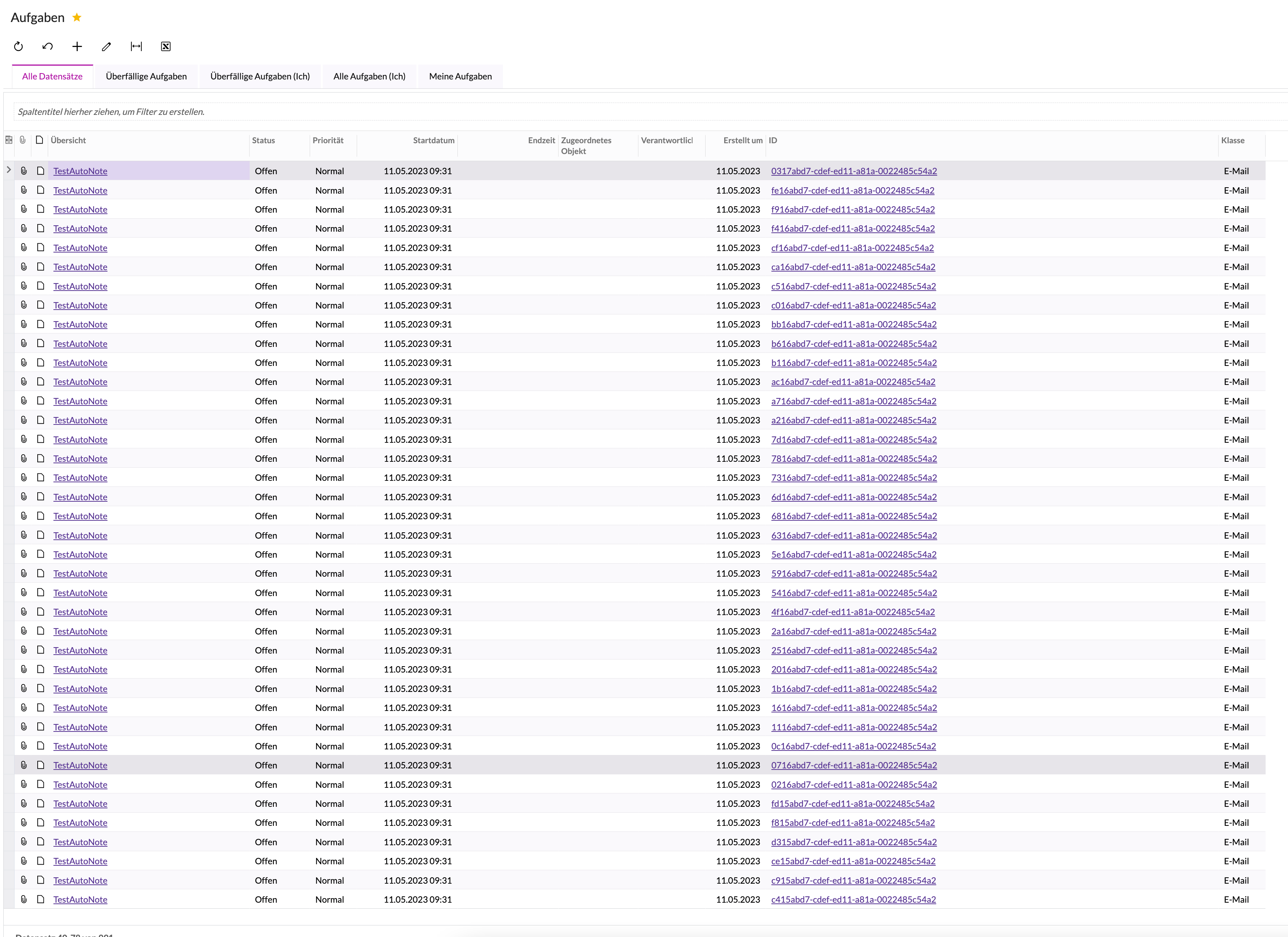
This case should be quite standard, I was able to solve it in other screens, but unfortunately not in the tasks.
Have you ever had such a case or know otherwise?
I am glad about any help!
Best regards
Manuel