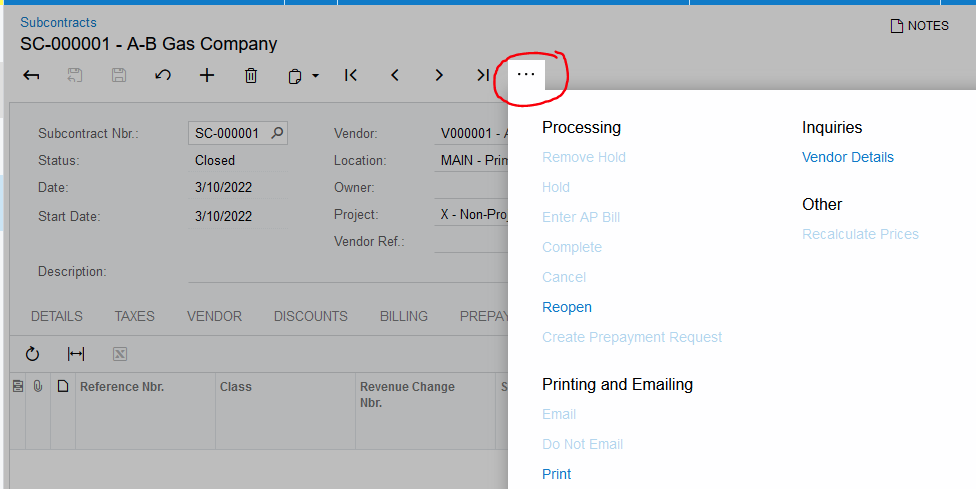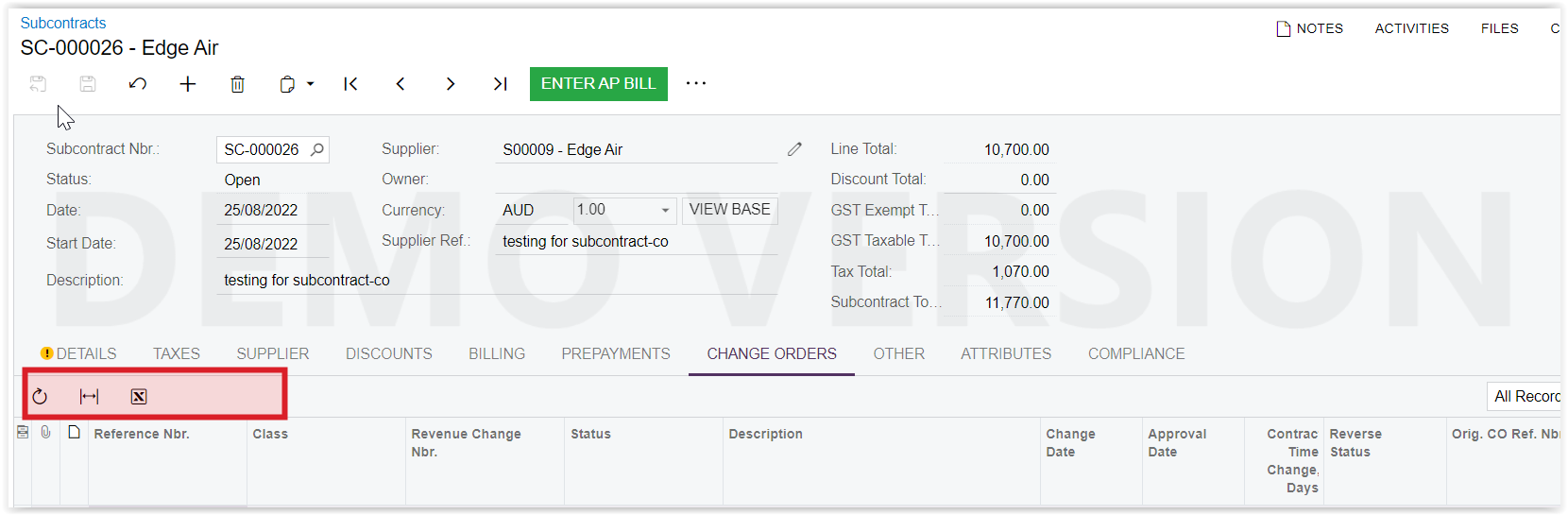
Is there a reason that the product doesn’t allow for a change order to be created to subcontracts directly from the subcontracts details area? We were expecting to see the add button (+) .
What would be best suggested work around in anybody else experience?
Best answer by Laura02
View original