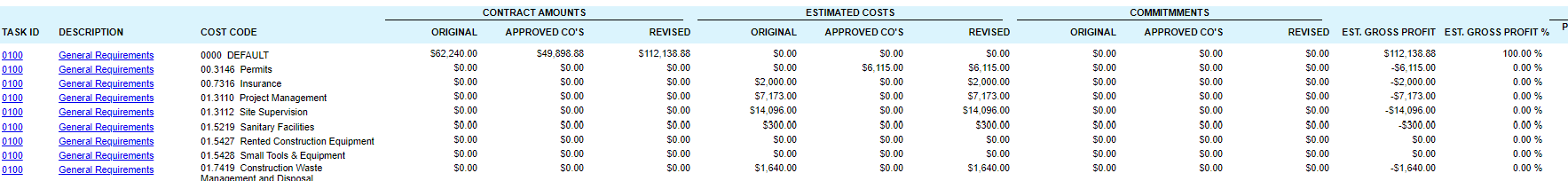I work for a large construction company, currently the thought process is to set- up all of our Revenue Budgets at the Task level only and to set-up our Cost Budgets at the Task and Cost Code level. The reason for this is to provide a high level view at the Revenue we are receiving and giving us the ability to be more specific and detailed within the Cost Budget, by adding that additional layer of identification with the Cost Code.
By setting up each budget at a seperate level of detail, completely makes the WIP report unusable. The system will not recognize funds allocated to cost codes within the Cost Budget because the Revenue budget auto-assigns the default (0000) cost code to anything labeled with just a Task. Please see the example below.
Is this the way we should be thinking about both Budgets?
Is their anyway to reconcile this without having both budgets at the Task and Cost Code level?
Is anyone else out there running Revenue budgets and Cost Budgets at different levels of detail?
How would you recommend we move forward to ensure we can maximize the use of the WIP reports built within the system?