Hi,
I am not sure how to generate a P&L report from the system. Could anyone help me on that?
Thank you.
Regards,
Raymond
Hi,
I am not sure how to generate a P&L report from the system. Could anyone help me on that?
Thank you.
Regards,
Raymond
Best answer by Laura03
Hello Raymond,
The ARM reports I refer to can be found in Preferences section of Finance module:
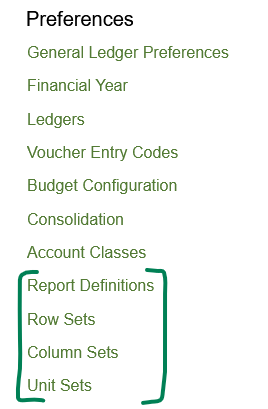
Projects module does come with some reports. I’m not sure if you have ‘regular projects’ or if you purchased Construction Edition. Construction Edition has many more project reports than regular projects. Project P & L can be copied from the Demo tenants provided by Acumatica into your tenant, so you don’t really need to create it yourself. If you don’t have a Demo tenant on your site, I’m sure your partner will add demo tenant for you and copy the Project P & L for you.
Laura
Enter your E-mail address. We'll send you an e-mail with instructions to reset your password.