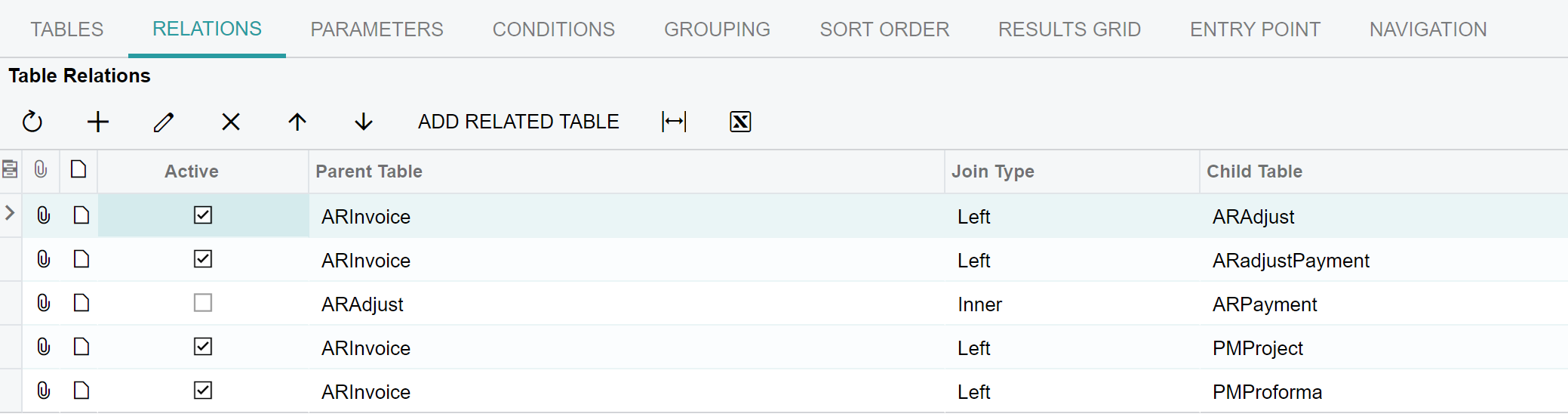Hi,
Does anyone have a generic inquiry I can use to calculate Paid to Date (with ability to view a range of time)?
I have been attempting to calculate Paid to Date for our Billings Cost Recap. I can use the Invoices and memos to calculate a “real time” paid to date (doc amount - Balance = Amount Paid to Invoice). To get this in a date specific manor, I am attempting to use ARRegister & ARAdjust to be able to link the payment amounts to specific projects BY PERIOD. I have not been successful and would appreciate guidance to producing a paid to date that can be used for historical periods. The amounts must be Project specific.
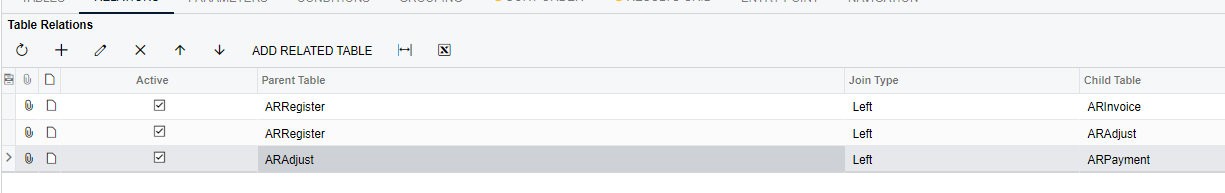
*I am surprised that Paid To Date is NOT an “out of box” report for the Construction edition. *
Please reach out with any questions if you need more information to advise.