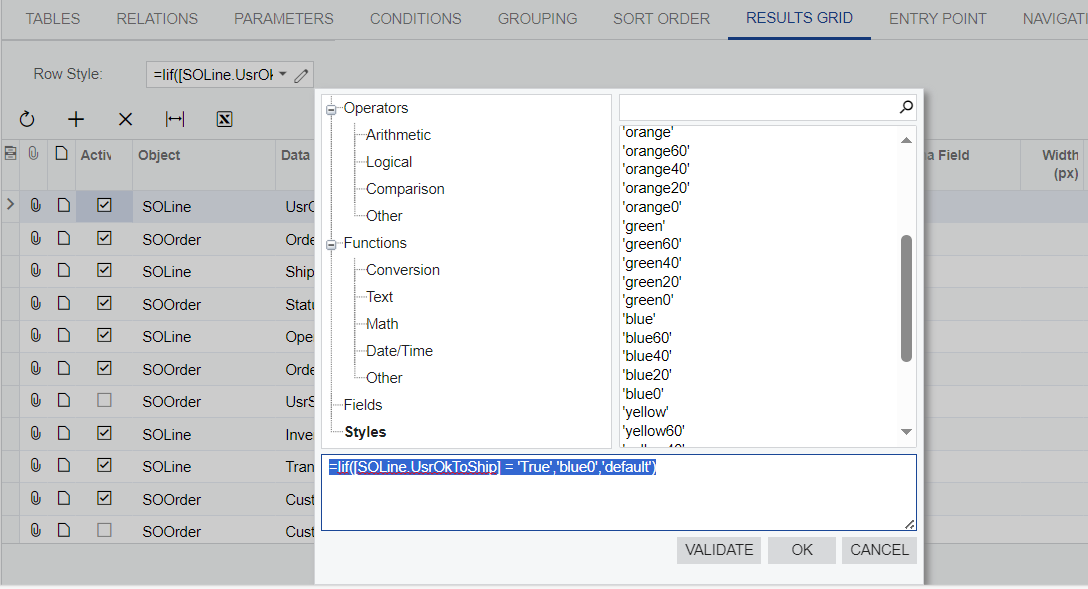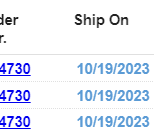Looking to get a little more specific with my AP dashboard. There are options to filter it by “overdue” but I’d like to get it where i can have it as it APPROACHES overdue.
For example, my vendors that are 60 day net terms. I would like the color to turn red when it’s at 45 days as it approaches overdue. Is there a way to do this?