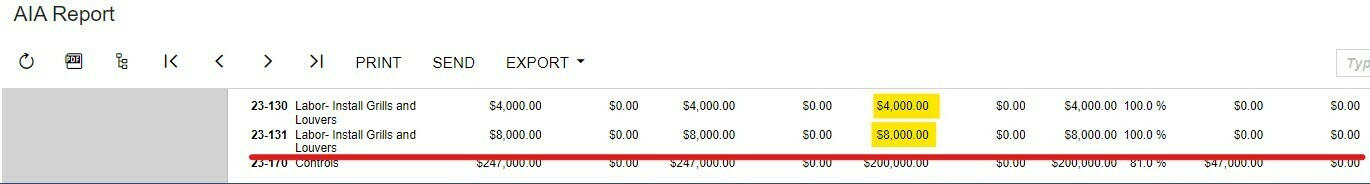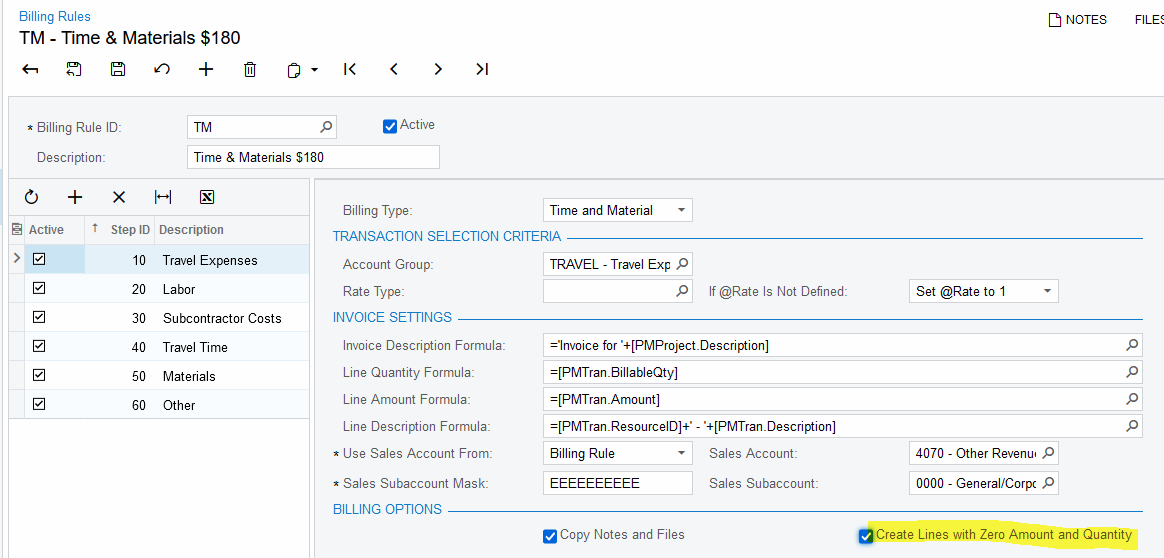When an AIA billing is generated on a project with many items and some items don’t have any billings, the AIA report only shows billed items. Project owners want to see the AIA billing with all items, including those with no billings yet.
I’m I missing an option to include all items on the AIA report or does this need to be a customization to the report?
Here is the Revenue budget showing the item with no billing.
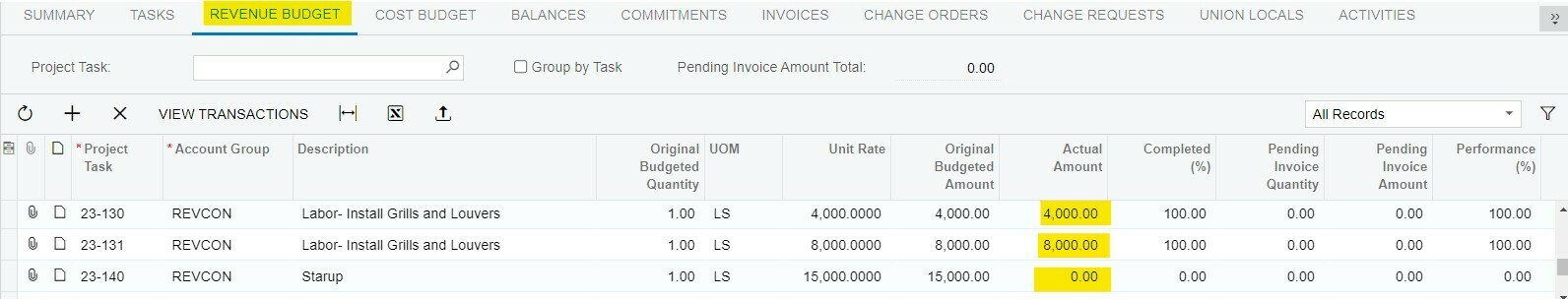
Here is the AIA report missing the item above (this is one example, but many items have $0 billing and don’t show)