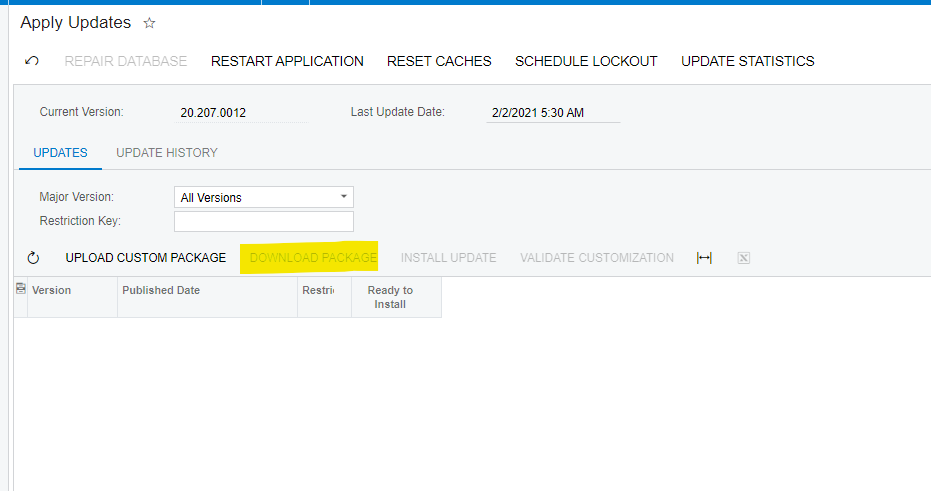Hi Everyone,
For some reason I don't have the option to “download package” in the apply updates screen.
How can I update this site to the 2023R1? Is there another method through the material wizard?
Could i potentially just create a new site/instance?