Could you please provide any suggestions for the following scenario?
To restore the database locally, I have tested the following options. The size of the database is over 25GB, and the versions of Acumatica and the database match.
I created a folder under the Acumatica installation directory, assuming it is located at C:\Program Files\Acumatica\Database\Data\NewFolder. I extracted the contents of the exported snapshot's .zip file into the newly created folder. After that, I run the Acumatica ERP Configuration Wizard. During the Tenant Setup step, I selected the option with the name of the folder (NewFolder) that I had created. However, some errors occurred during the installation, such as 'Violation of PRIMARY KEY constraint 'GLTran_PK'. Cannot insert duplicate key in object 'dbo.GLTran'. The duplicate key value is (2, AP, AP19-21GL000002,1). The statement has been terminated. Table name: GLTran. File name: . Line number: 0.' It seems that some tables have customized fields and their lengths have been extended. I'm not sure if this is related to the issue or not. I ignored the error and continued the process, but the setup was completed with an empty database. I tried modifying the enable/disable features to make the module appear, but nothing could be done. I followed the instructions provided in the following link: https://community.acumatica.com/installation-and-configuration-14/how-to-import-a-large-snapshot-using-the-acumatica-erp-configuration-wizard-387
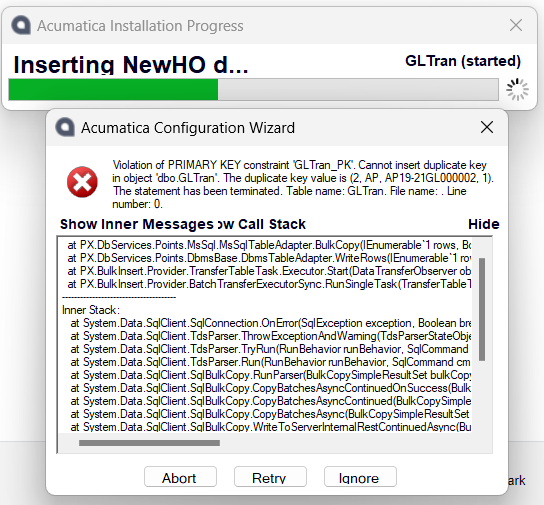
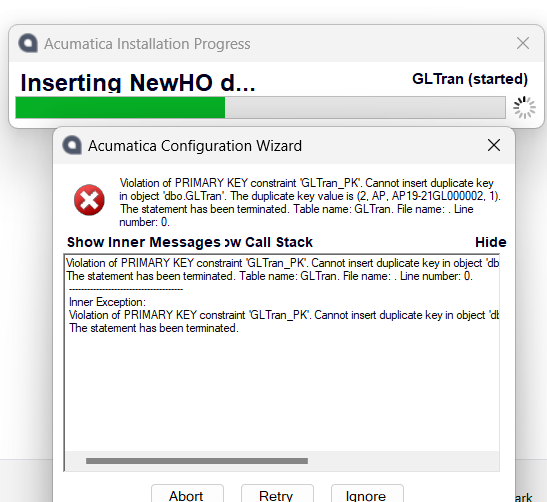
Could you please review this issue and advise me on how to resolve it?
Thank you for your time.
Best regards,
Oakar



