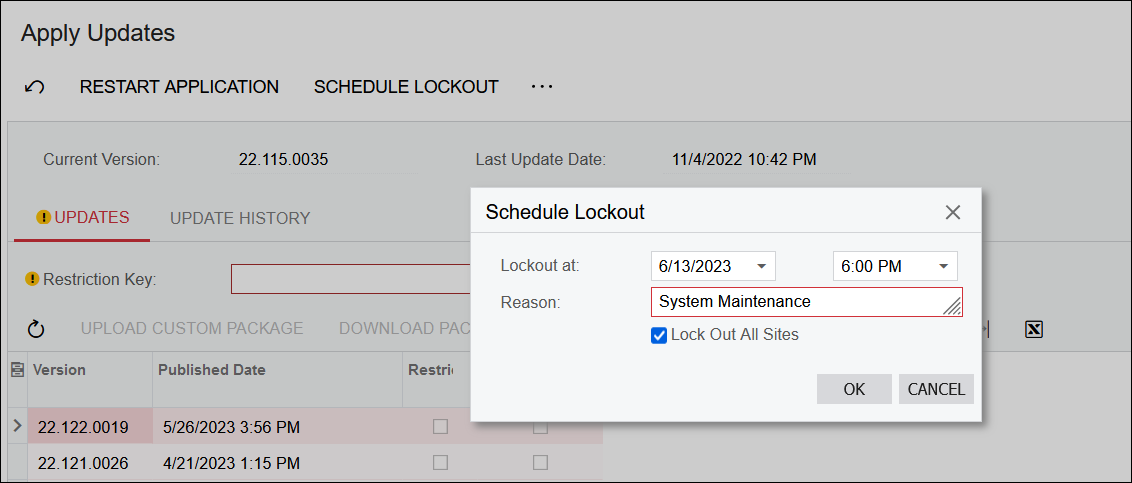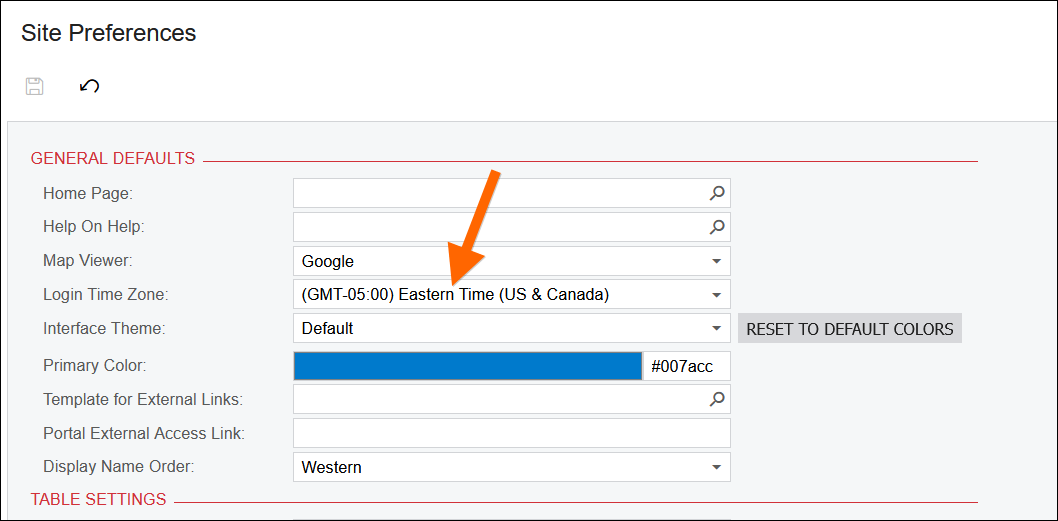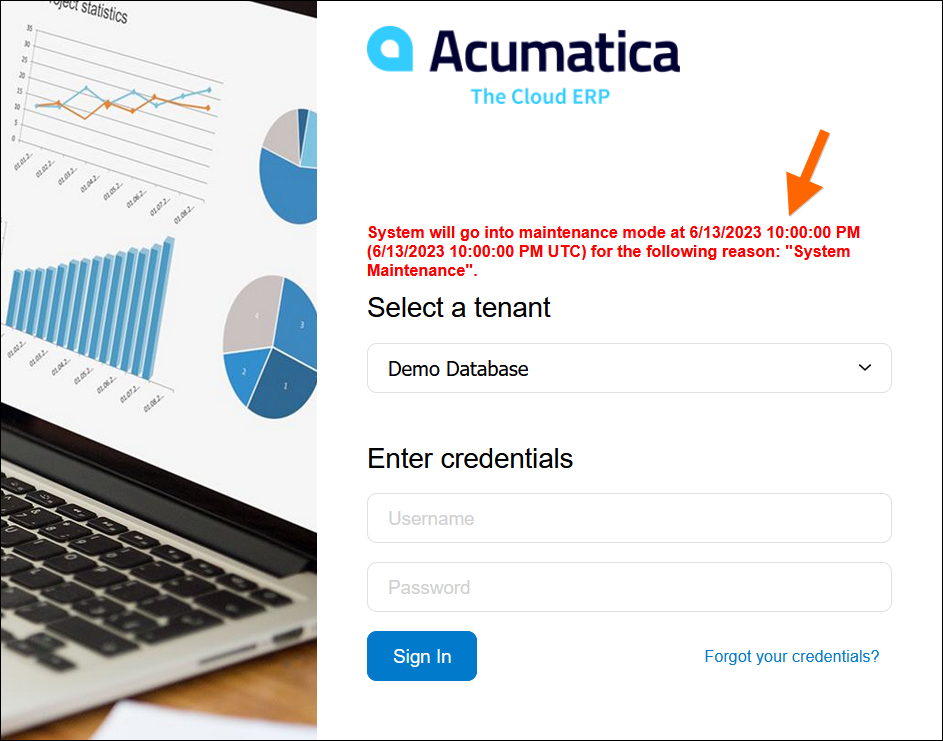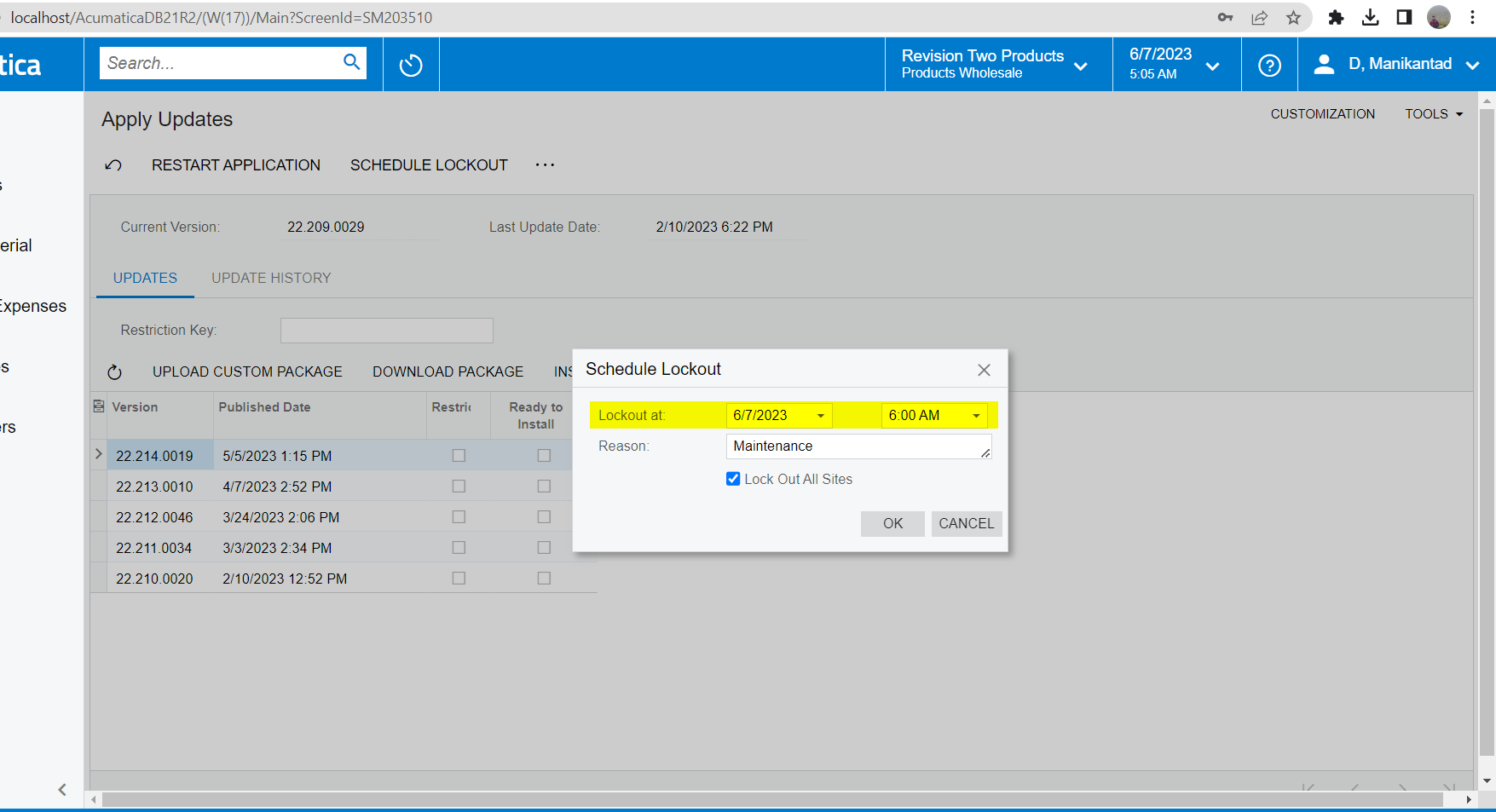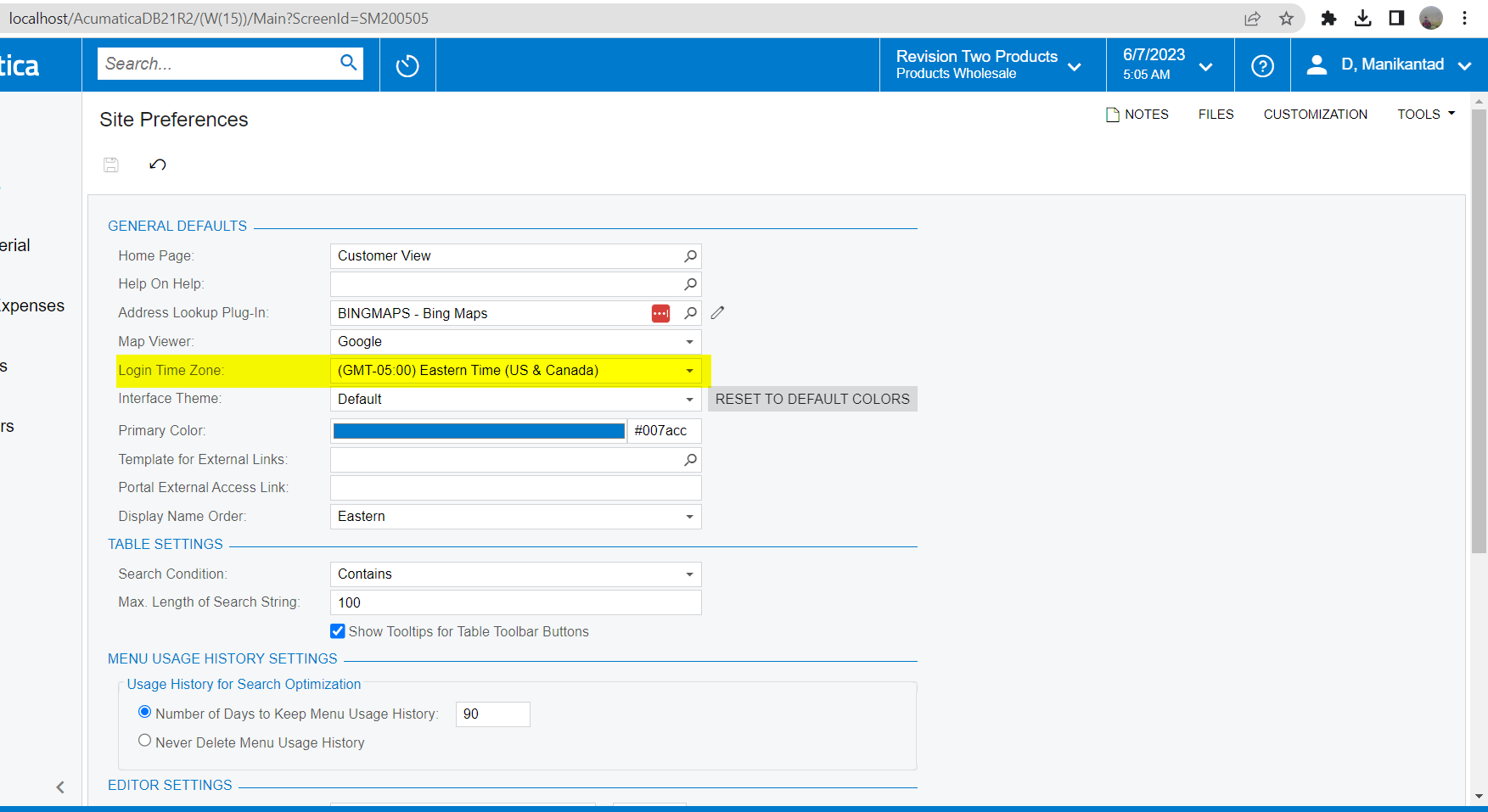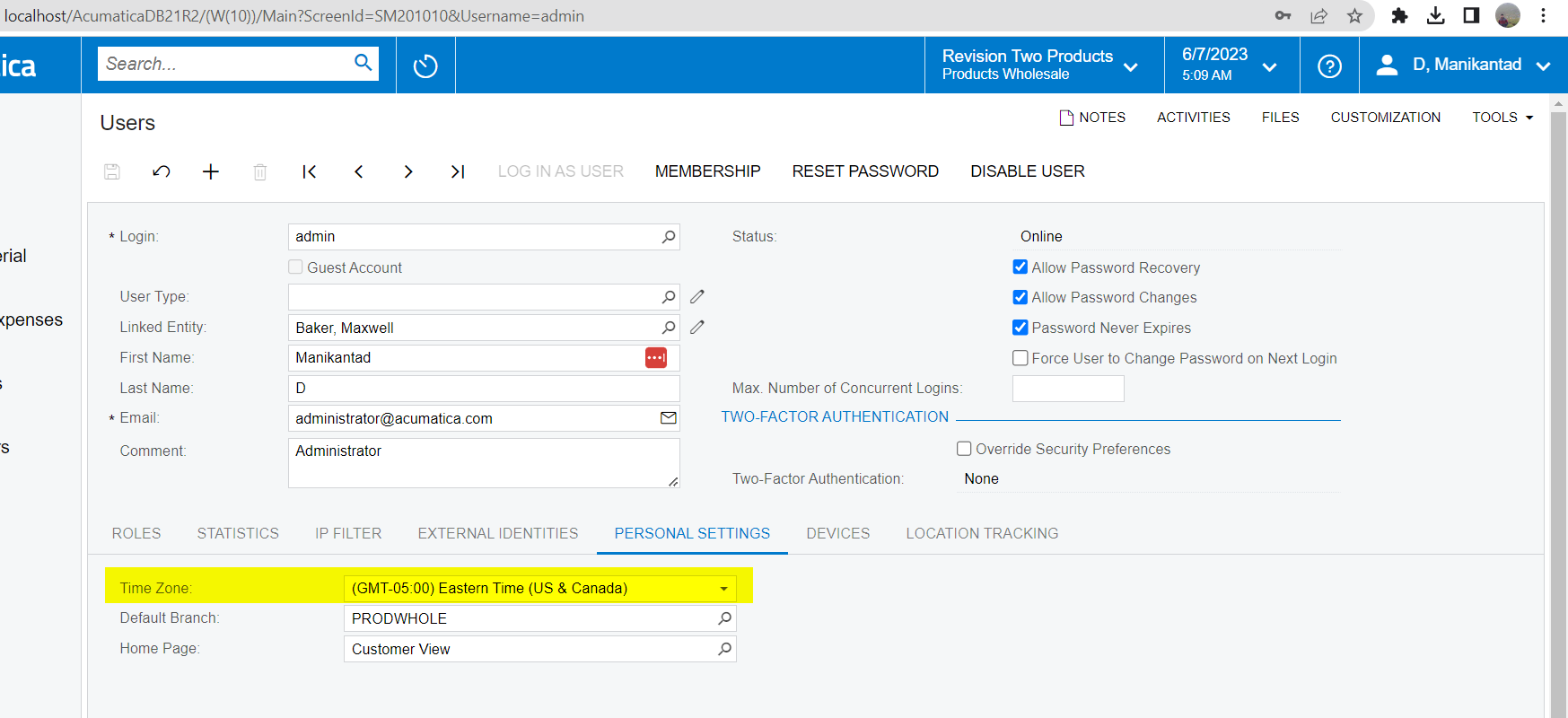Does anyone know how to get the “System will go into maintenance mode” message on the login screen to display a Time Zone other than UTC?
I did the following:
1. Scheduled a Lockout for 6:00pm on 6/13/2023 using the Apply Updates (SM203510) screen (1st screenshot below)
2. The Login Time Zone on the Site Preferences (SM200505) screen is set to (GMT-05:00) Eastern Time (2nd screenshot below)
3. But the message on the login screen only shows 10:00pm UTC; it doesn’t show 6:00pm Eastern Time (3rd screenshot below)
Is there a way to get the message on the login screen to show 6:00pm Eastern Time?