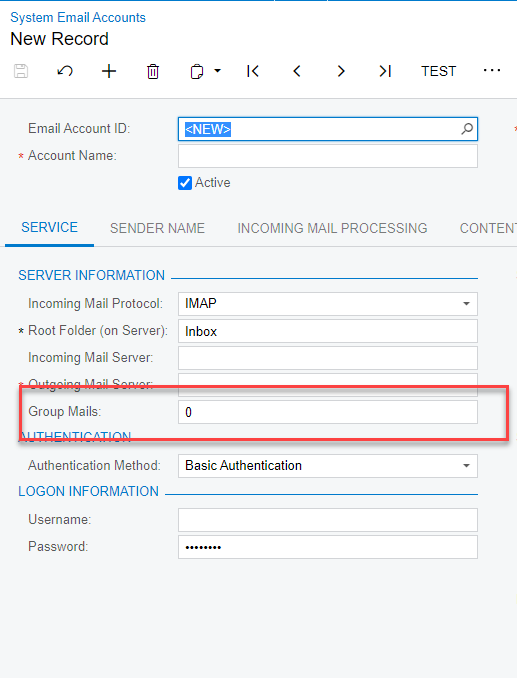I’m working through the setup of System Accounts in anticipation of leveraging the Incoming Mail Processing feature.
I’ve encountered a few different issues over the course of setting up ~20 System Email Accounts that are connecting to our MS365/Azure tenant. For the most part, things are working as expected BUT there are a handful of accounts that continue to be problematic…
During the automated processing of the emails, some accounts encounter the error “The mail receive has failed. Exception has been thrown by the target of an invocation.” during the automated processing of the emails.
As suggested by other threads within this community, I’ve opted to recreate the System Email Accounts and it’s associated External Application from scratch. This did seem to work, initially, but roughly an hour later the problem resurfaced.
It’s been suggested that the error could be due, in part, to the quantity of emails being processed, specifically those stored within the defined root folder of the user’s mailbox. I’ve reviewed the storage volume and email count of all users and have not been able to find a pattern or threshold that makes sense. I suspect that the expression of this idea may have been over simplified, not sure.
Might anyone have insights into this?
Thanks a bundle ;-)