hi,
if I am a system admin, and I go to users, log in as that user, is there a way to switch back to my user without having to log out and back in as myself?
hi,
if I am a system admin, and I go to users, log in as that user, is there a way to switch back to my user without having to log out and back in as myself?
Thanks
Hi
Thank you all!
Hi
I don’t think you can do that. Great product idea suggestion. Make sure to add it there and ask for others in the community to vote for it.
Best,
David Eichner, CPA
Hi
I have never been able to find a way to do that because once you log in as a user, you can not go back and login as admin (for example)
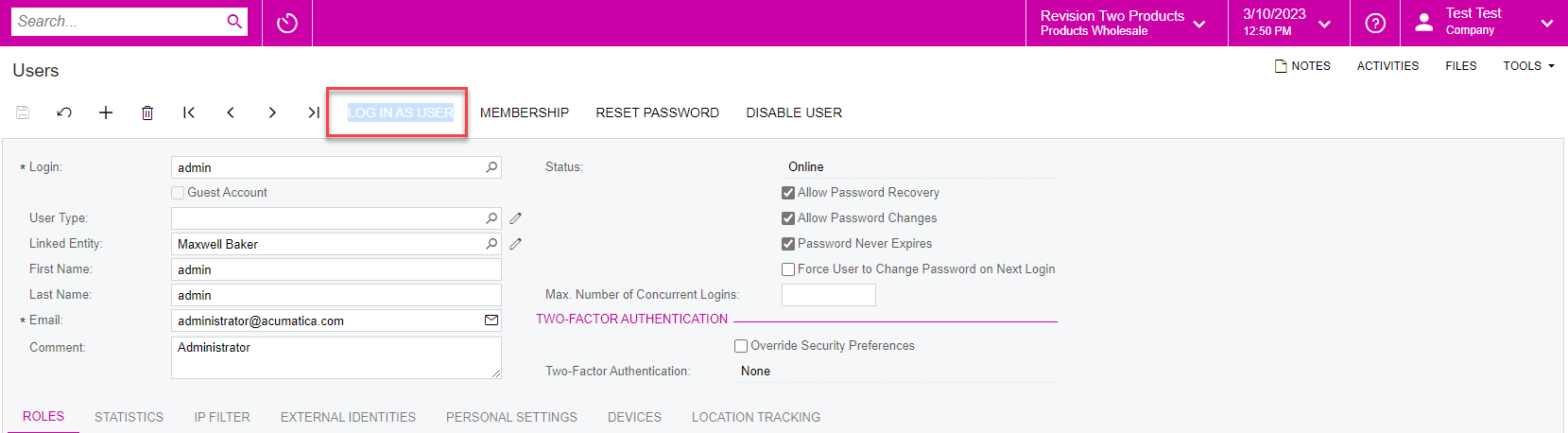
The help states that you can only sign in to a new user if you are not logged in already:
Gives you the ability to sign in to the system by using the credentials of the selected user. This button is available only if the selected user already exists in the database and you are not already signed in as the selected user.
Enter your E-mail address. We'll send you an e-mail with instructions to reset your password.