We have implemented SSO using our Azure active directory and we have 2 locales set up for English and French (we are in Canada).
How can users select their desired language now that the login screen is bypassed?
We have implemented SSO using our Azure active directory and we have 2 locales set up for English and French (we are in Canada).
How can users select their desired language now that the login screen is bypassed?
Hey
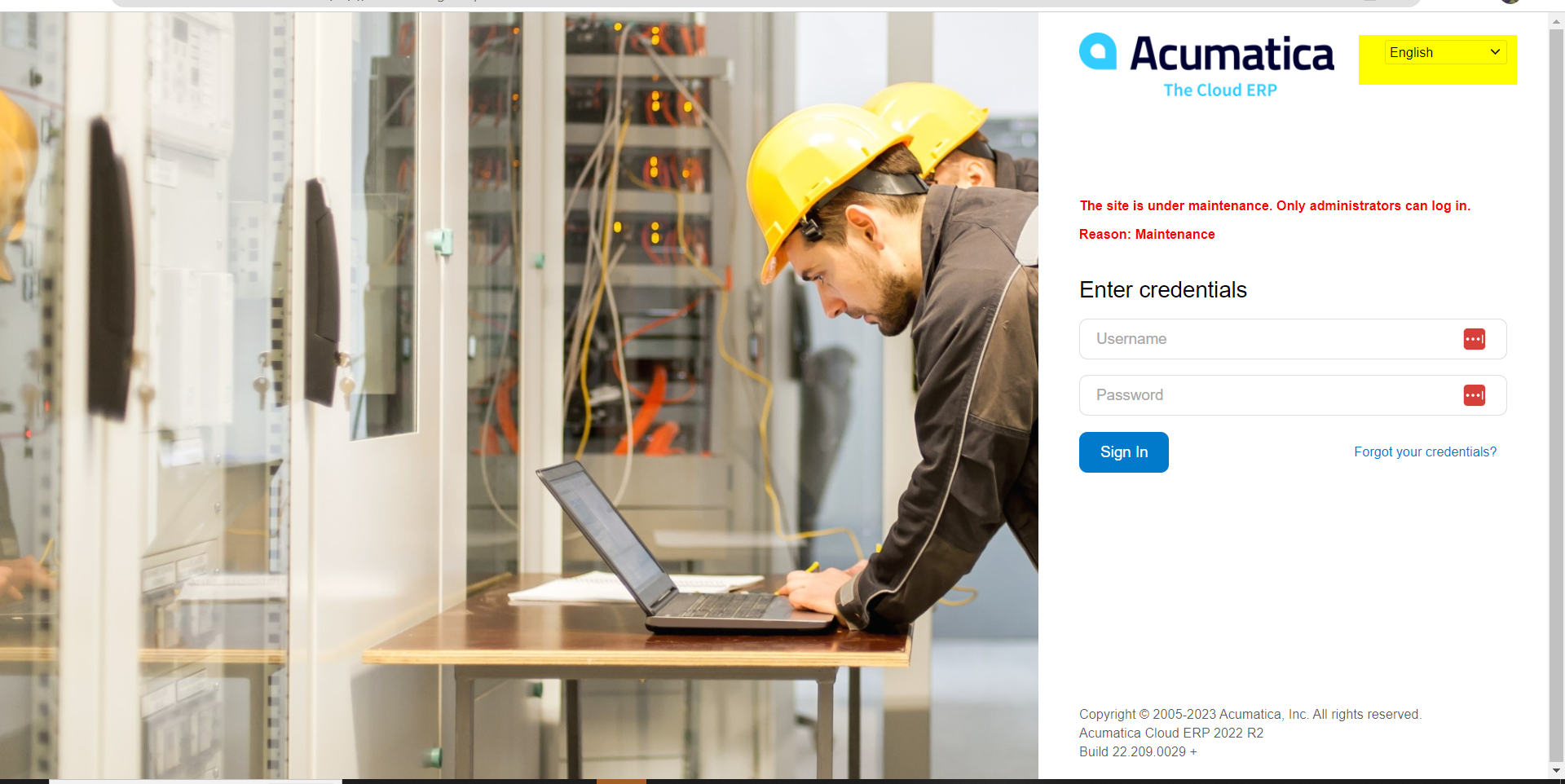
I believe The Locale needs to be selected at the time of logon, there is no option to apply a locale at branch/ company level. One can manually select required locale while logging on
No. SSO bypasses that screen... Hence my question.
For us (Germany), the SSO function works if you select the other language on the login screen. You only have to wait a short time for the screen to change to the other language and then you can log in.

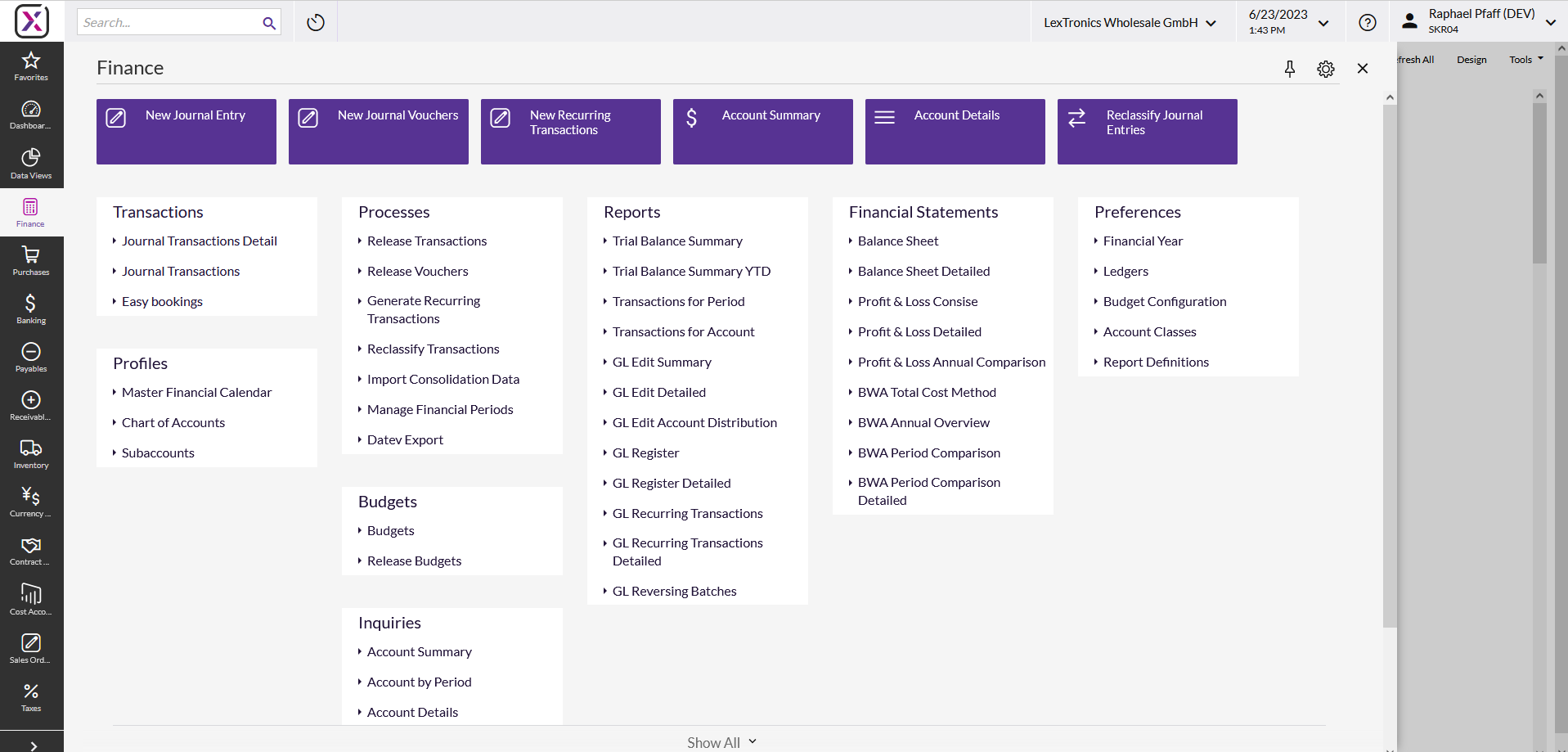
For us (Germany), the SSO function works if you select the other language on the login screen. You only have to wait a short time for the screen to change to the other language and then you can log in.

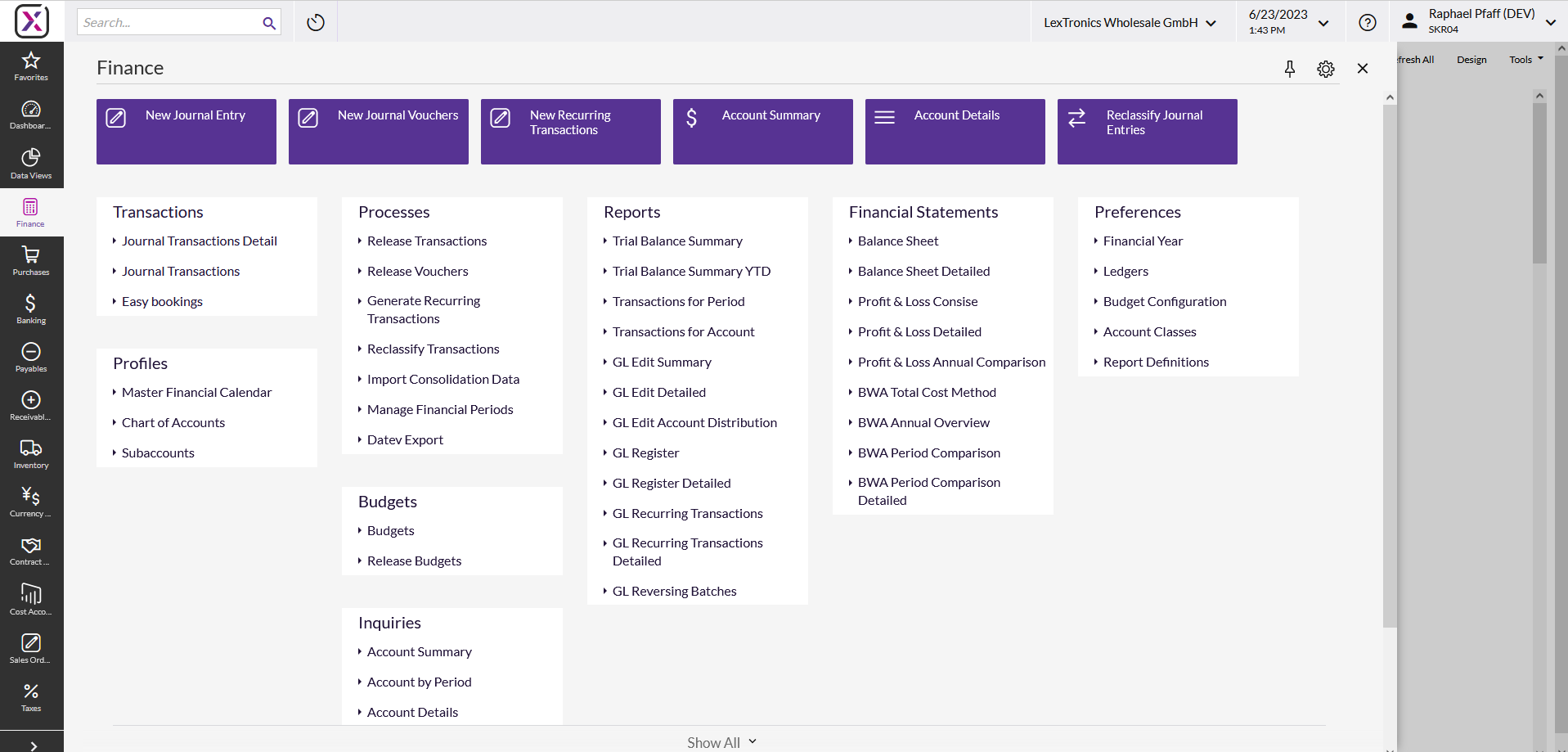
This is not SSO. You are authenticating with Active Directory, but the login isn`t silent.
Enter your E-mail address. We'll send you an e-mail with instructions to reset your password.