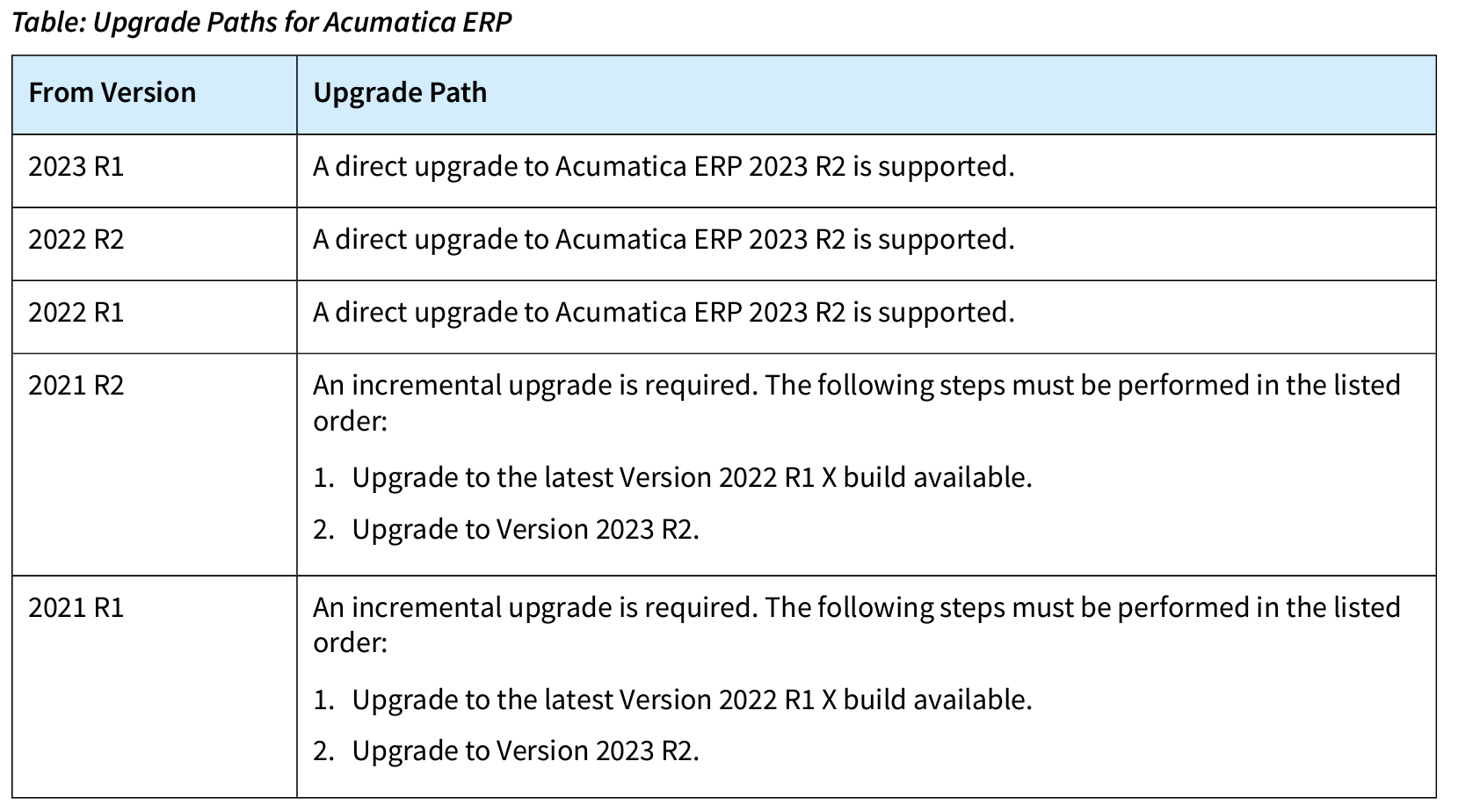Hello Community,
Our company is planning to upgrade our software from version 2020 R2 to 2023 R2. We aim to ensure a smooth transition and are seeking insights on potential challenges and key considerations for this upgrade process. Specifically, we would appreciate feedback on:
-Any known issues or bugs that have been encountered during or after the upgrade to 2023 R2.
-Recommendations for pre-upgrade preparations and best practices to minimize downtime and disruptions.
-Critical post-upgrade checks to ensure system stability and performance.
-Documentation or resources that can guide us through the upgrade process.
If you have experienced this upgrade or have relevant expertise, your advice and any additional notes would be highly valuable to us.
Thank you for your support.
Best answer by jamesh
View original