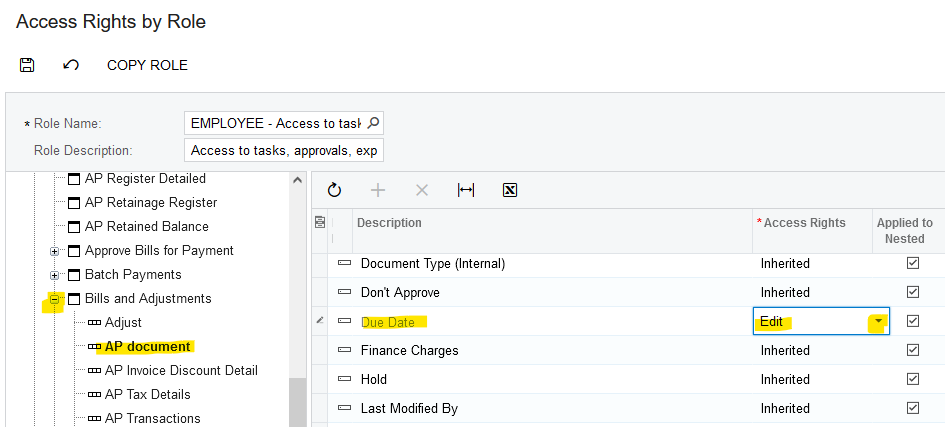Hi,
I created a customized security role called Property Manager. I restricted access to the header and detail screen for Bills and Adjustments. The approver only needs to approve, reject, reassign, add notes and update the due date in the header field. I am close to this but if you look at the second print screen the Type and Reference Nbr. fields need to be grayed out but the Due Date field has to be editable. What am I doing wrong? What are the correct fields under Access Rights for Roles under Bills and Adjustments for these 3 fields so I can finalize my security role setup. I tried different setup and nothing is working. Client is on 2023 R1. I can find the DAC under Bills and Adjustments but it does not seem to correspond to options in Access Rights for Roles.
Current security settings:
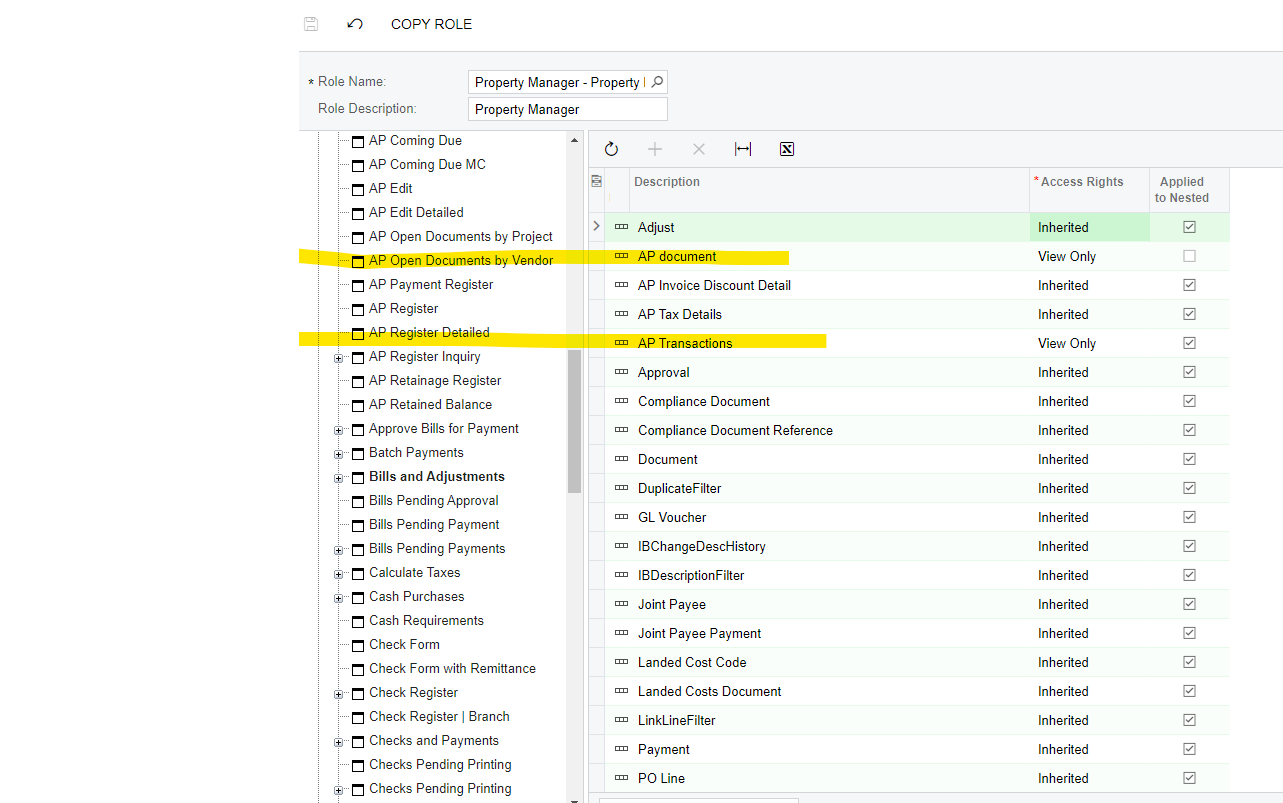
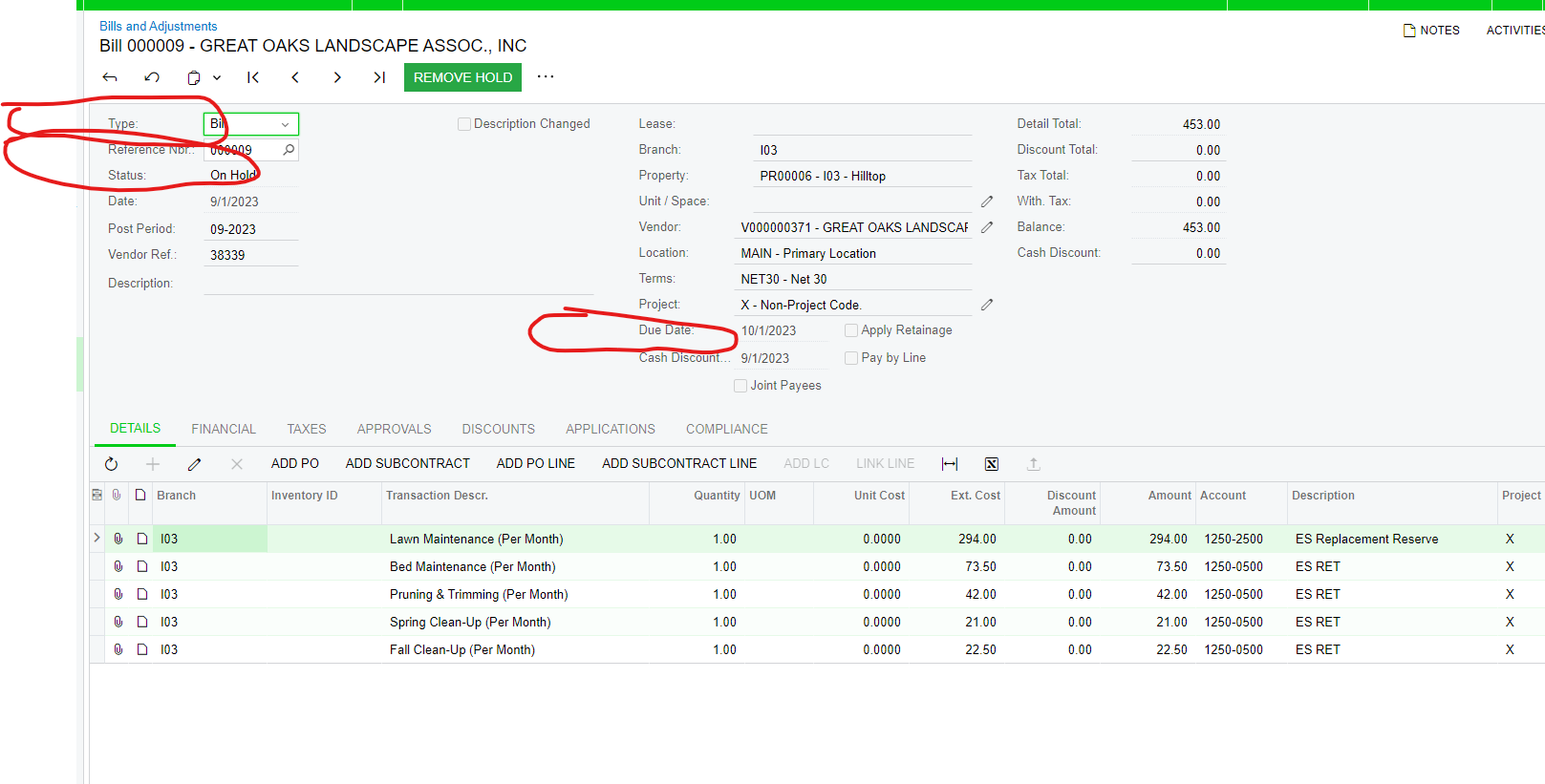
Thanks,
Frances