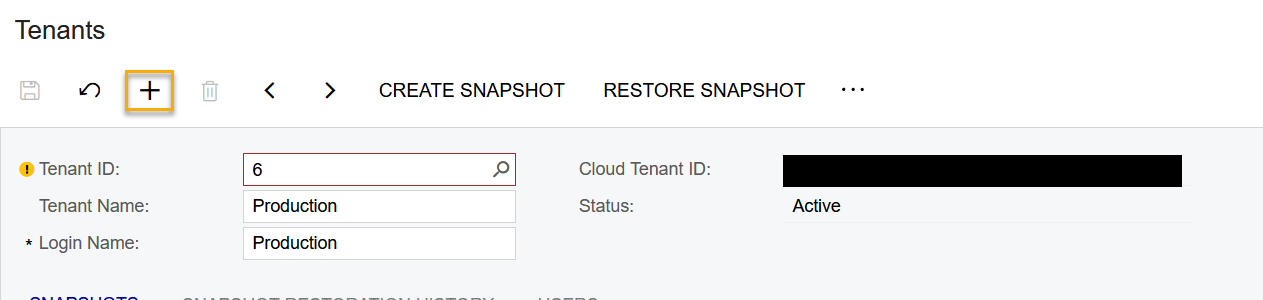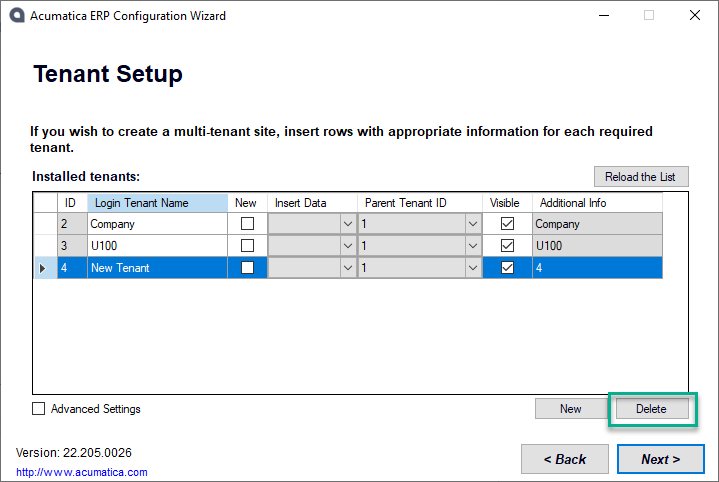We are a new partner to Acumatica. We loaded a tenant that included the fast track Construction Edition for 2022 R2. However, our client is going to customize their preferences and will not use the Fasttrack. How can we remove this from the current tenant ort how do we create a new tenant without using a backup (if this is possible). Let me know.
Thank you,
Frances Pantelidakis