We are using the Shipengine integration for shipping in Acumatica. For label printers the website teaches you to create a batch file on a windows using the below code.
Does anyone know the translation of this code if we were using a MAC instead of a windows?
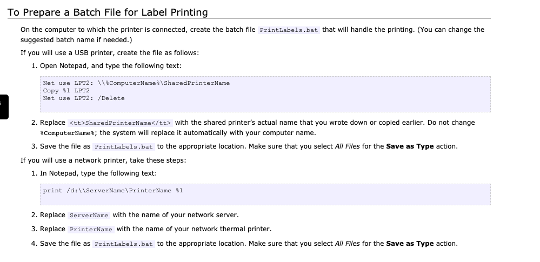
Best answer by Gabriel Michaud
View original



