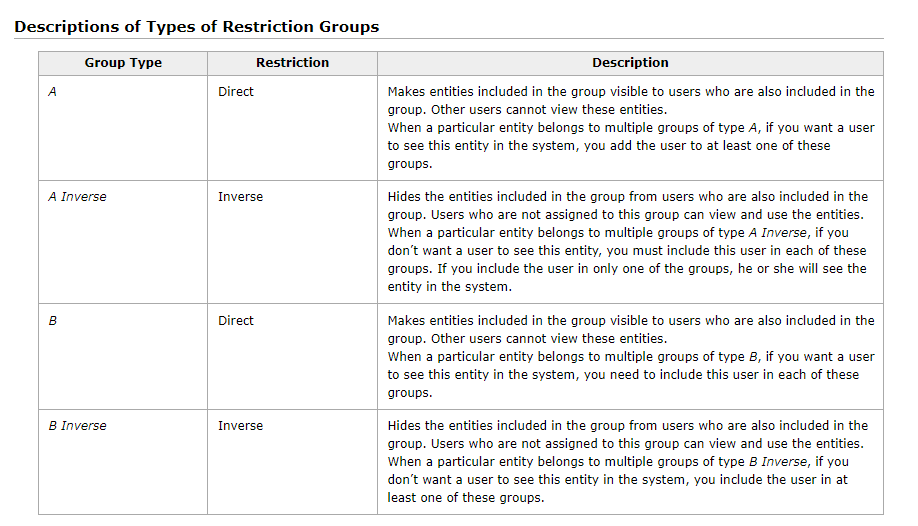We are attempting to use “Customer Access” functionality to restrict salespeople from seeing accounts other than their own.
We are really struggling to set up an “A” group as that would be the easiest way to control it. “A” inverse works perfectly, but that would create more work when new customers are added.
Just a general understanding of how “A” vs “B” is meant to work. Totally understand how the inverse works.