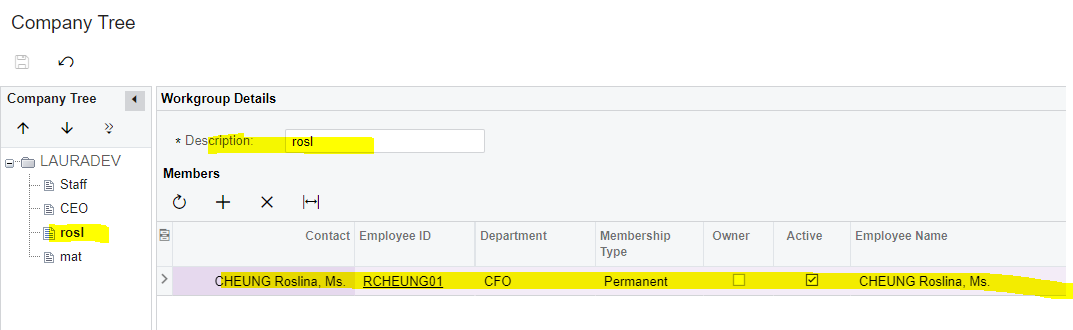Hi All,
I have setup a Multistep PO Approval where I cant get the second step to work.
The first step is for two users to approve where I have used the “Collect All Approvals….” (Rule Actions\On Approval which works fine). If the PO is < $15,000 then it need not go further and can be approved.
The second Step is where I am having the issue. I have read the documentation and applied the rules but am still having issues. Please see attached for setup.
Any help appreciated.
Cheers,
Laura
Best answer by lauracastagna
View original