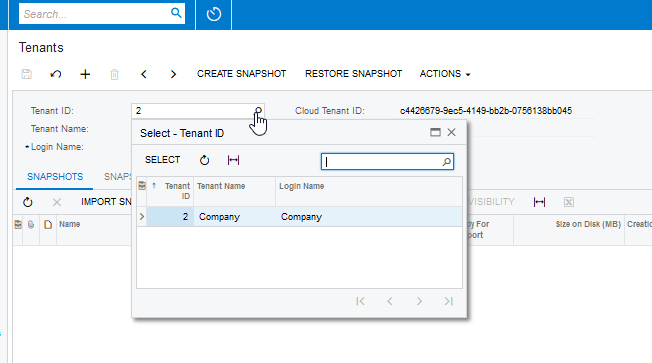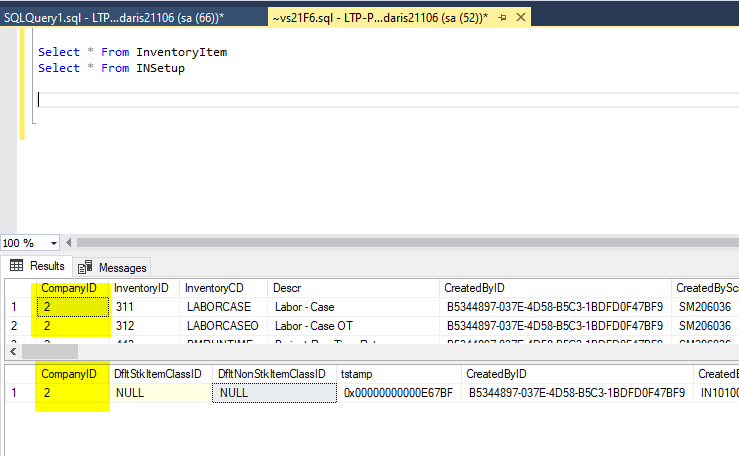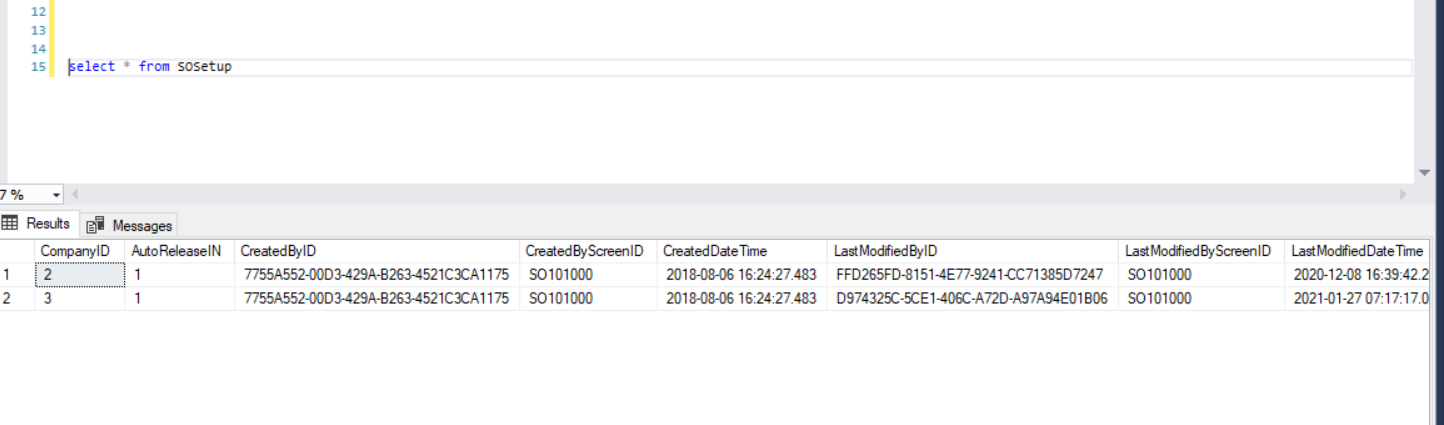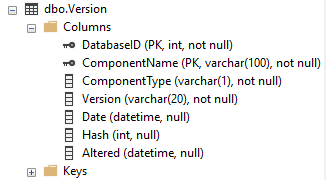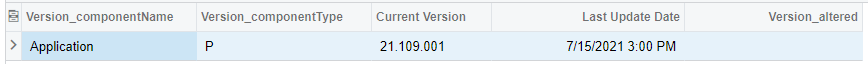Is there any possibility to have one instance (one URL) that has two different tenants which have separate databases.
Requirements include,
1) Ability of having different databases for different tenants
2) We have created one sandbox with two tenants. In this license we can have 100 concurrent users. We need to create an additional instance in this same sandbox environment for development work.
Attached below is the structure of the configured sandbox,
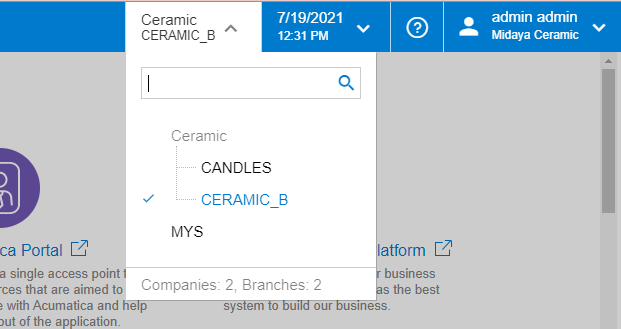
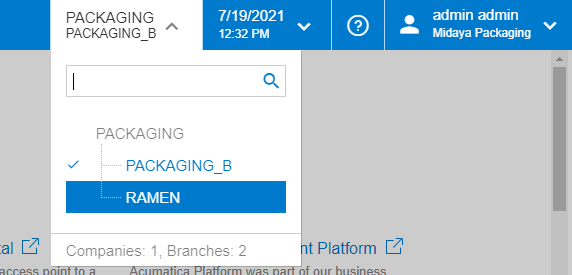
If there are any workarounds to this issue, or if you could give an explanation on how data is kept separate and identified in two different tenants that would be greatly appreciated.
Best answer by Naveen Boga
View original