Is it possible to keep the manual numbering for invoice and still be able to prepare the invoice from shipment screen?
One of our client has this requirement and need manual numbering for the invoice.
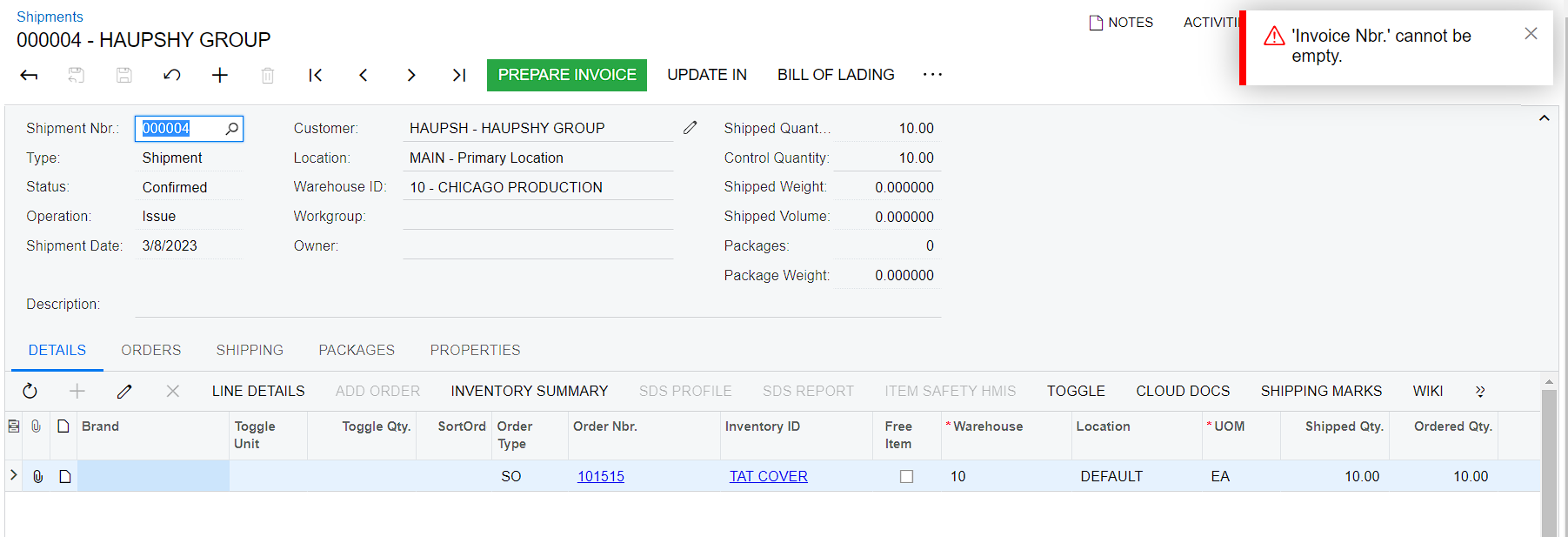
Would really appreciate your help on this.
Is it possible to keep the manual numbering for invoice and still be able to prepare the invoice from shipment screen?
One of our client has this requirement and need manual numbering for the invoice.
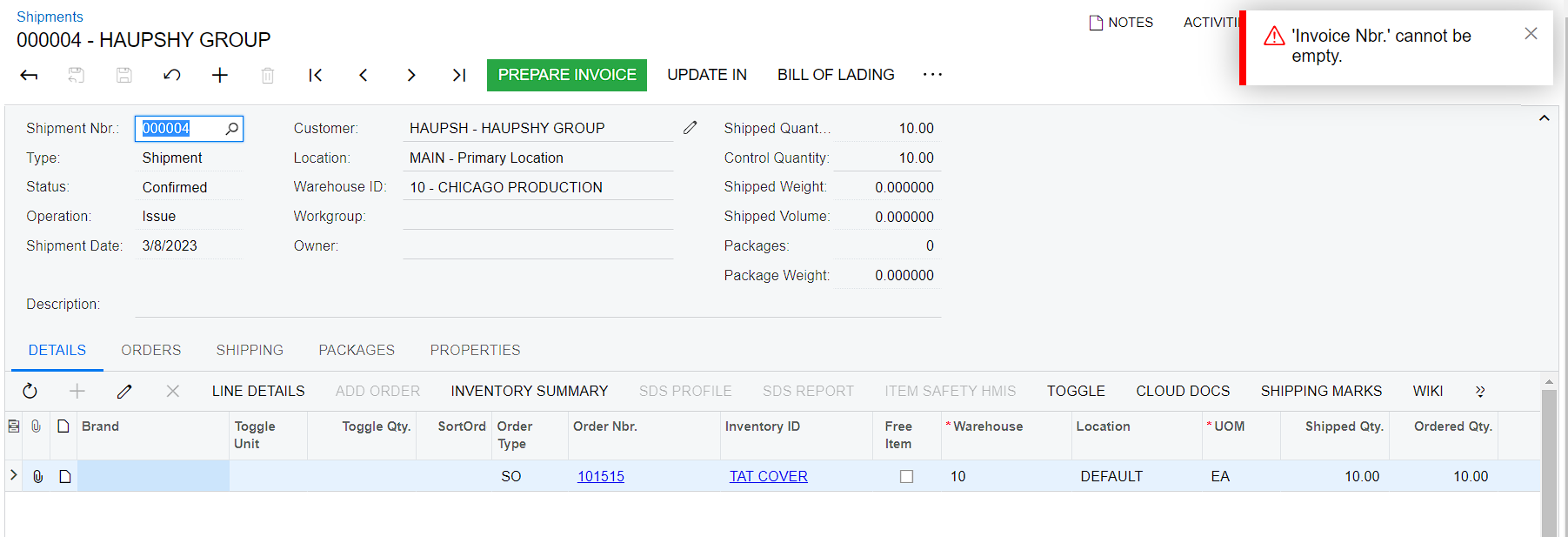
Would really appreciate your help on this.
Best answer by Naveen Boga
Hi
public abstract class isUserInvoiceNumbering : Data.BQL.BqlBool.Field<isUserInvoiceNumbering> { }
[PXBool]
[PXFormula(typeof(Where<Selector<orderType, SOOrderType.userInvoiceNumbering>, Equal<True>>))]
public virtual bool? IsUserInvoiceNumbering
{
get;
set;
}
Enter your E-mail address. We'll send you an e-mail with instructions to reset your password.