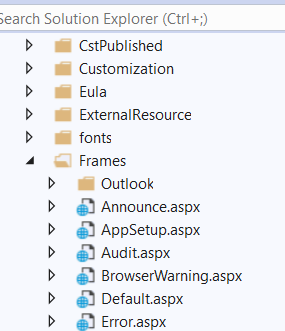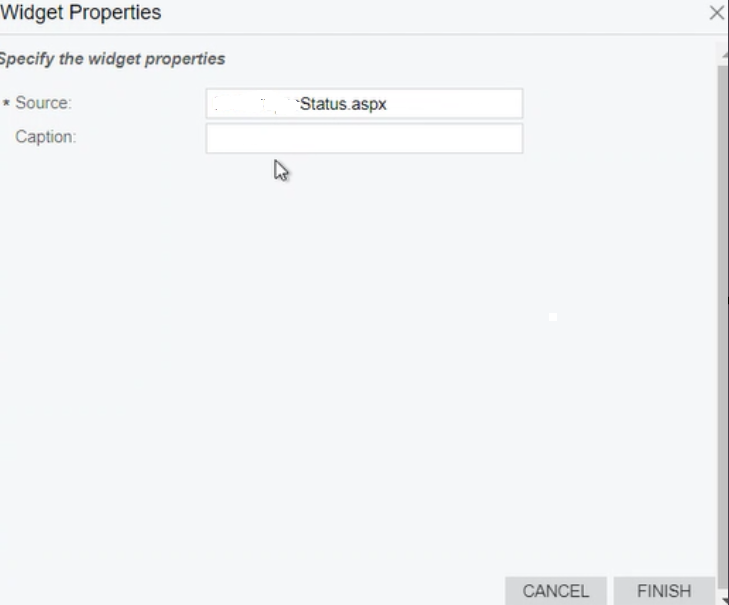I would like to display an Acumatica screen - or a wiki page (via the wiki widget the display is unfortunately not so nice) via an embedded page widget in the dashboard.
This way I can also include input screens or the calendar boards from the service management as a side panel.
Unfortunately, however, the Acumatica menu tree is also visible in the view.
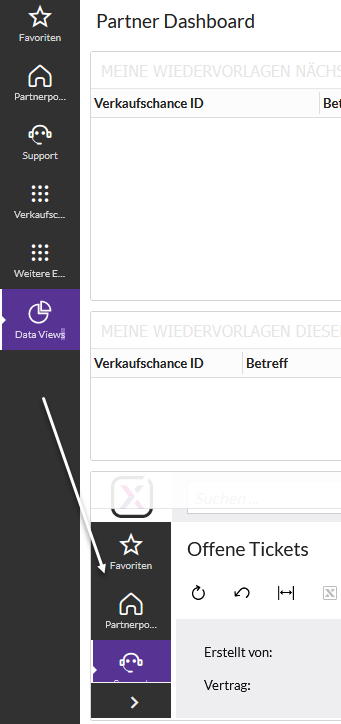
Does anyone have a trick how to hide this menu tree, e.g. via the link?