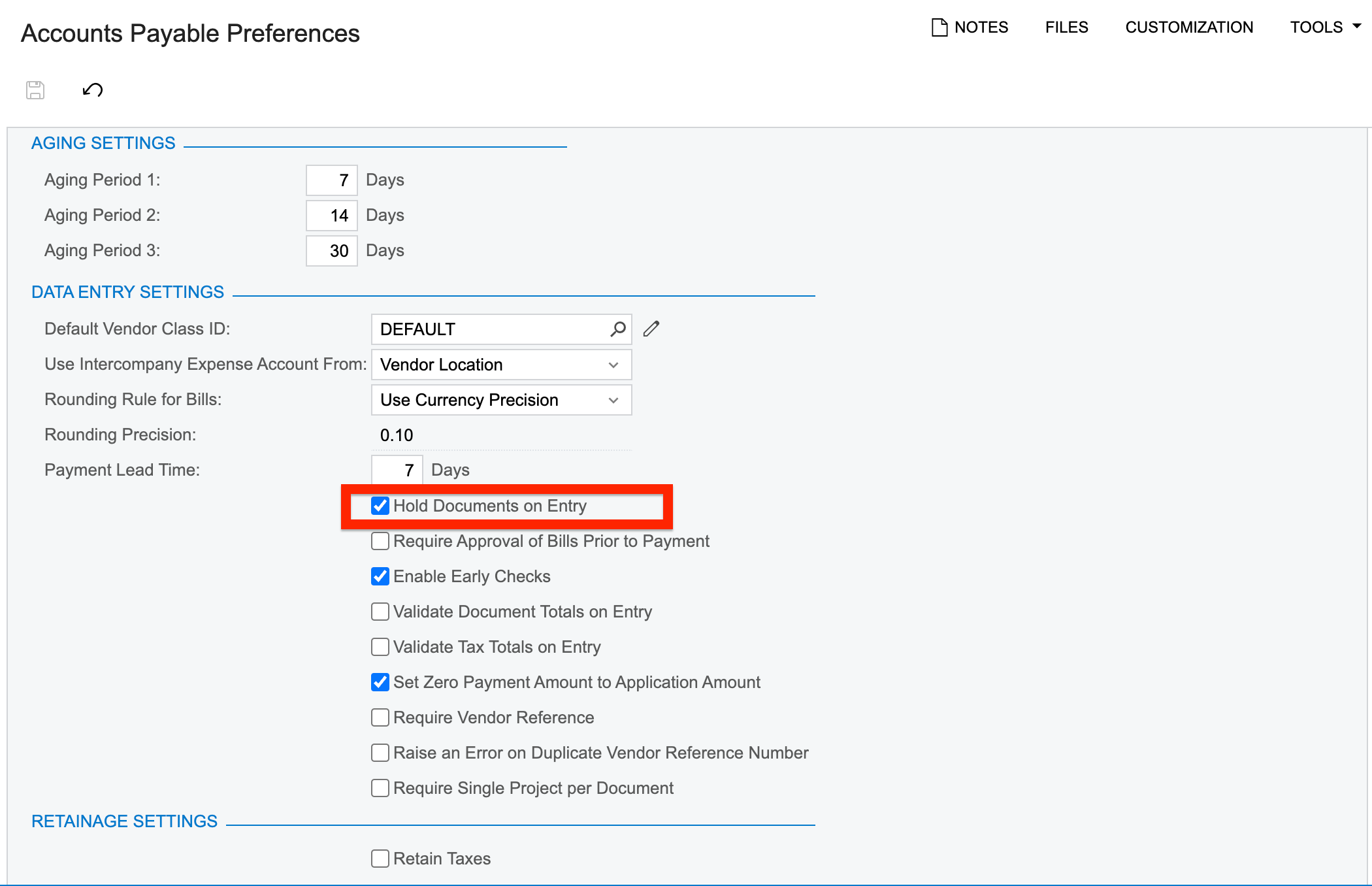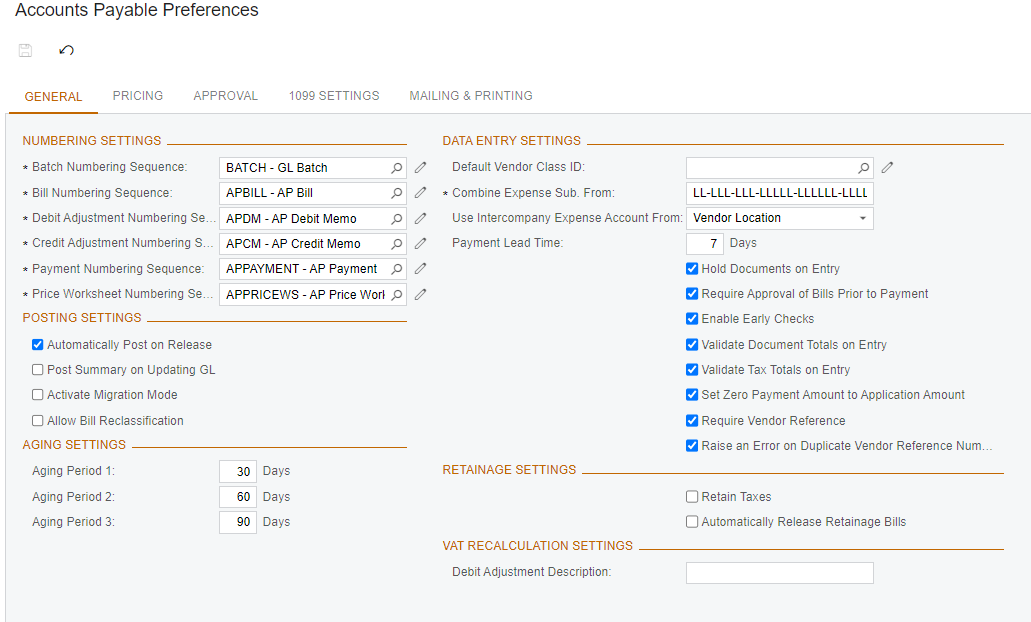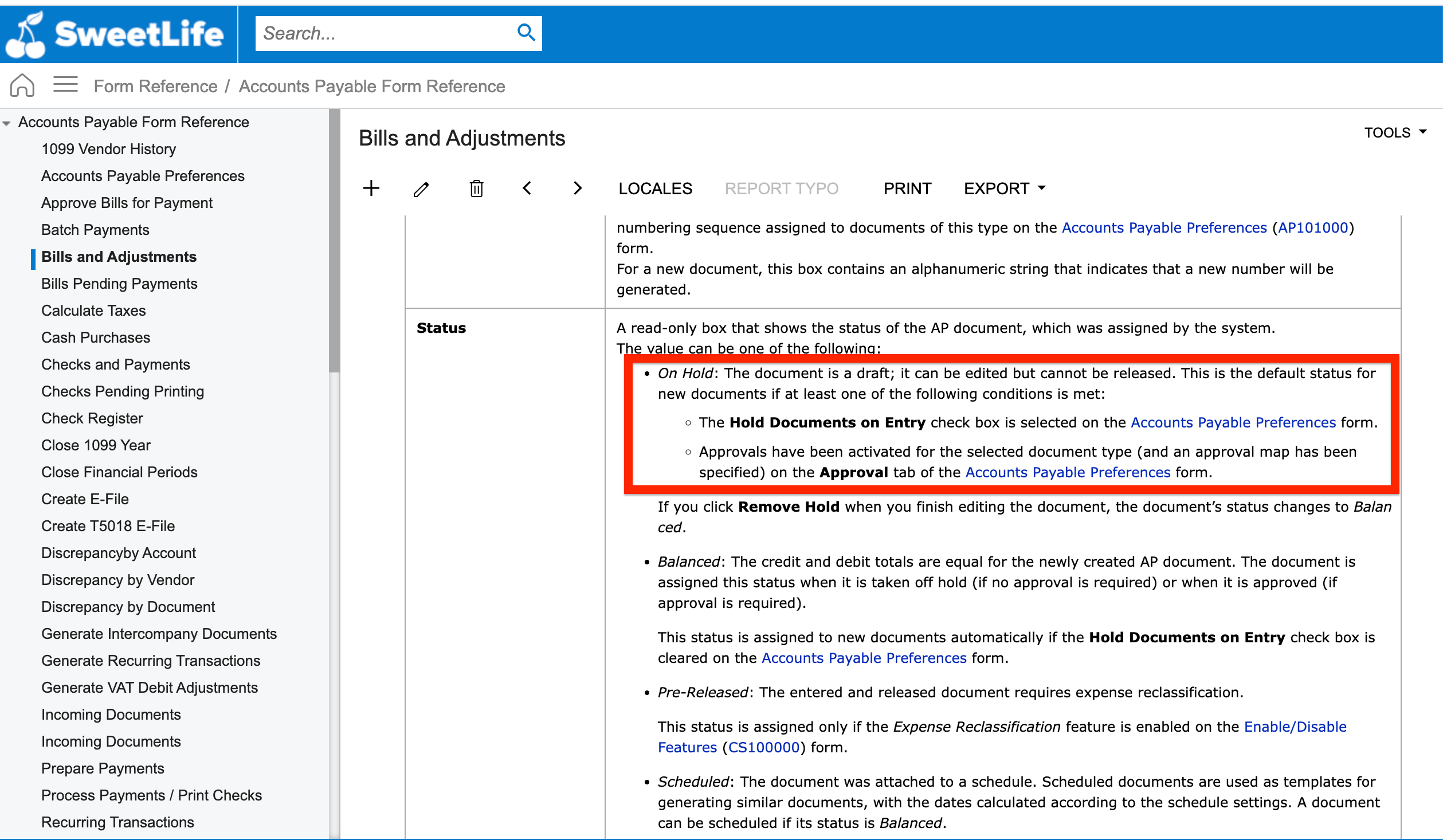Hi all.
How do we change the default status of an AP Bill that was created from an Expense Claim? When we release an expense claim, the AP bill is automatically balanced. We want the AP Bill of an Expense Claim to be put on hold first for some reason.
Thank you in advance.
Best answer by harshita53
View original