Good day. How do we enable the magnifier icon in the search box?
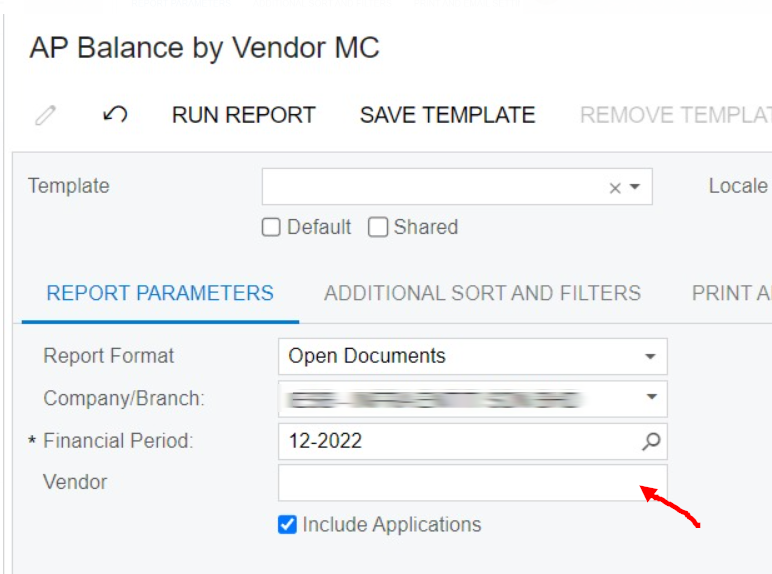
Best answer by Naveen Boga
View originalGood day. How do we enable the magnifier icon in the search box?
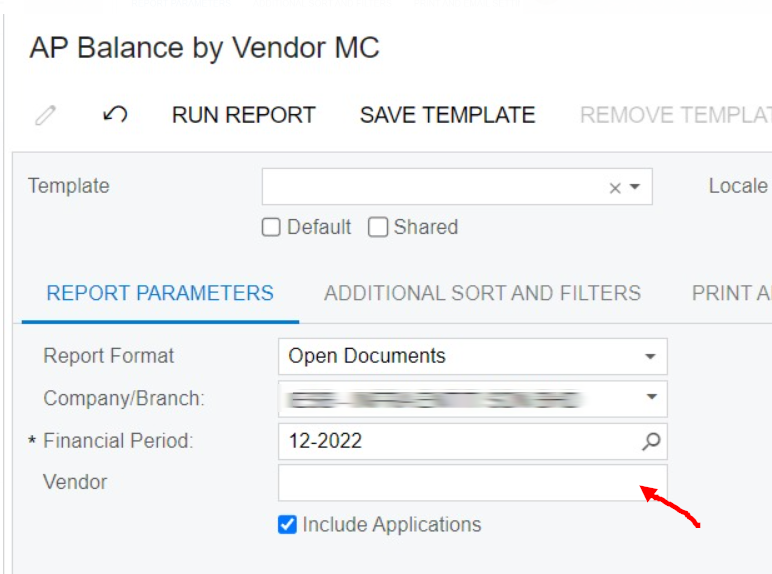
Best answer by Naveen Boga
View originalHi
By default, the Vendor field is a look-up and it will come with the magnifier automatically.
Below is the screenshot from the native Acumatica, Vendor field is look-up field.
Have you customized anything on the Vendor parameter?
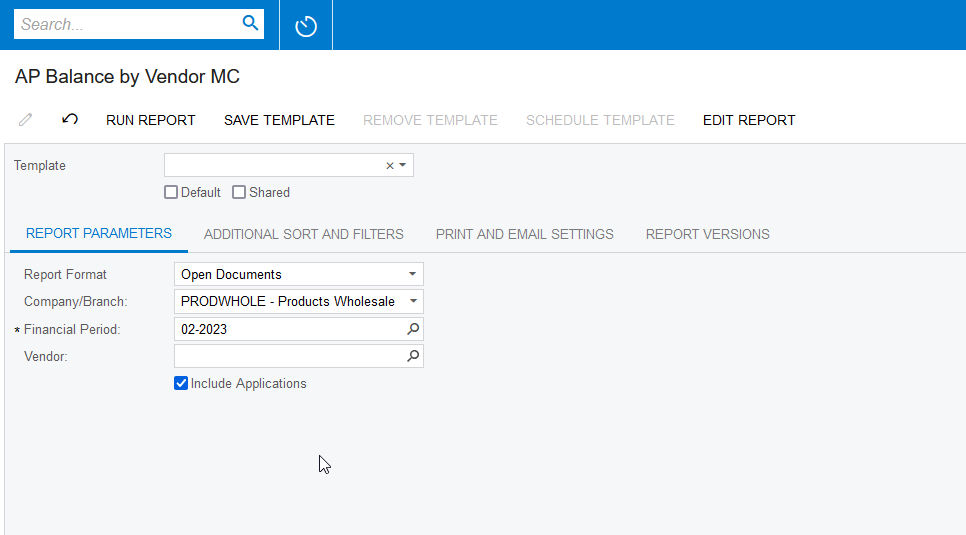
Hi
I believe the report is customized,
Could you please confirm if the view name is present or not, refer below screenshot
=Report.GetFieldSchema('VendorReportParameters.VendorID')
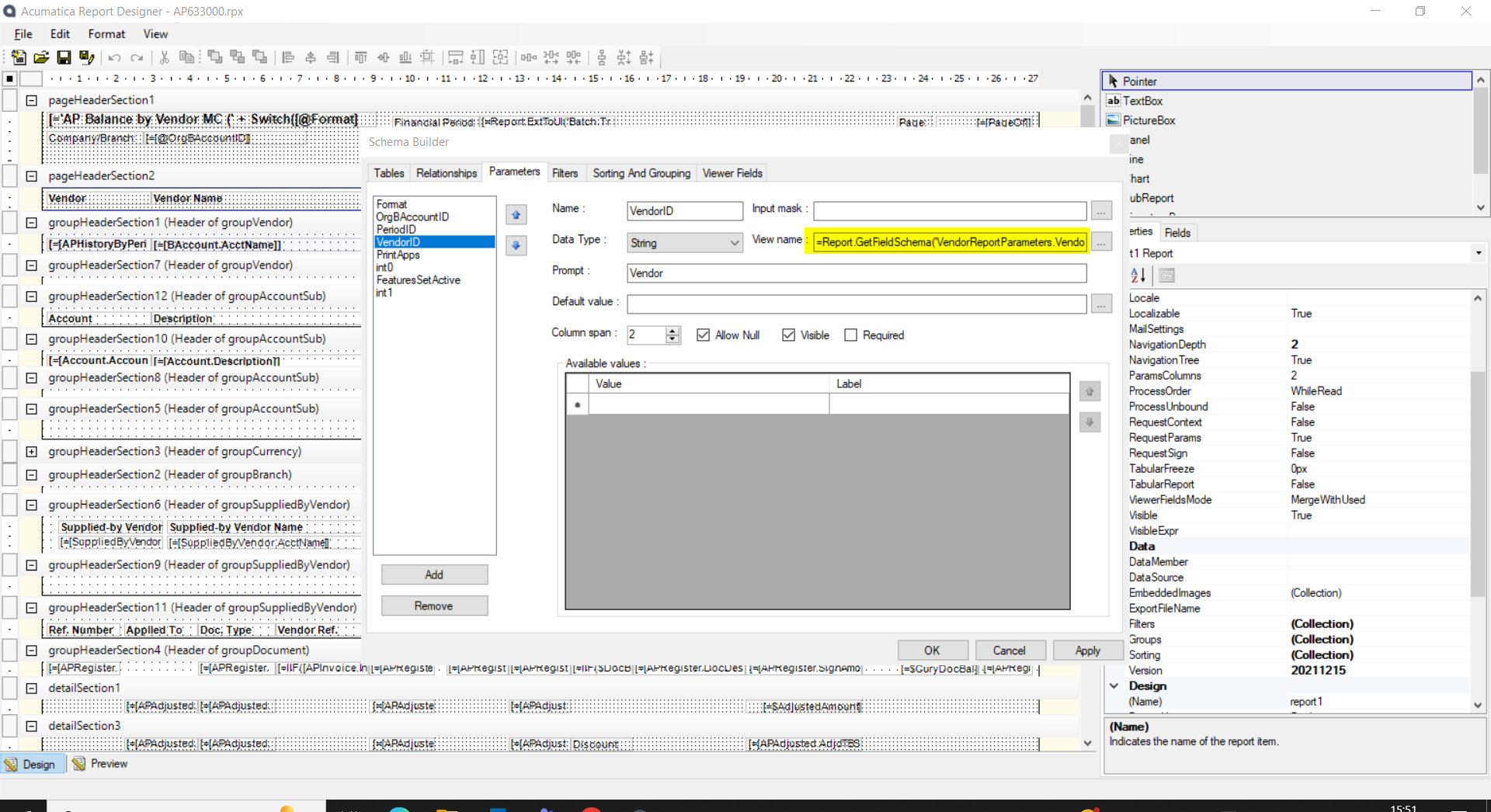
Thanks
Hi guys,
Let me go through the parameters first in the report. I shall update here.
Thanks!
Please find the screenshot for reference.
Hope this helps!!
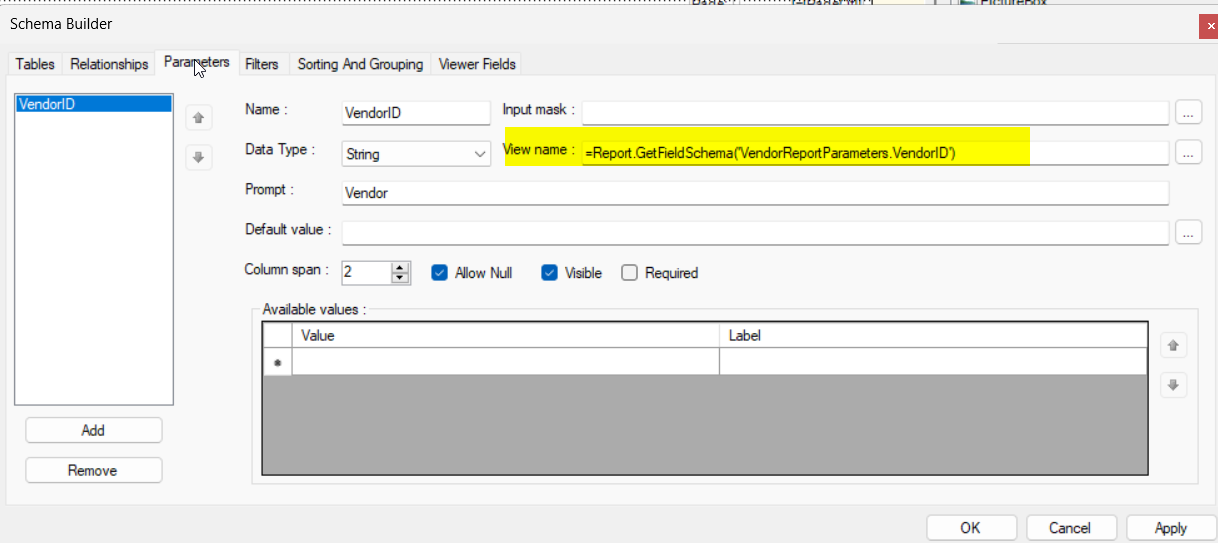
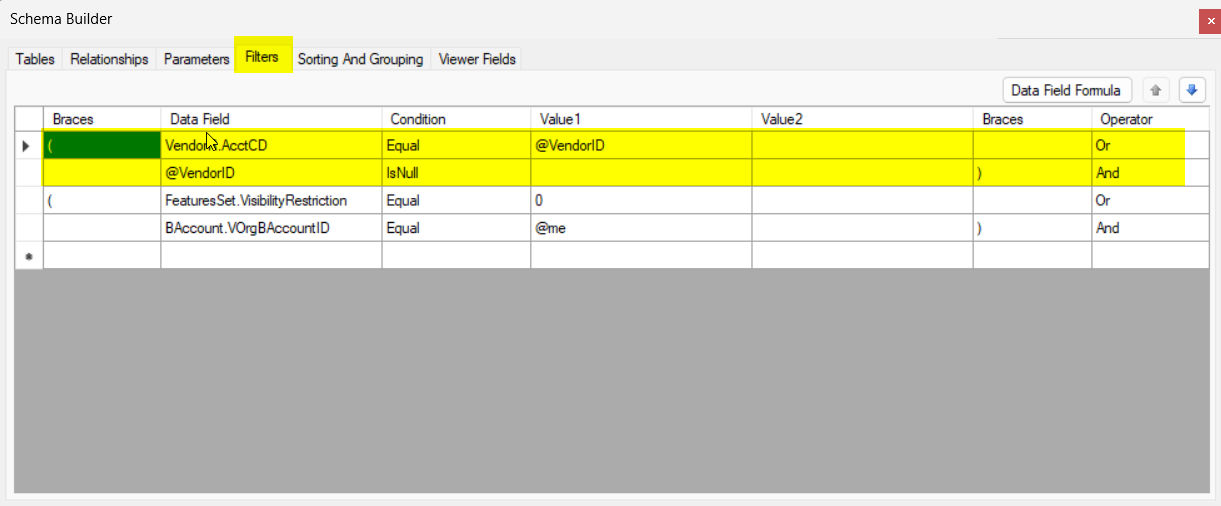
Enter your E-mail address. We'll send you an e-mail with instructions to reset your password.