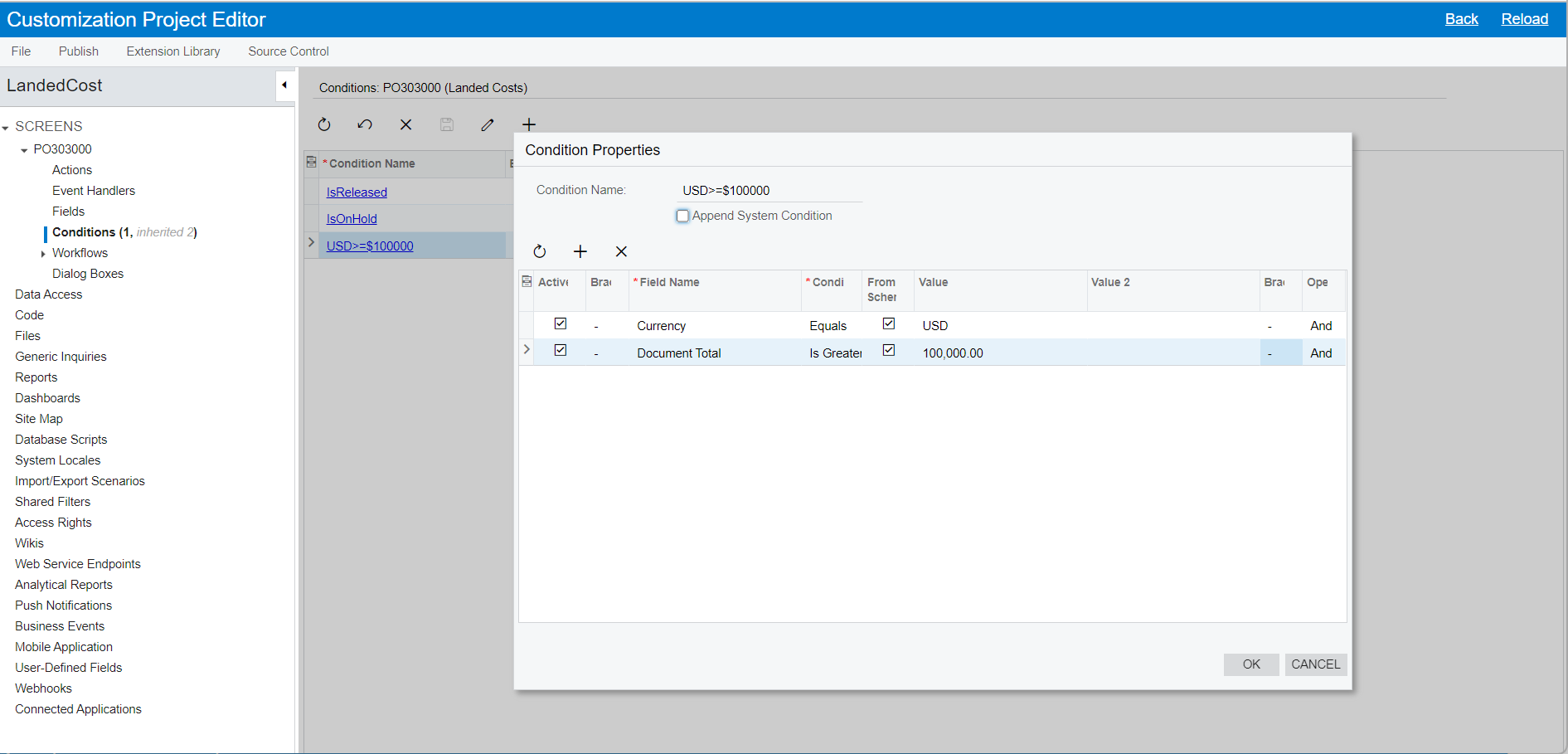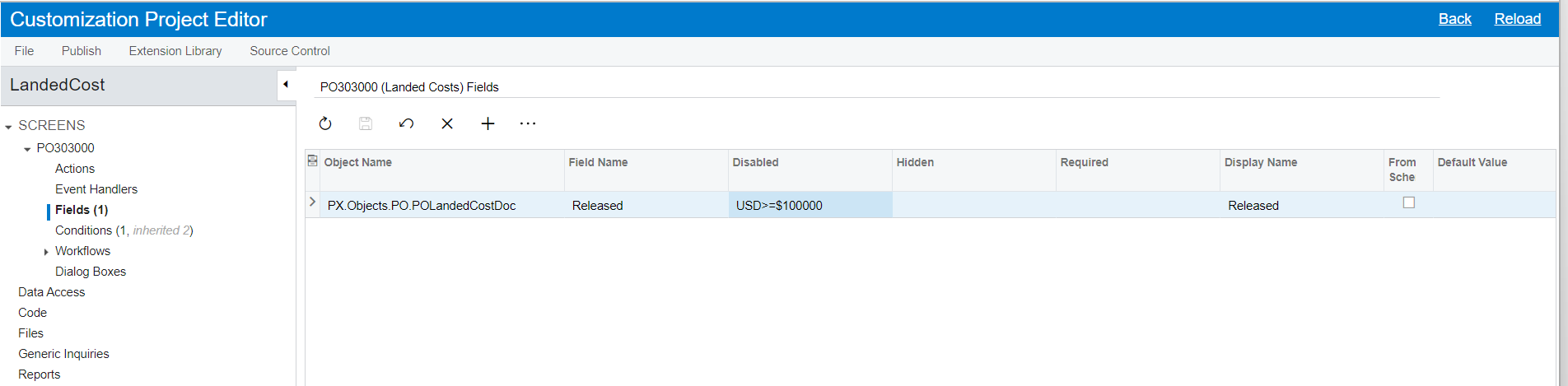Hi All,
I got a case when the user always forgot to change the currency when typing in Landed Cost.
Ex: Instead of 100,000 VND, they forgot to change the currency from USD to VND (the default currency from the vendor is USD).
So, it causes a big problem for our business, to prevent this issue I create a condition as image
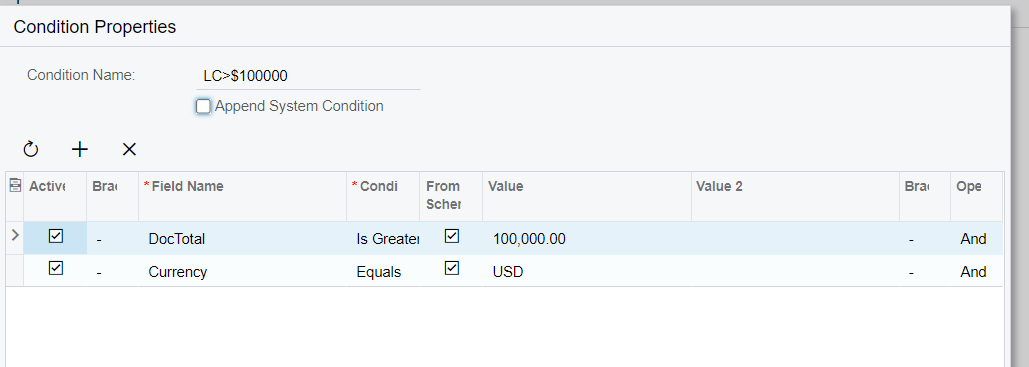
and apply to the field
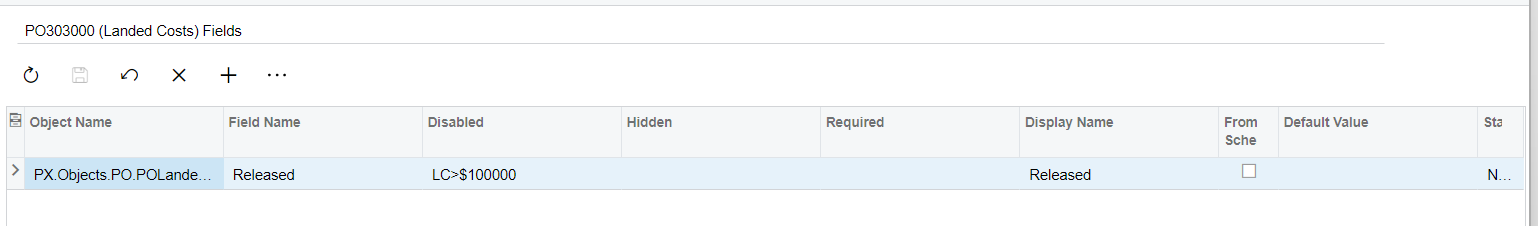
but it does seem not the right way so the system doesn't work.
Could you please advise how we can prevent the above issue?
Thanks all,
Yên Chi
Best answer by darylbowman
View original