I created an instance based on SalesDemo and published the customization. Then, if you close the site and reopen it, you will get this error "Database could not be accessed". Has anyone encountered this? What can be wrong with customization?
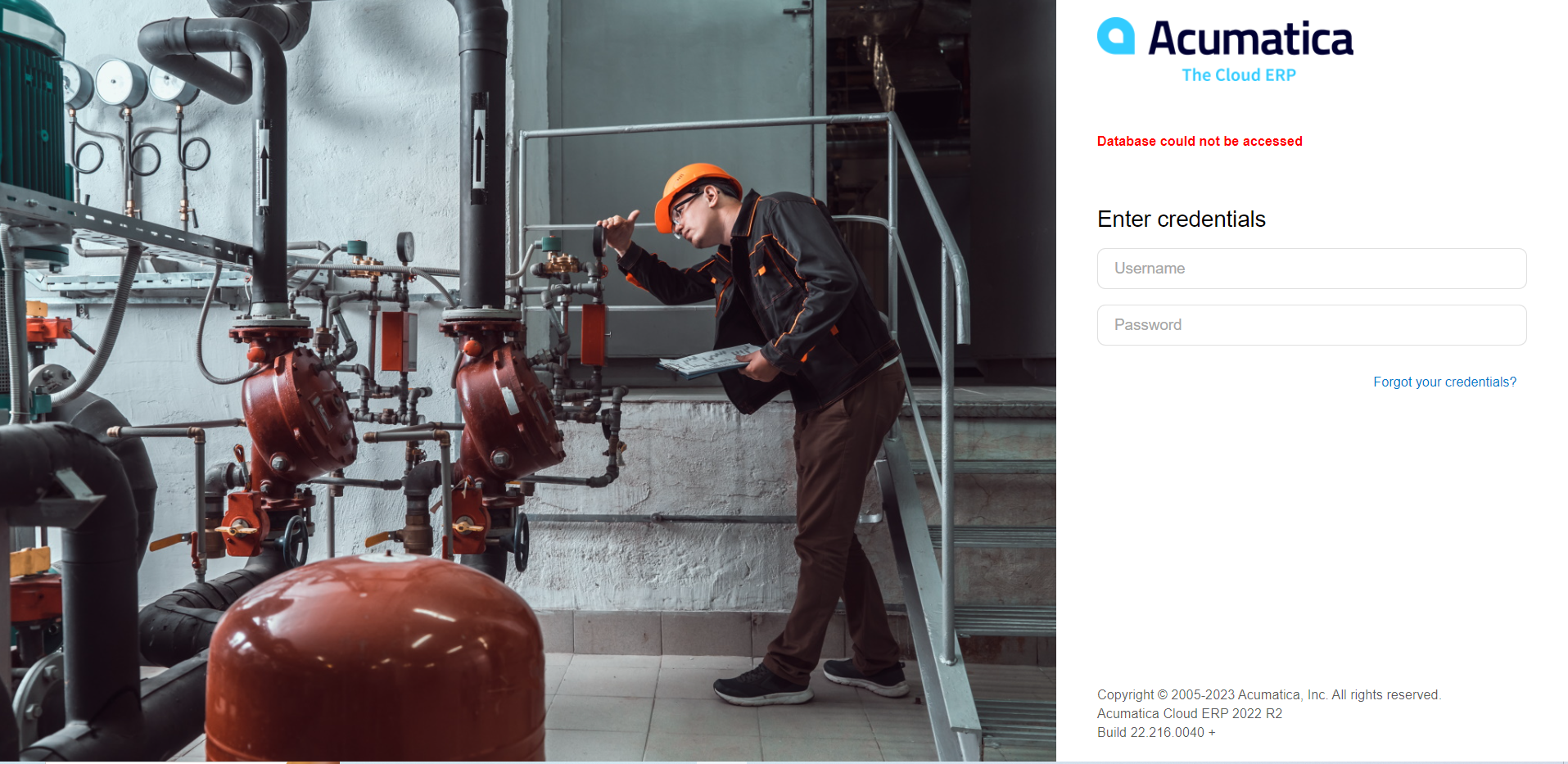
I created an instance based on SalesDemo and published the customization. Then, if you close the site and reopen it, you will get this error "Database could not be accessed". Has anyone encountered this? What can be wrong with customization?
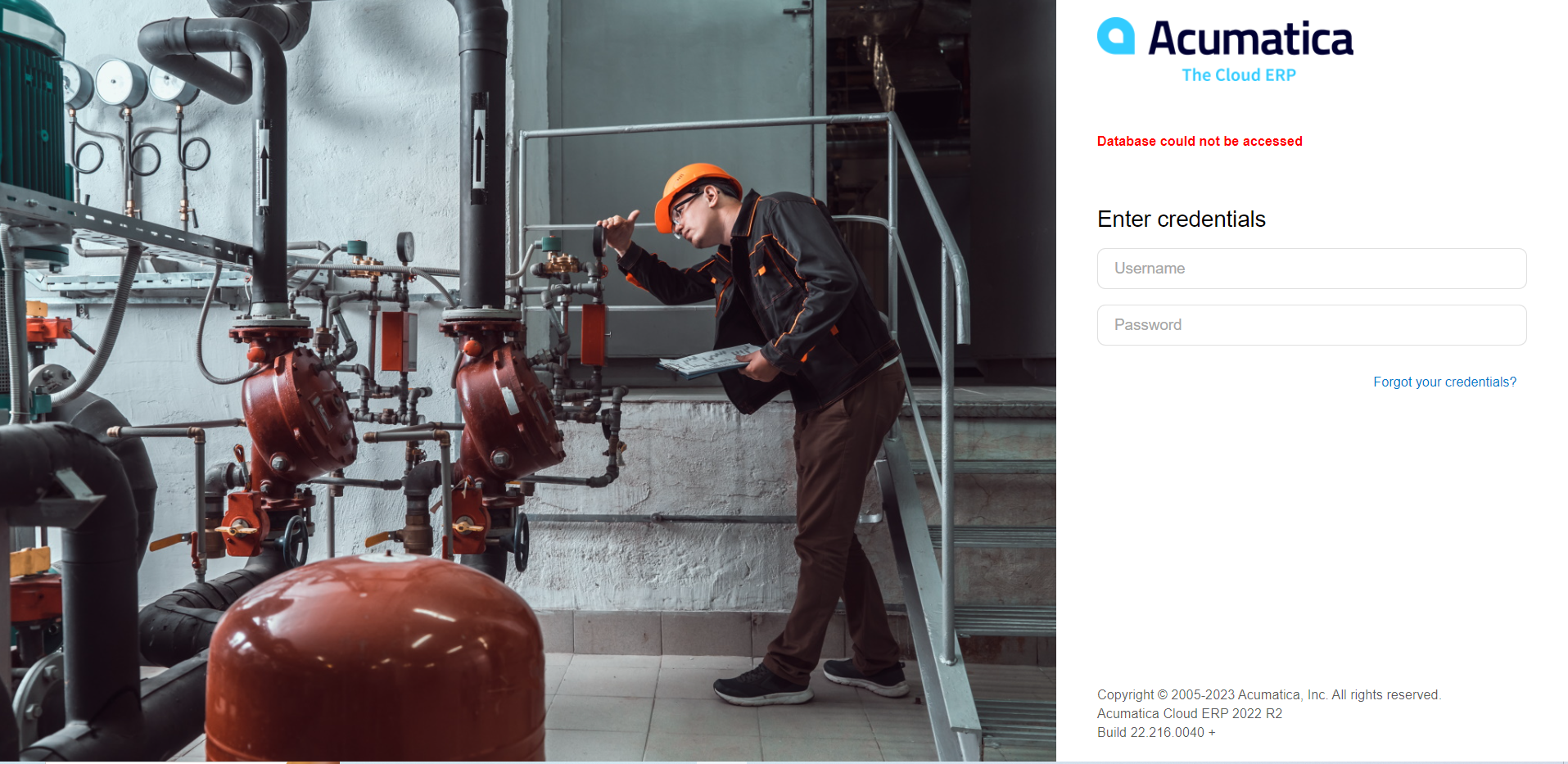
Enter your E-mail address. We'll send you an e-mail with instructions to reset your password.