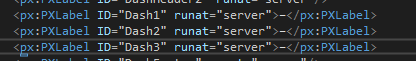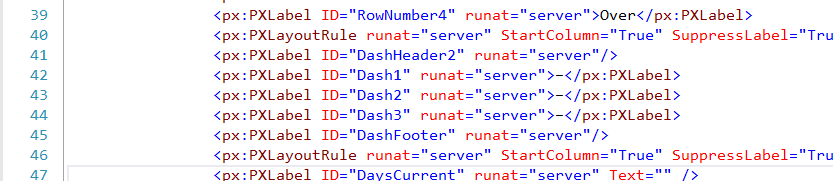Hello,
I always get Acumatica installation package from http://acumatica-builds.s3.amazonaws.com/
From version 2018 to the latest 2020R2 version, every version is having a same minor issue which happened on “Statement cycle” screen. (I am just wondering nobody else report this issue before? It exists in every package.)
The issue is caused by the incorrect code writing in AR202800.aspx, like below:
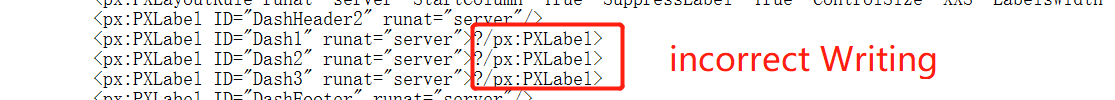
The right writing should be
<px:PXLabel ID="Dash1" runat="server">?</px:PXLabel>
Yes, I can fix this issue quickly by myself, however, if every time after any upgrading I have to fix it again and again, I feel frustrated.
Sorry to ask, is this issue be left on purpose? Because if this issue exists, any new user would be blocked at the time of initialization a new company, without statement cycle definitions nobody can proceed. So? Is it a little trick here that would allow consultant to step in?
If my guess is wrong, this issue shall better be fixed in the new installation package.
Thank you.
Best answer by Nayan Mansinha
View original