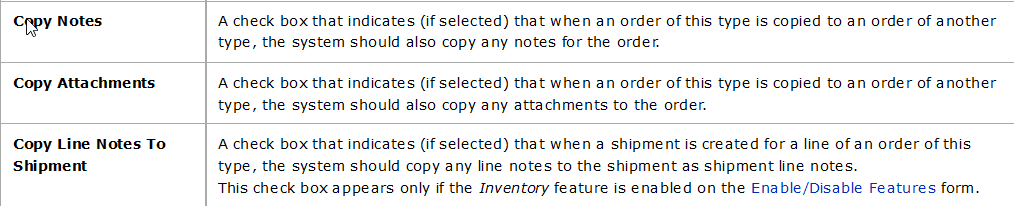I’m in:
Acumatica 2022 R1
Build 22.107.0022
I have set the order type SO to copy over notes. I set a note on the Sales Order Header and I save. I now have a yellow box in the top right signifying I have a note. I create a shipment, there is no note on the shipment.
Is this a known bug? I need to get the notes to shuffle over so I can print them on Pick lists. Anyone know a fix or if I’m mis-using the copy feature under Order types?