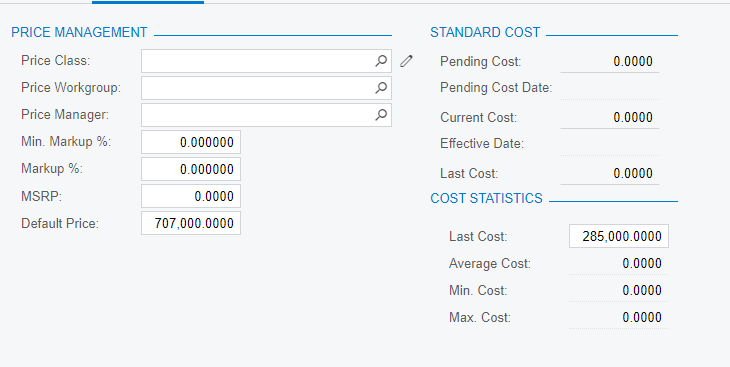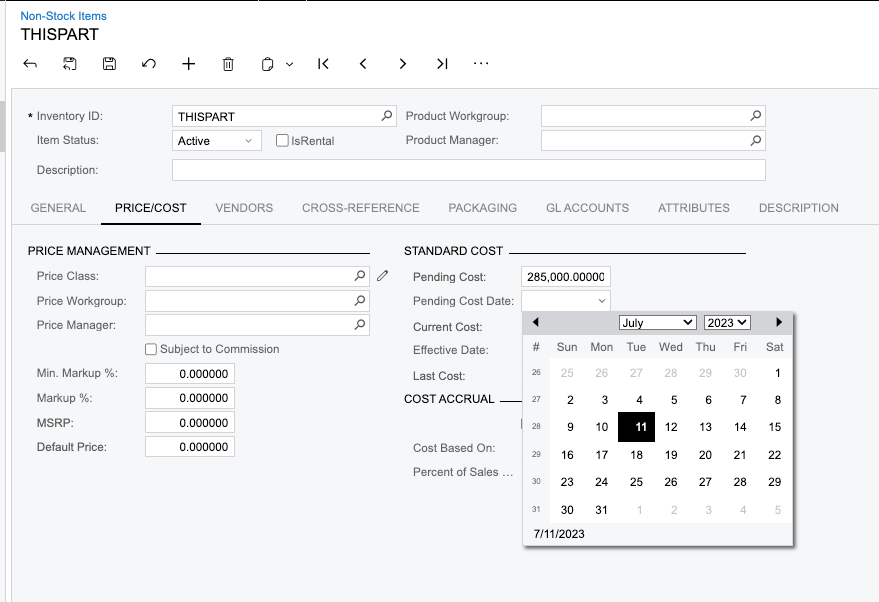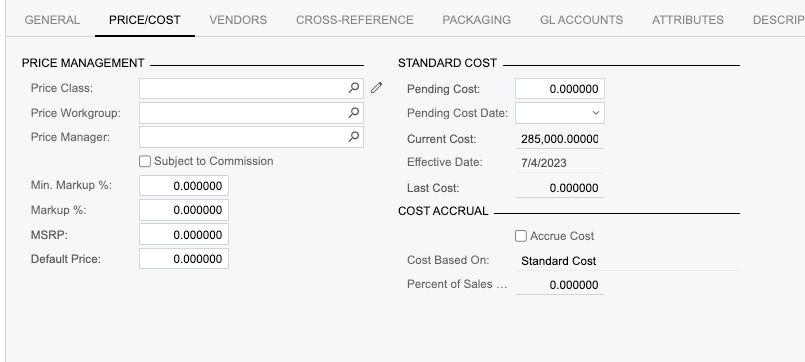Our inventory is set up in a nonconventional manner where we have last cost being the place holder for the price we paid for an item. We typically buy and resell. Is there anyway to get the last cost to show on our home screen for stock items? Our current list doesn’t have that as an option to add. Or is there a way to get last cost to populate into current cost?