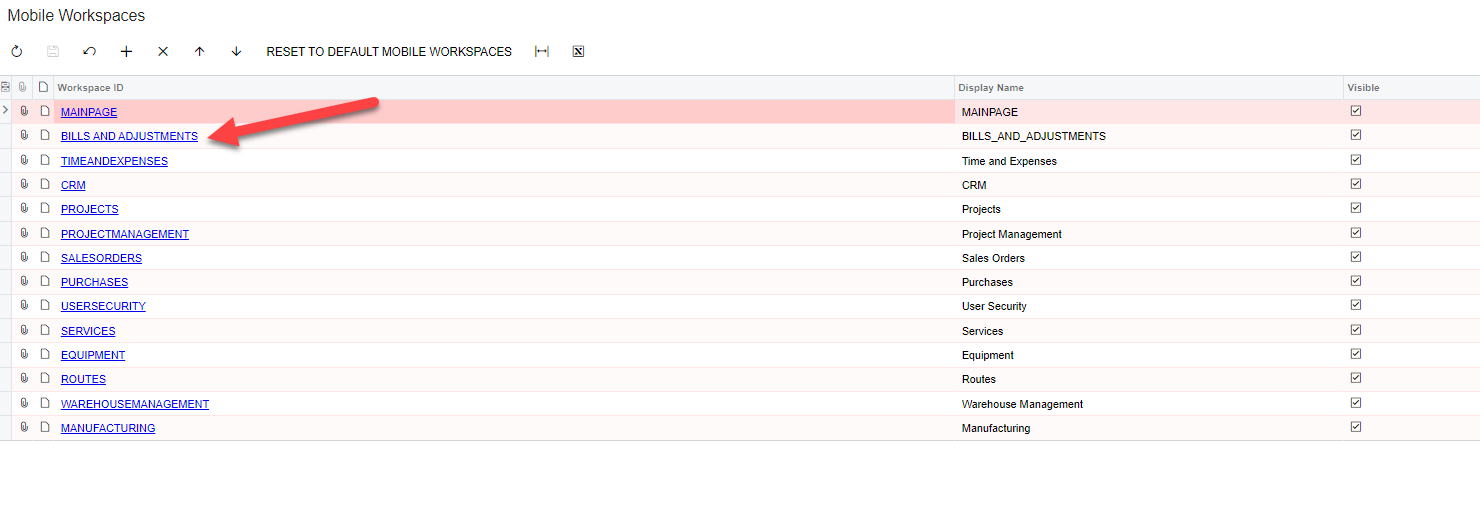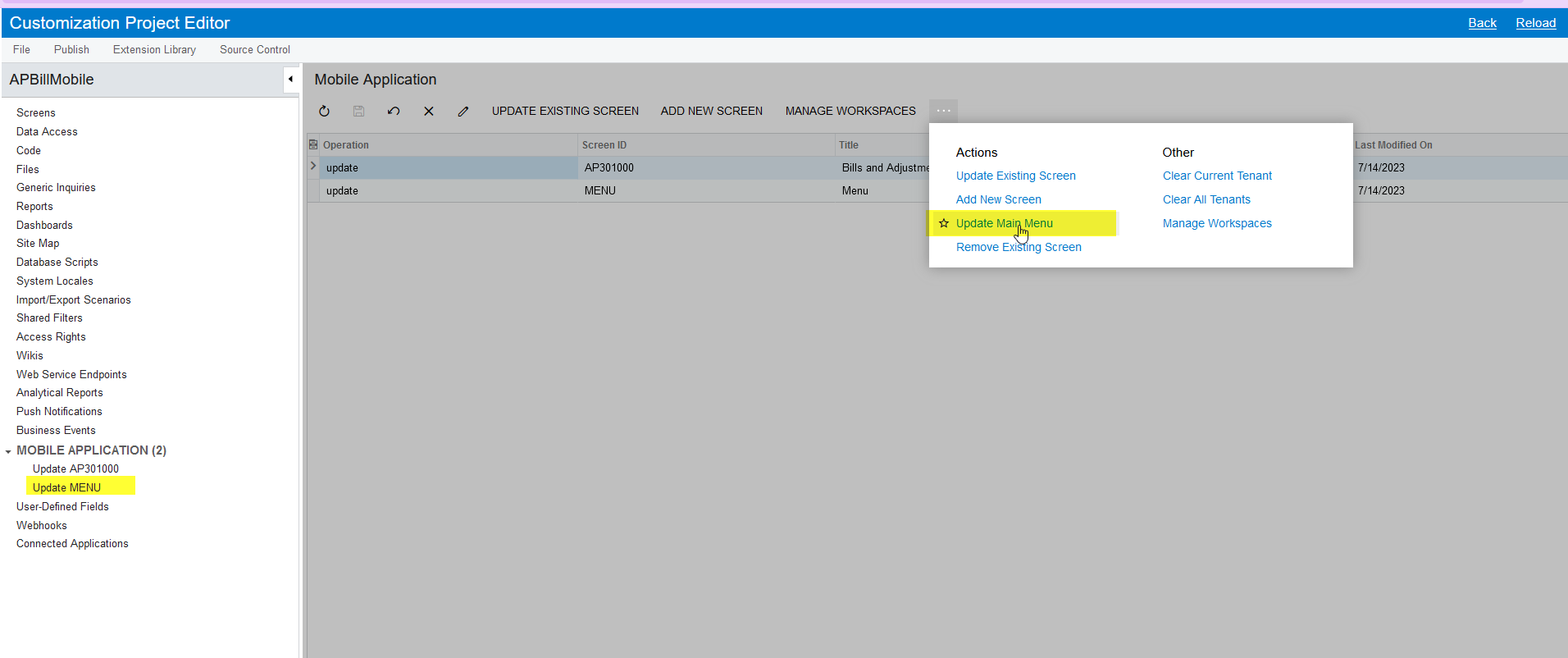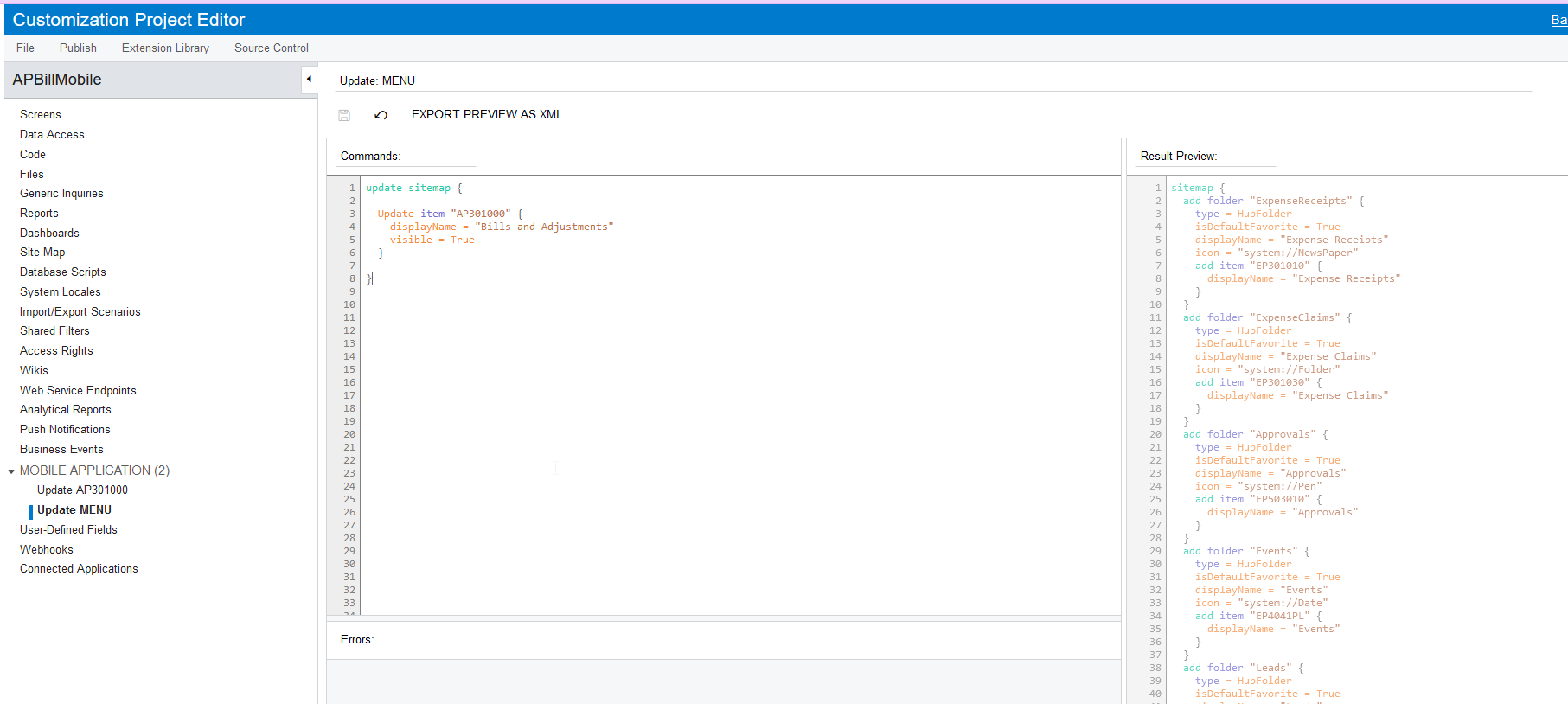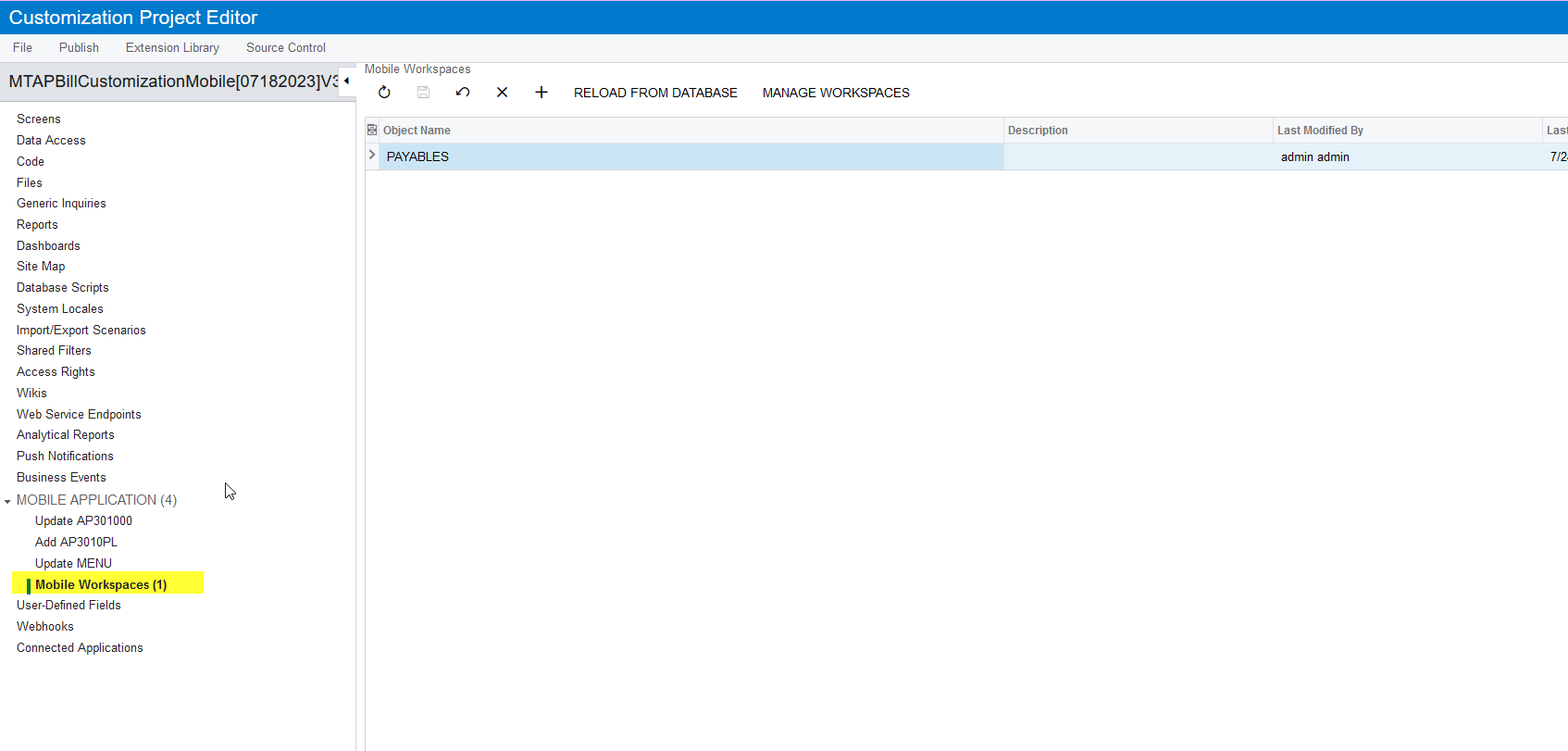Our customer is asking the the AP Bills and Adjustment to be added their Mobile App.
I have added to Mobile Workspace AU220012 but do not see on Mobile
What am I missing?
Do I need a customization project ?
Can someone provide the basic outline of this process 1 - 2 - 3?