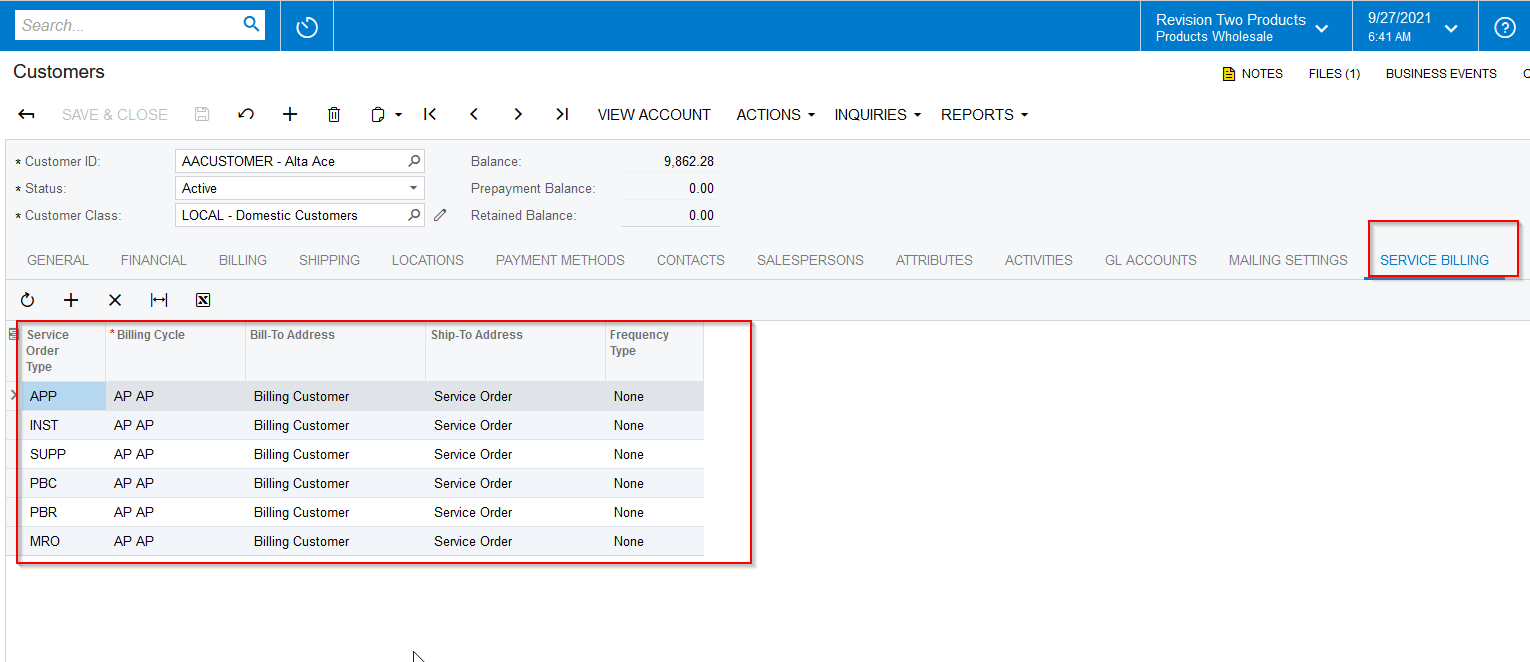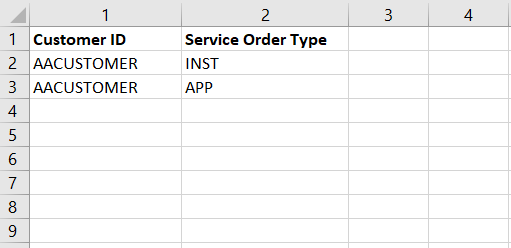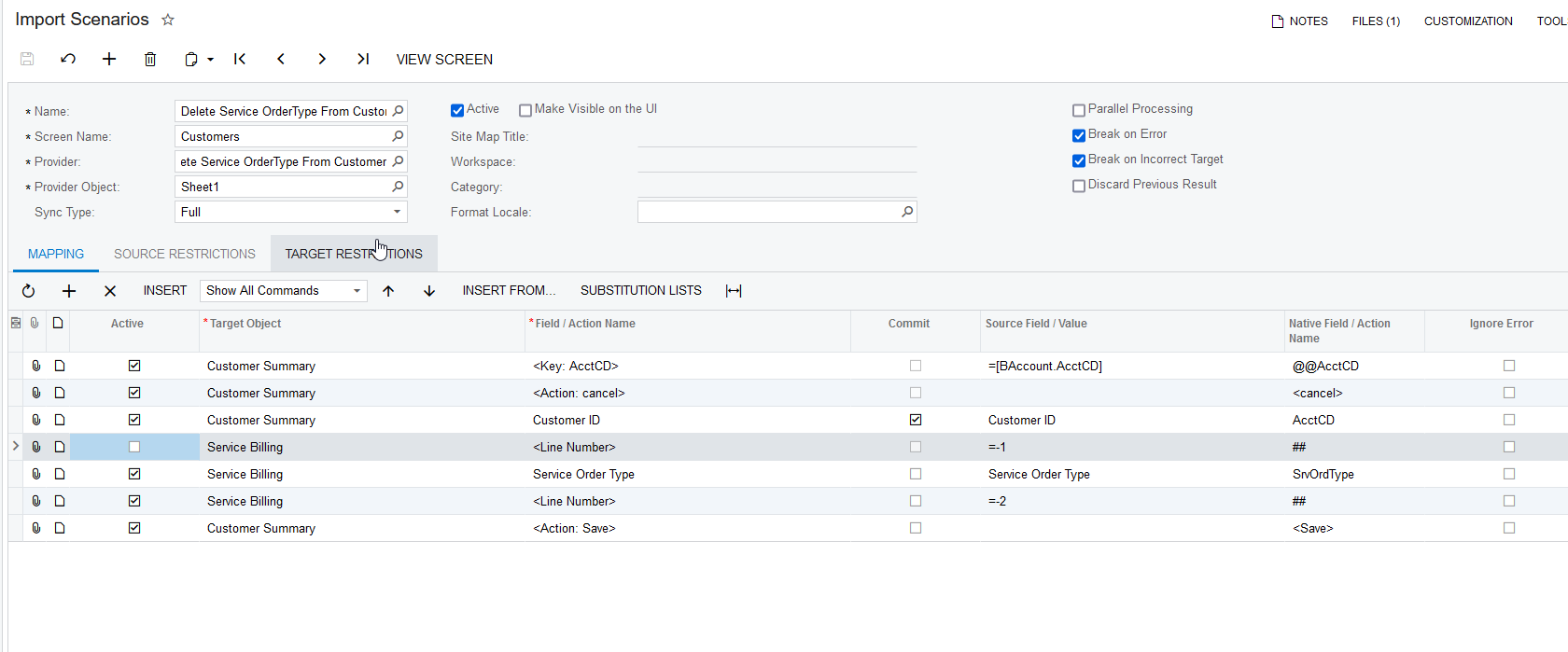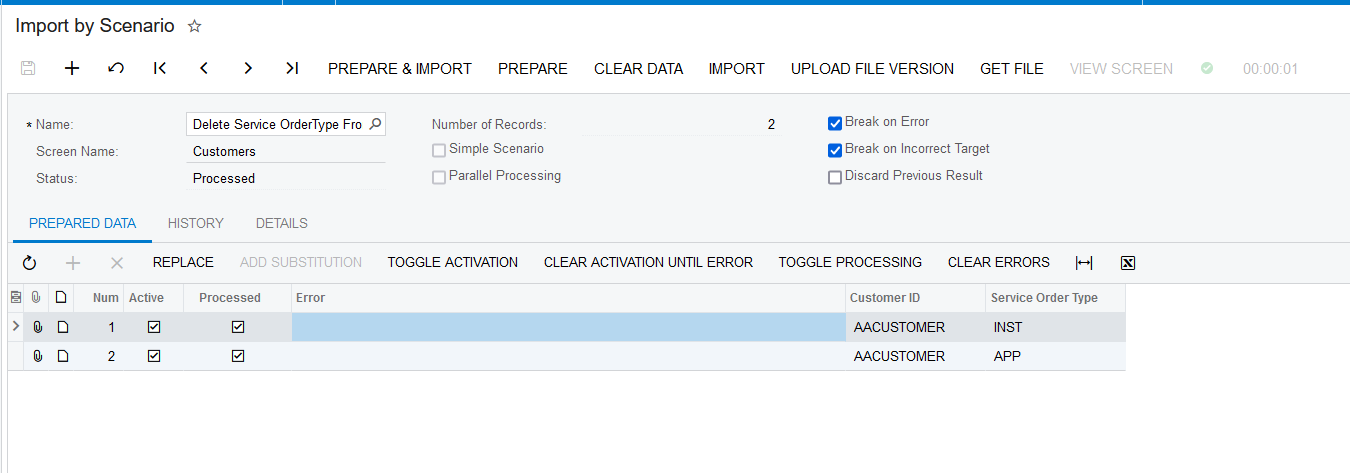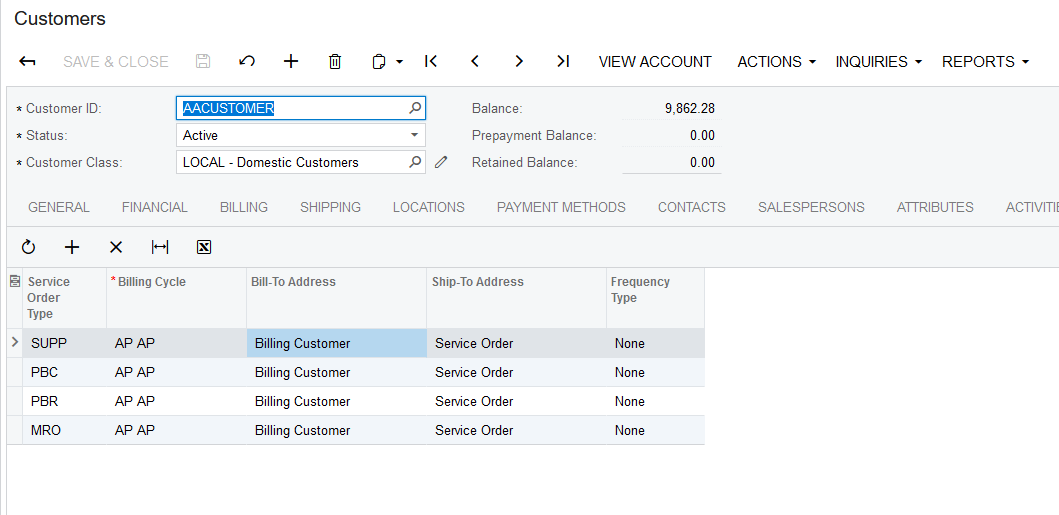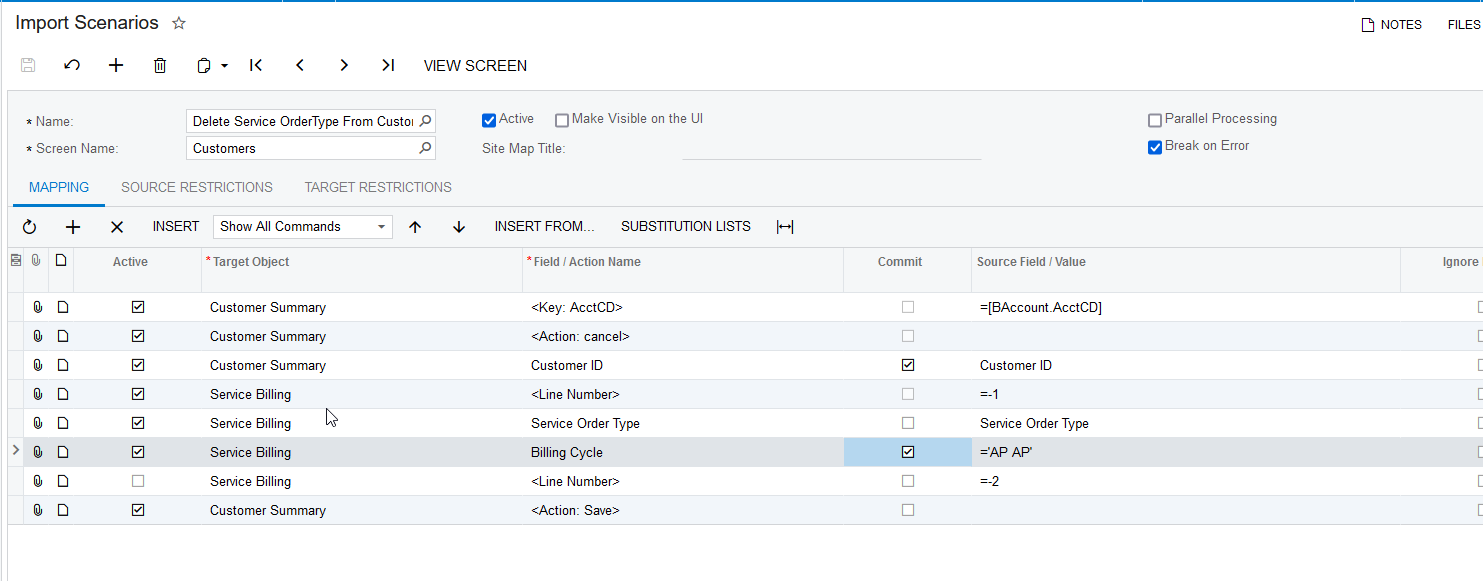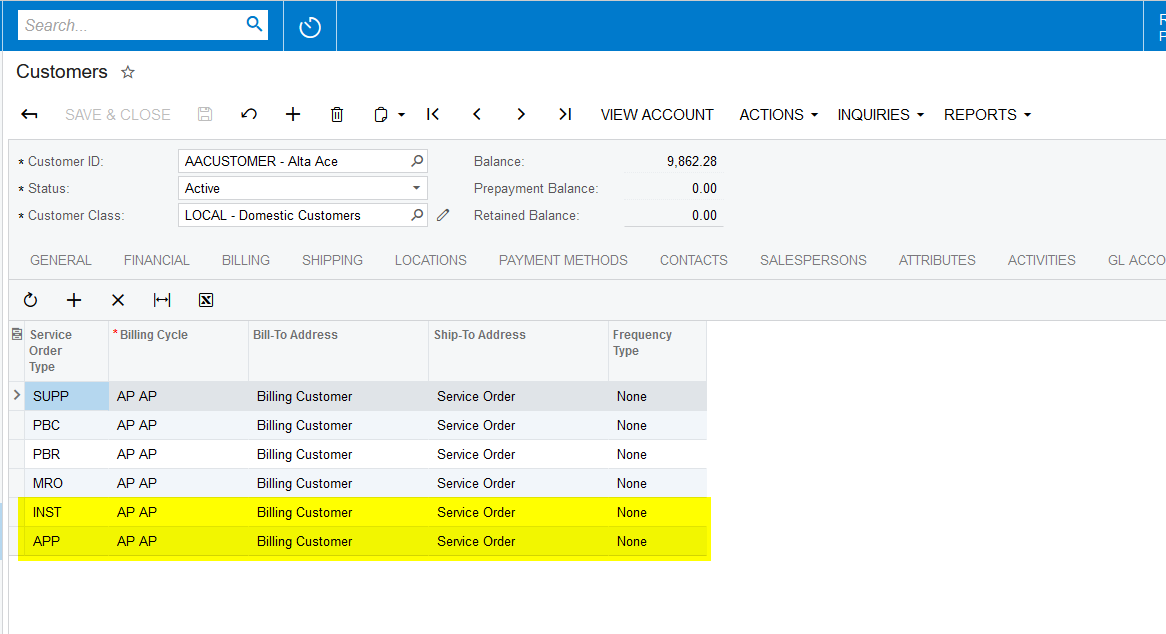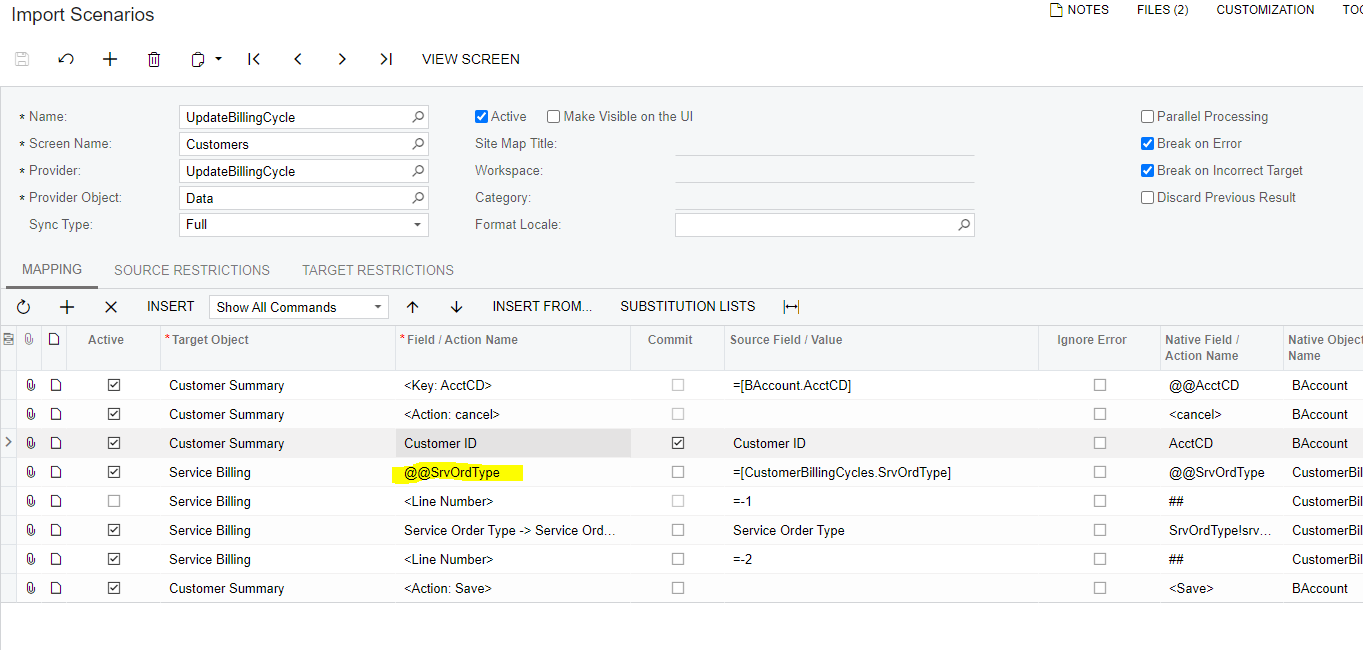I have created numerous service order types for all of my customers but now I would like to delete of them for each customer I have. It would take too long to delete them one by one. How do we delete Service Order Types tied to a customer in one shot? Could it be done via an import scenario? Also, how do I add more than one service order type to a customer in one shot using an import scenario? I know how to add one type to all customers but how do you add 3 or 4 types to all customers at the same time? How do I adjust my import scenario for this?