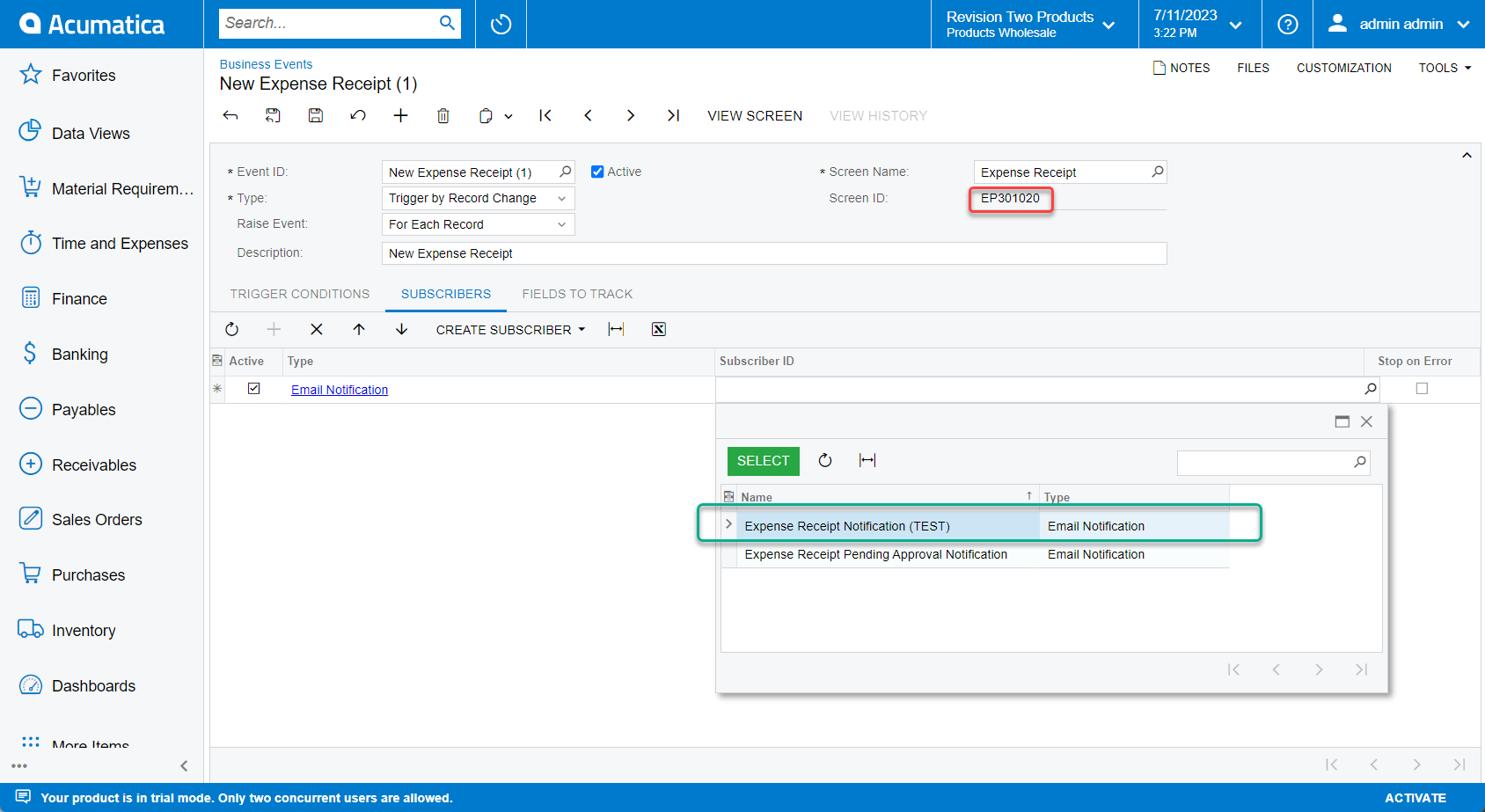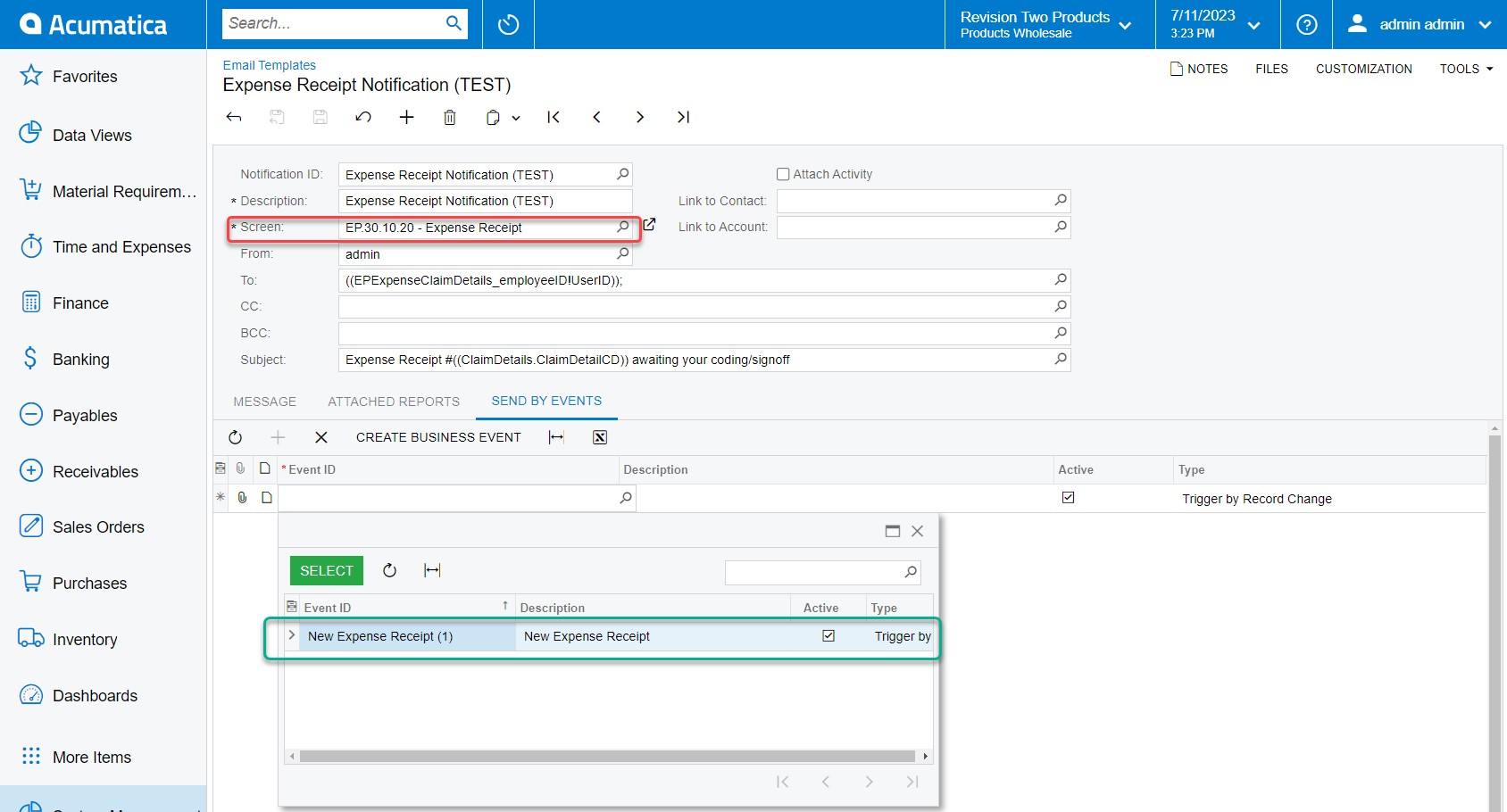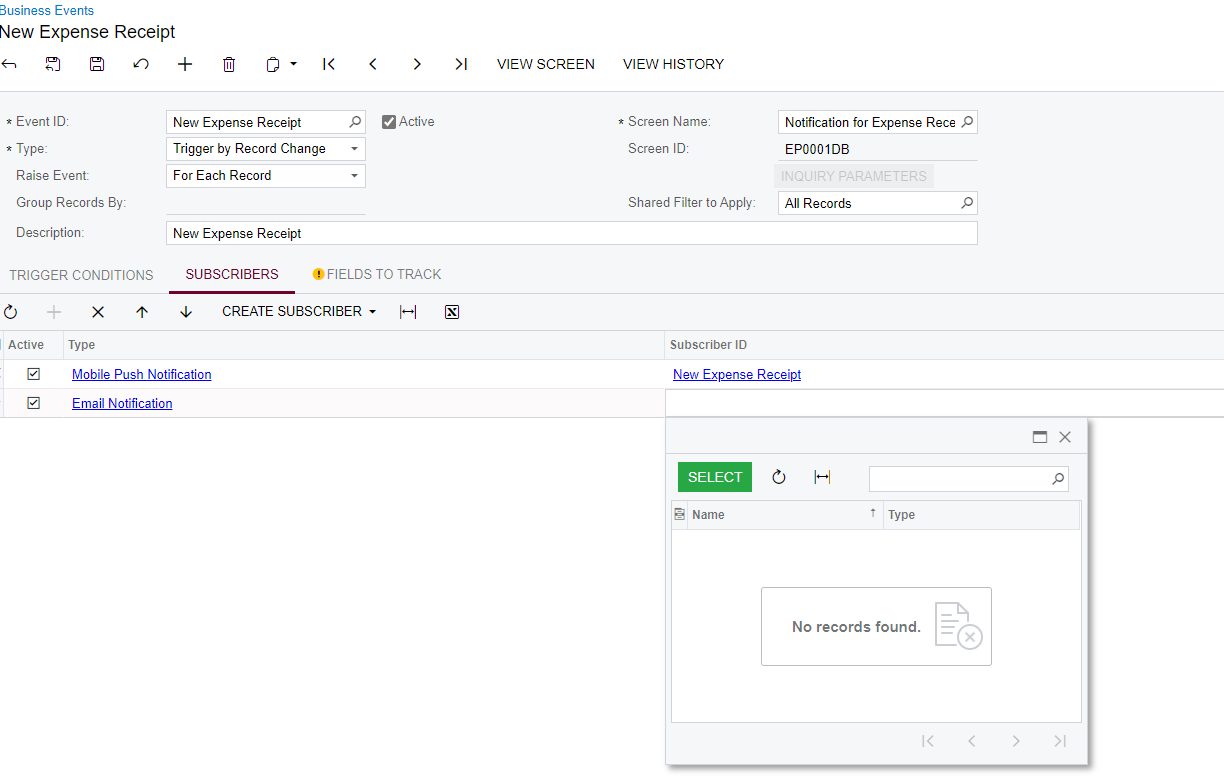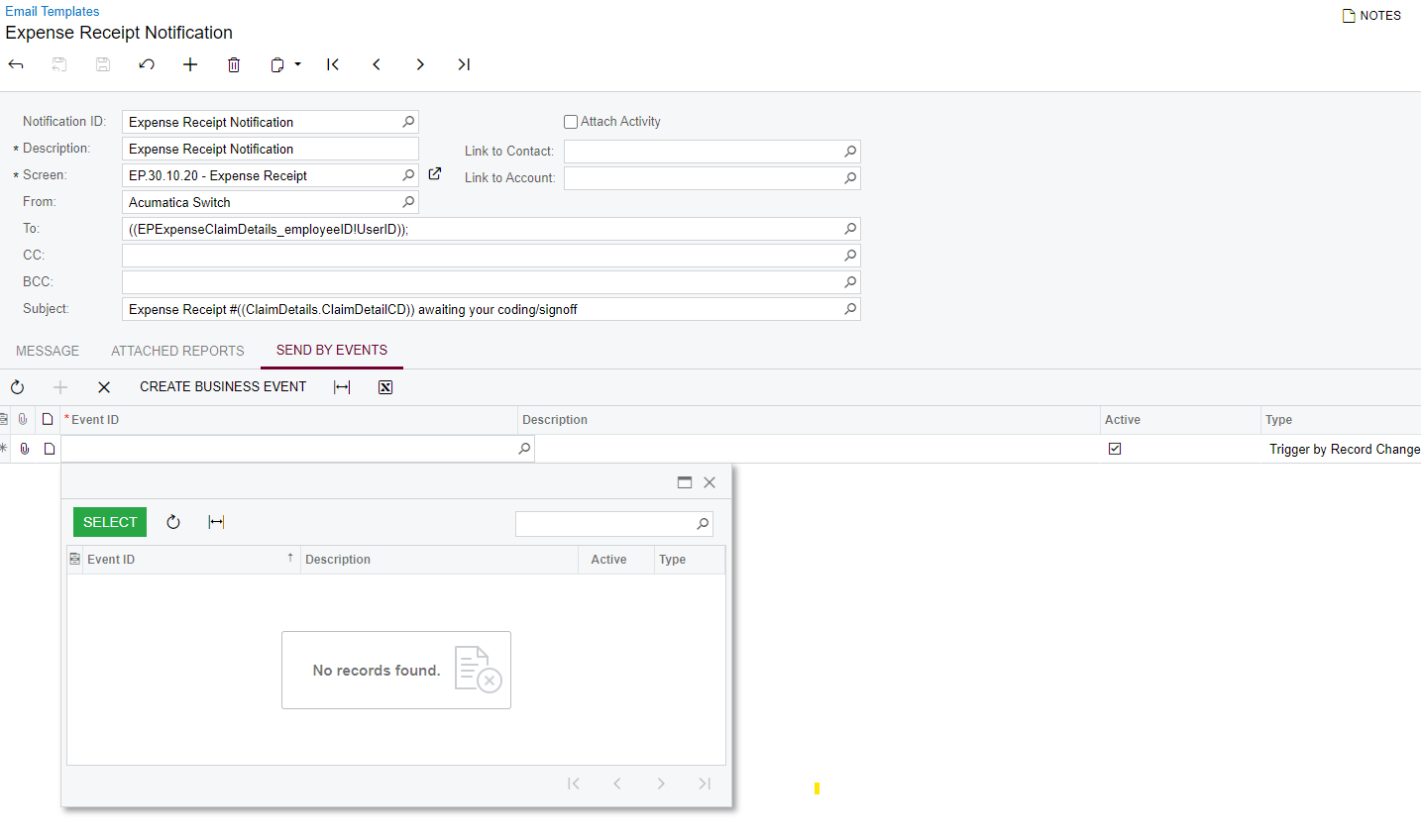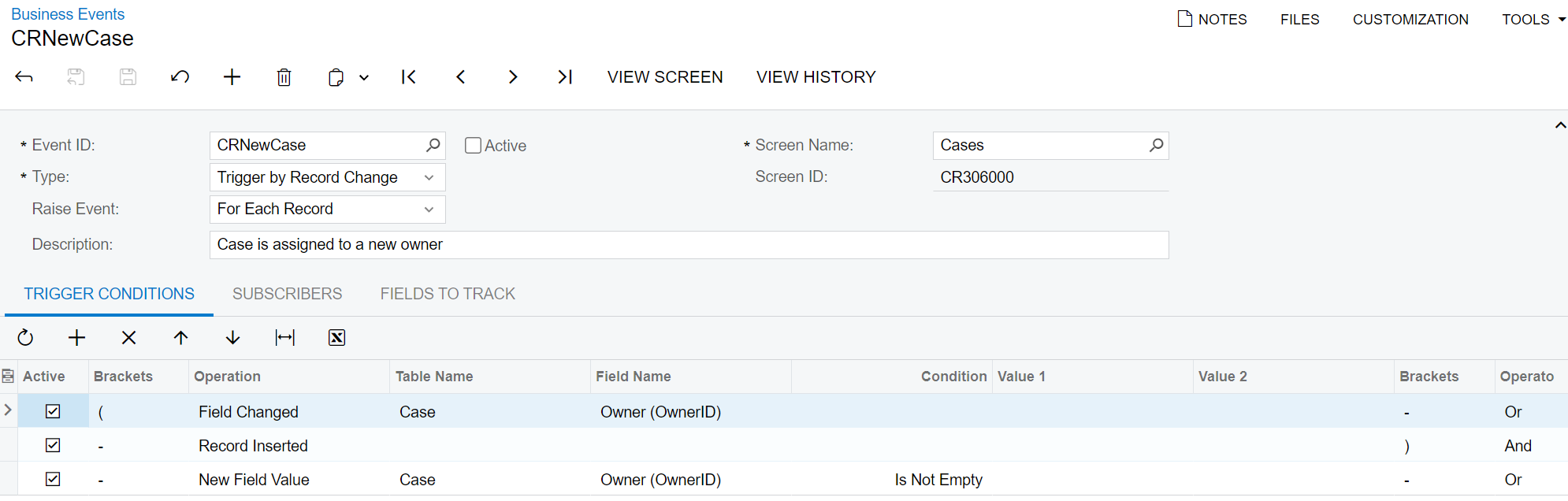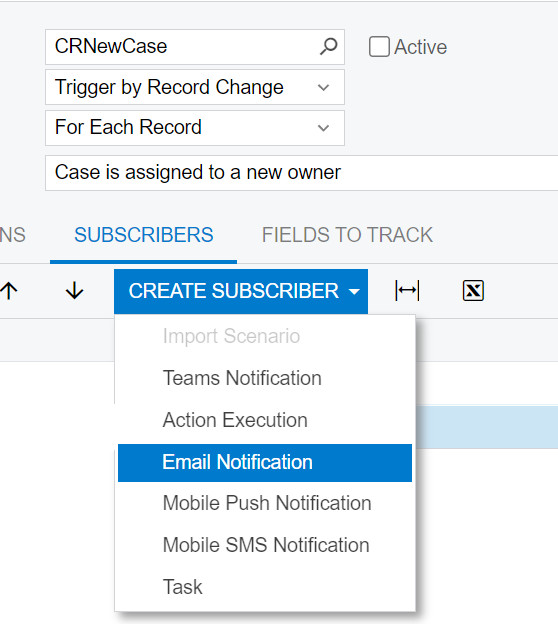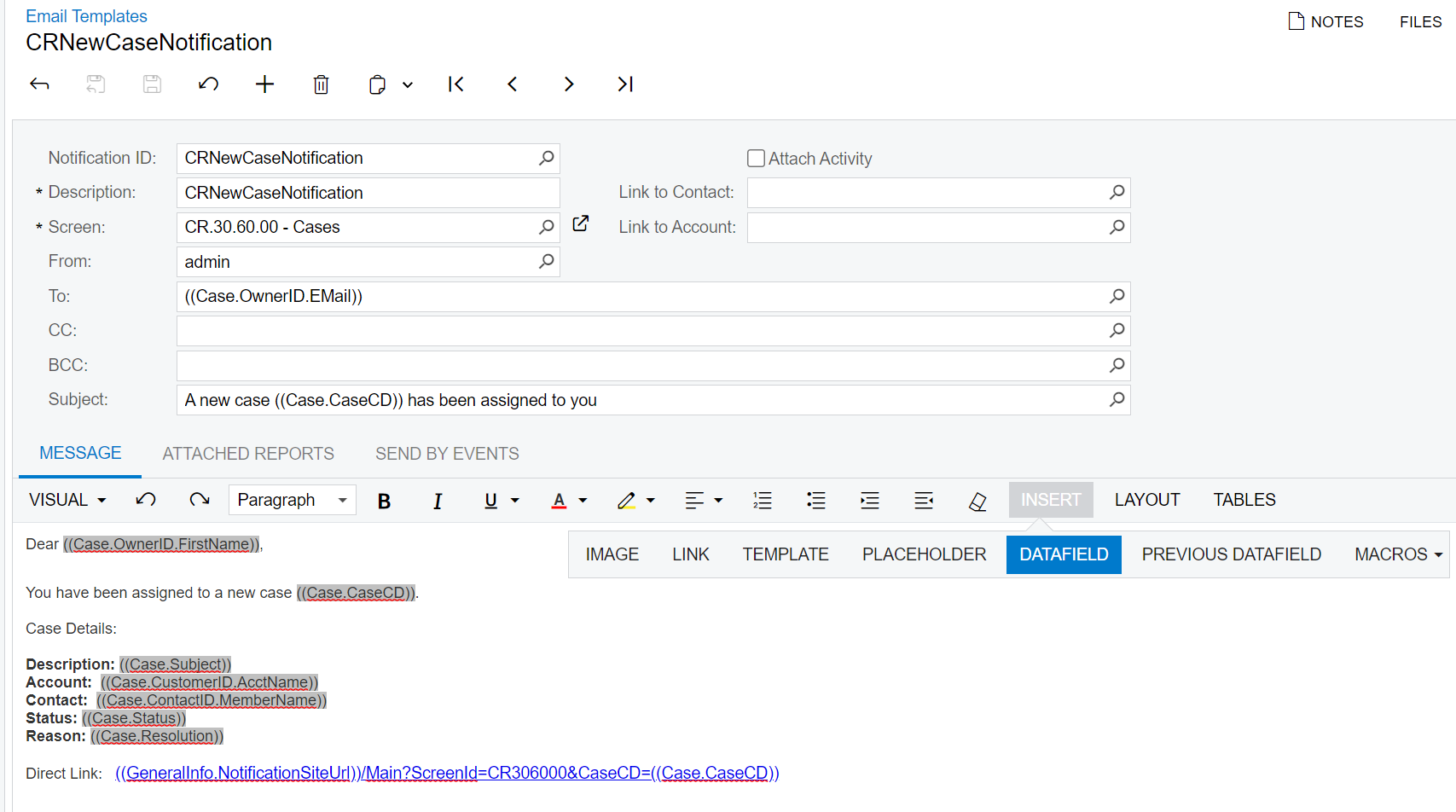Hi Team,
Thank you to everyone who has chimed in on past events. This community has been amazing. Do any of you know of a way to get emails sent out to a person/workgroup when a task or event has been entered with them as the owner? Seems like this should be a functionality but I am not finding any answers to hopefully make this a reality. Any feedback is greatly appreciated!
Best answer by jfbrut91
View original