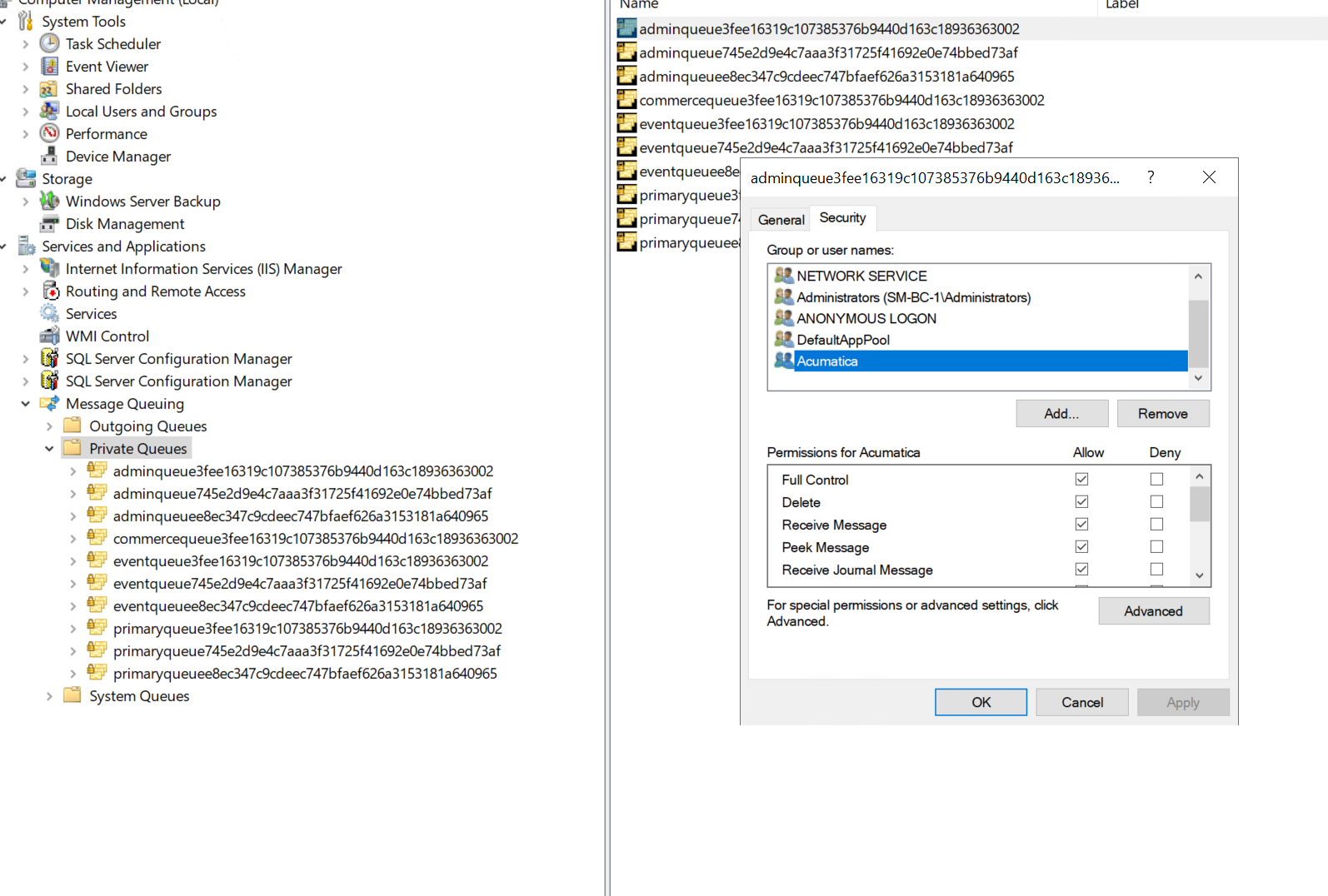I have restored a tenant in another instance, all the screens seem to be working perfectly except for SO301000.
I am getting an error “access to message queuing system is denied” when saving Sales Orders.
| Error: | Access to Message Queuing system is denied. | | ||
| Raised At: 19/03/2021 14:22:05 | Screen: SO.30.10.00 | Command: Save | ||
| 19/03/2021 14:22:05 Error: Access to Message Queuing system is denied. at System.Messaging.MessageQueue.SaveQueueProperties() at System.Messaging.MessageQueue.set_MaximumQueueSize(Int64 value) at PX.Data.PushNotifications.MsmqQueueBase.CreateAdminQueueIfNotExists() at PX.Data.PushNotifications.MsmqQueueBase.EnsureInnerQueue() at PX.Data.PushNotifications.MsmqQueueBase.Send(Message message, Nullable`1 transactionType) at PX.PushNotifications.PrimaryQueue.MsmqPrimaryNotificationQueue.BeginTransaction(Guid correlationId) at PX.Data.PXTransactionScope.PrepareToCommitToQueue() at PX.Data.PXTransactionScope.Dispose() at PX.Data.PXGraph.Persist() at PX.Objects.SO.SOOrderEntry.PersistImpl() at PX.Objects.SO.SOOrderEntry.Persist() at PX.Objects.Extensions.PaymentProfile.PaymentProfileGraph`2.Persist(Action base) at PX.Objects.SO.GraphExtensions.SOOrderEntryExt.CreatePaymentAPIExt.Persist(PersistDelegate baseMethod) at PX.Data.PXSave`1.d__2.MoveNext() at PX.Data.PXAction`1.d__30.MoveNext() at PX.Data.PXAction`1.d__30.MoveNext() at PX.Web.UI.PXBaseDataSource.tryExecutePendingCommand(String viewName, String[] sortcolumns, Boolean[] descendings, Object[] searches, Object[] parameters, PXFilterRow[] filters, DataSourceSelectArguments arguments, Boolean& closeWindowRequired, Int32& adapterStartRow, Int32& adapterTotalRows) at PX.Web.UI.PXBaseDataSource.ExecuteSelect(String viewName, DataSourceSelectArguments arguments, PXDSSelectArguments pxarguments) | ||||