Does anyone know how to permanently set the screen to display more records ie. vertically? Some of the screen has a scrollbar on the side to scroll up/down for more records although there are still a lot of room at the bottom of the screen.
For example, this screen the bottom part still has a lot of room and I can only drag the line down for a few more rows:
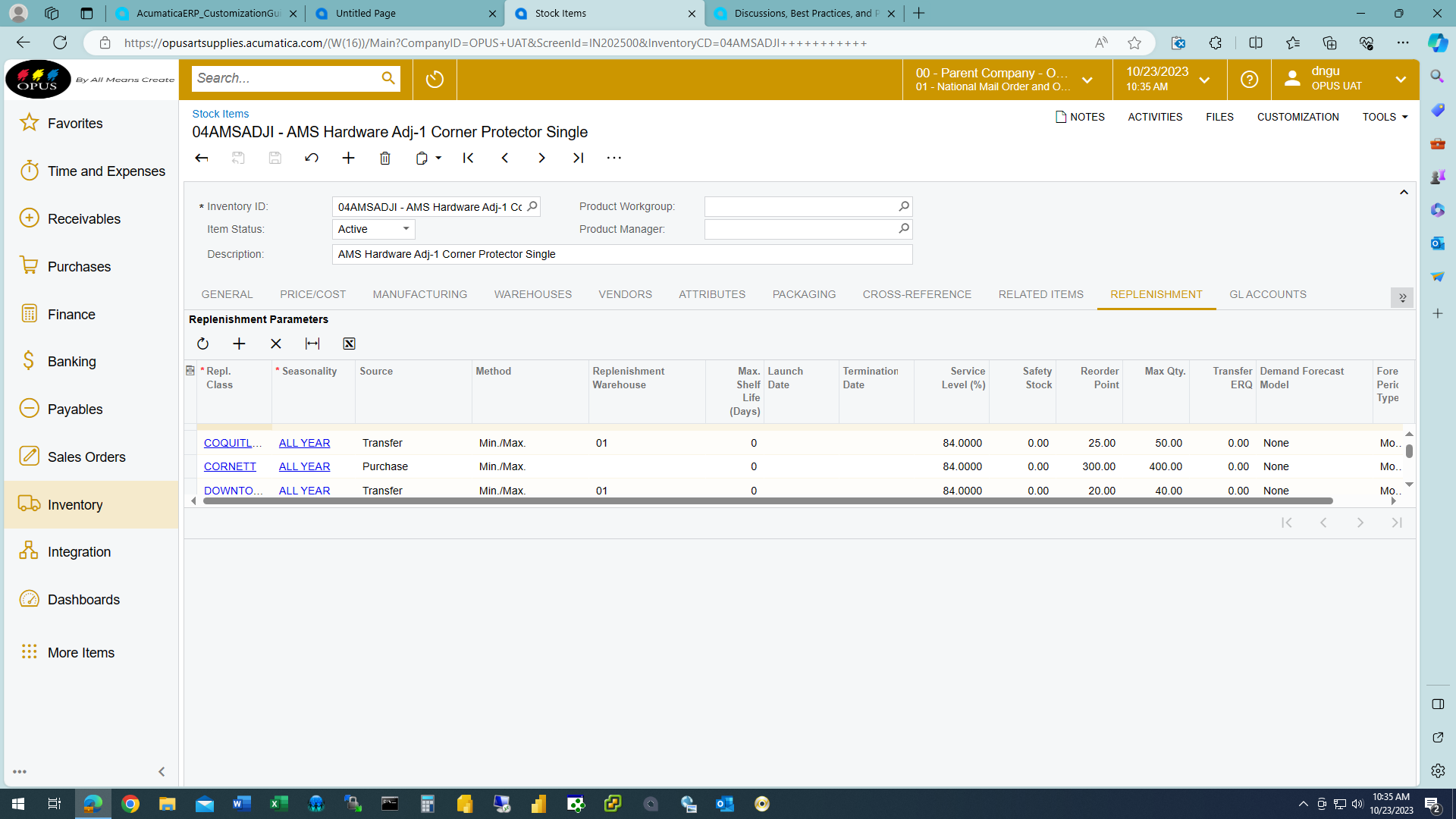
I can zoom in on my browser to display more records vertically but then the font size becomes too small to read. Please advise if there is a way to modify the screen to display more rows (ie. permanently). Thanks...





