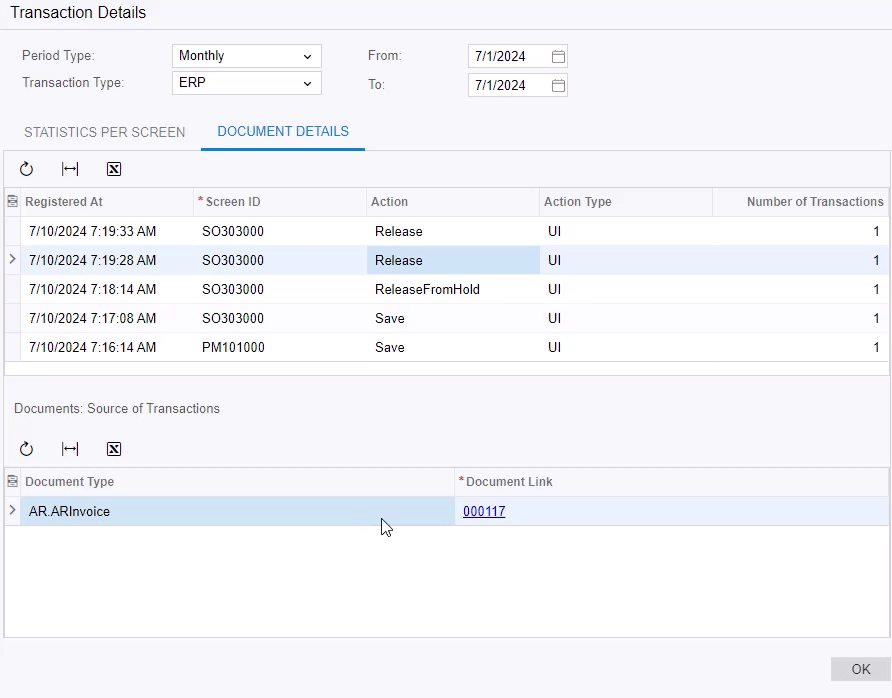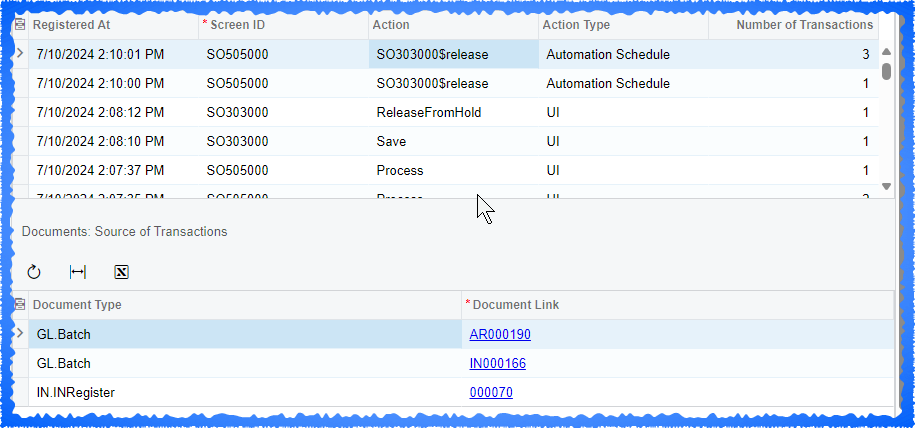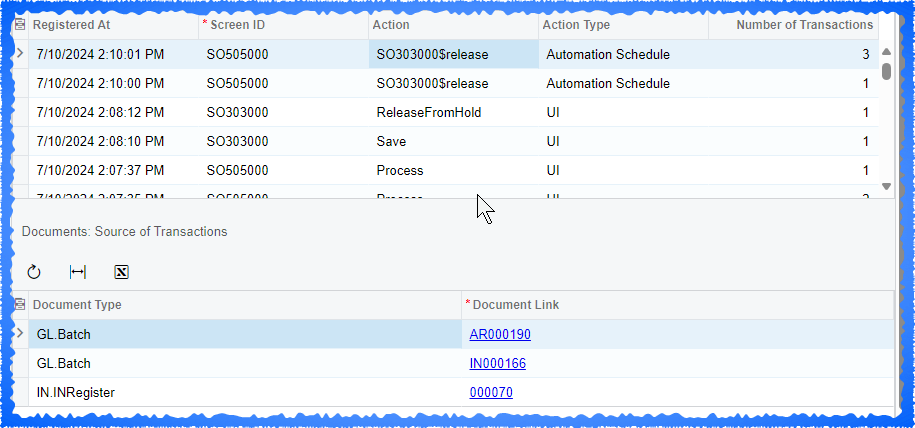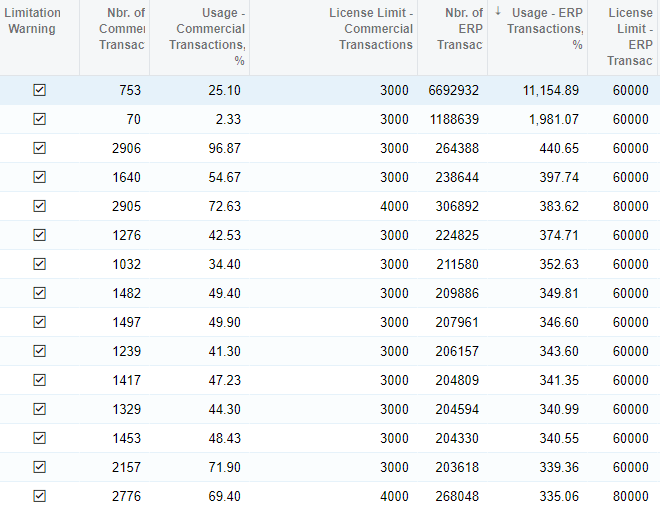I’ve been hearing that Acumatica cares more and more lately about ERP Transactions (vs. Commercial Transactions) so it’s super important that companies keep an eye on how many ERP Transactions they have each month and that they aren’t going over the number of ERP Transactions that they are licensed for or they will start having to pay more for Acumatica.
I’m ok with ERP Transactions, they make sense to me, but I noticed a scenario where what I consider to be 1 transaction actually counts as 2 ERP Transactions.
Can someone from Acumatica (maybe
You can see the scenario shown in my demo environment (no customizations) in this 4 minute video segment: