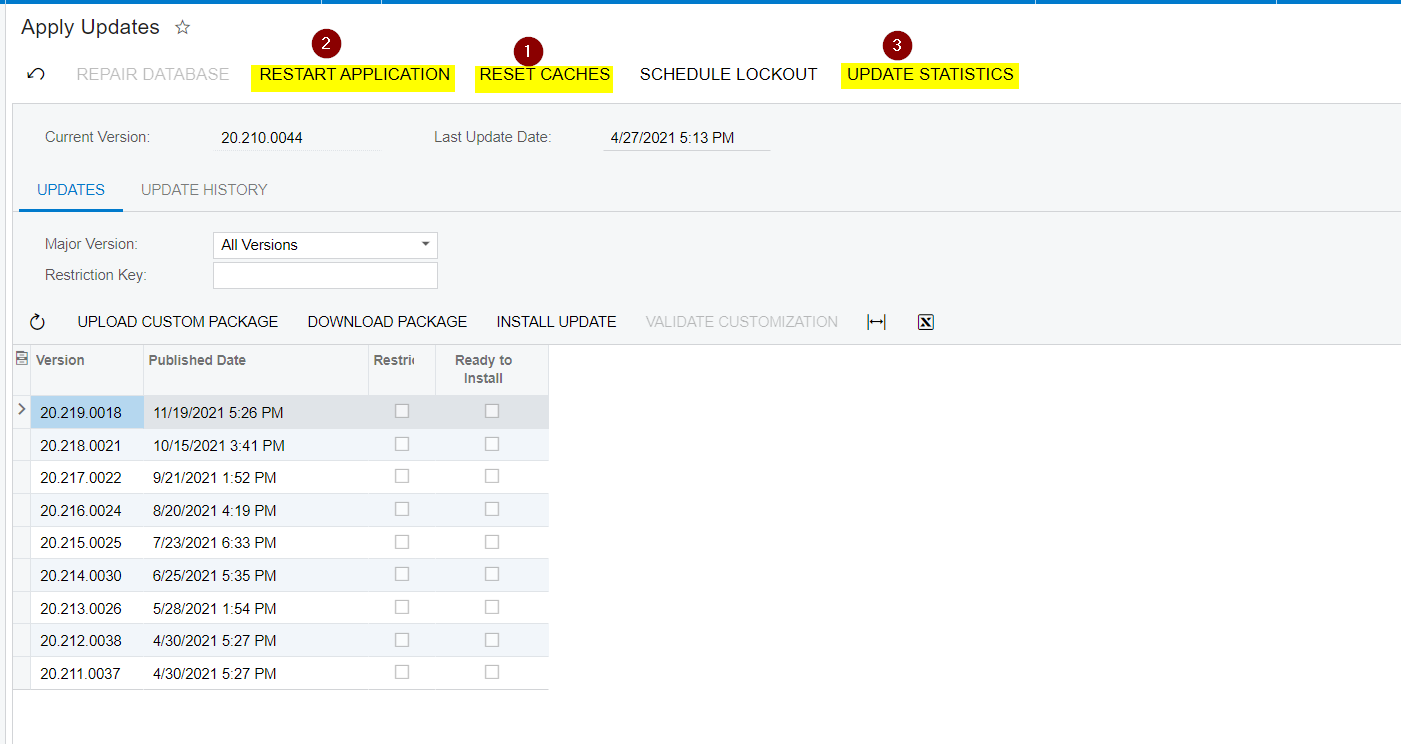The Active Users list in the System Monitor shows individual users multiple times. Is this something we need to be concerned about and is it consuming resources? (In our prior ERP seeing the same user multiple times meant they hadn’t logged out properly or a session hung.) It’s especially strange that the “admin” user appears multiple times with high “Time from Last Activity” values as no-one uses that login.
Do we need to take action on this or is it normal? Thanks!
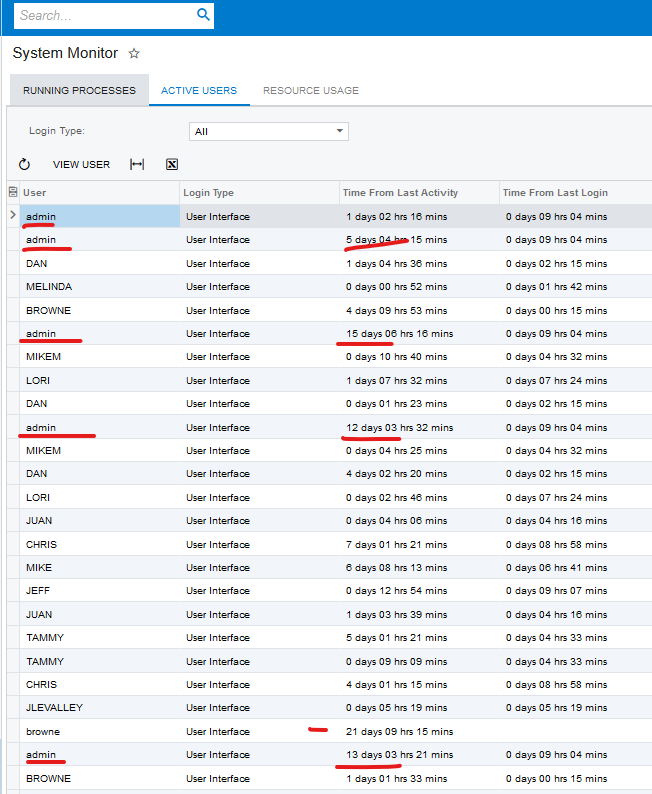
Best answer by alicezyks51
View original