Pretty sure this is a bug:
In the SM203525 Space Usage / List of Snapshots:
Highlighted the first snapshot, which as you can see is Kirk Properties 2021-03-06.
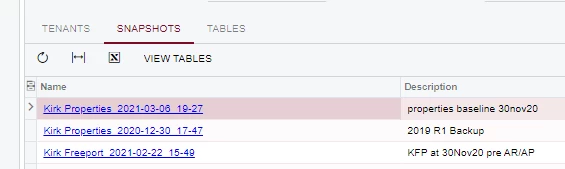
Clicked on the name, it brings up the tenant screen, but…

…while it shows the correct tenant it shows the wrong snapshot, and one that doesn’t even belong to this tenant! Dangerous, to say the least!
Best answer by Gabriel Michaud
View original

