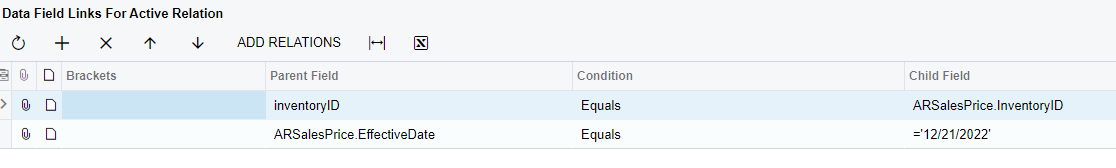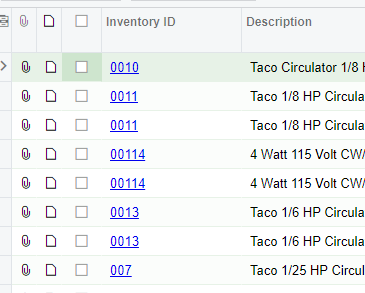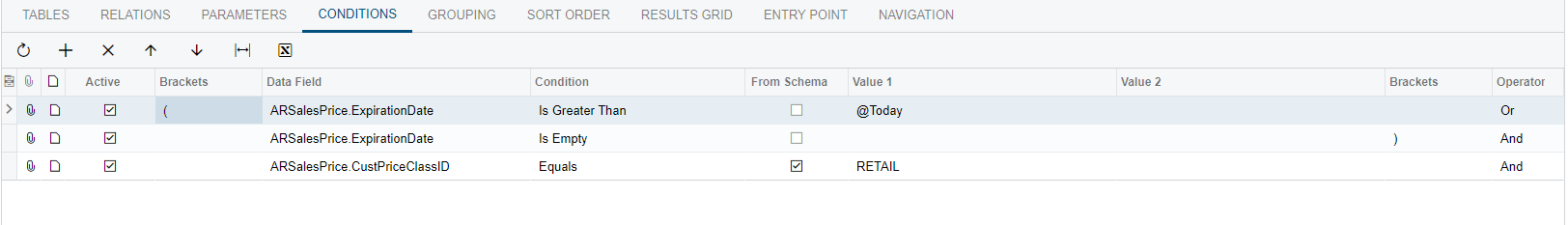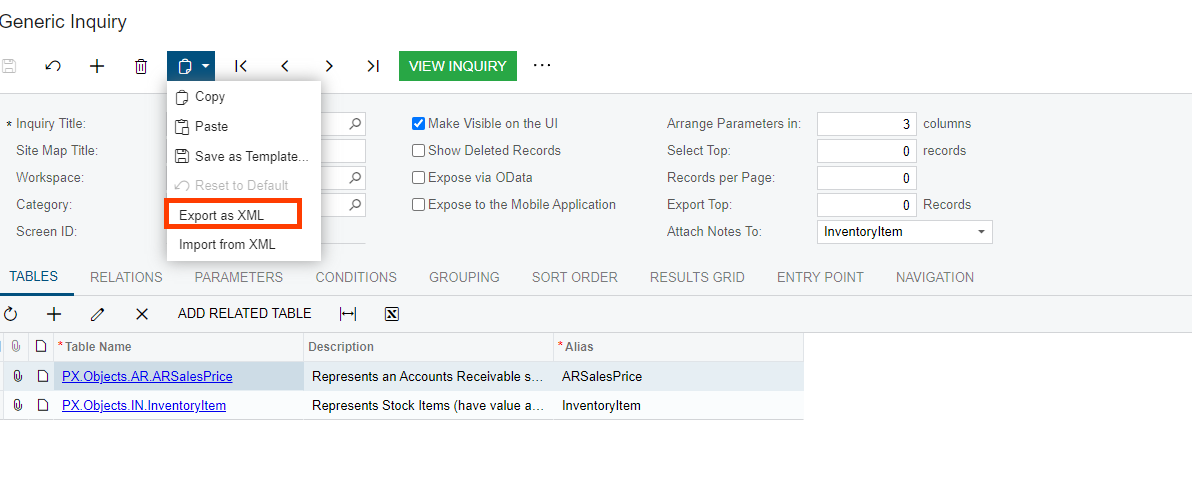Does anyone know how to have the sales price from the “Sales Prices” show up as a column on the Inventory Items query?
I have been able to do it, but it duplicates the inventory items many times. Here is how I built the relationships:
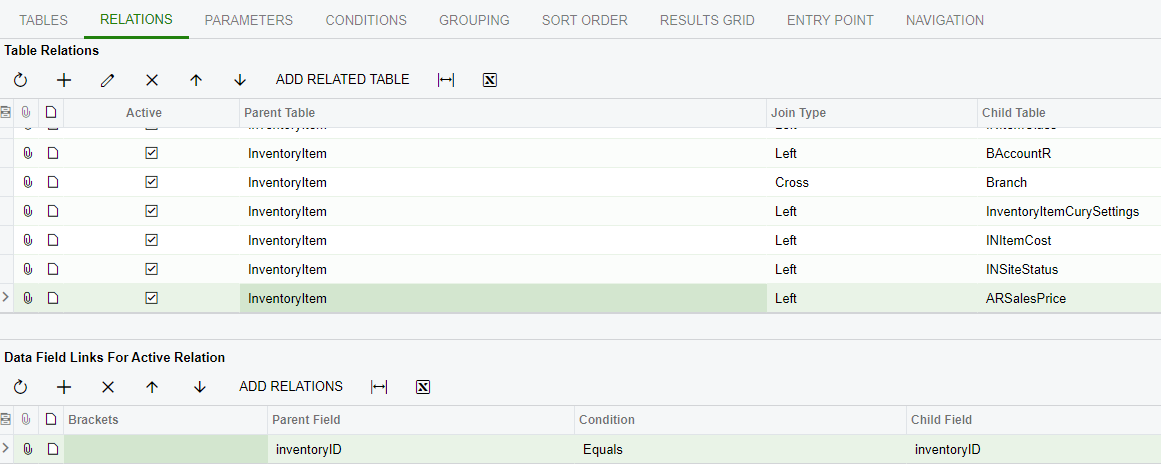
What am I missing?