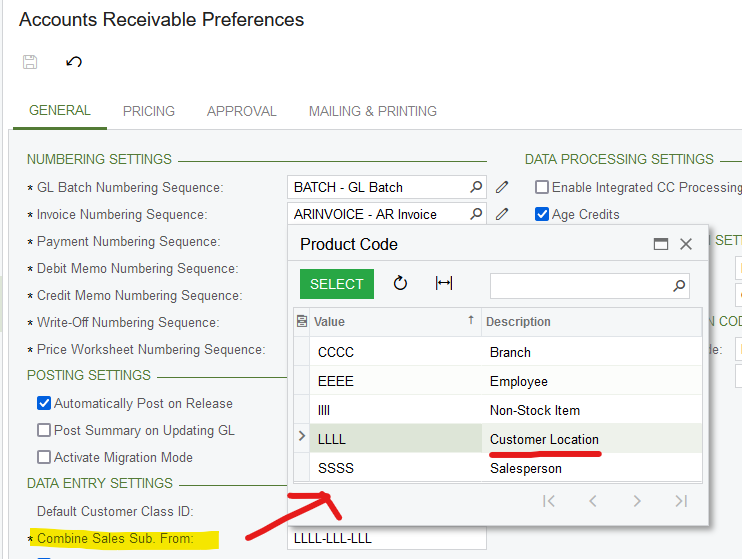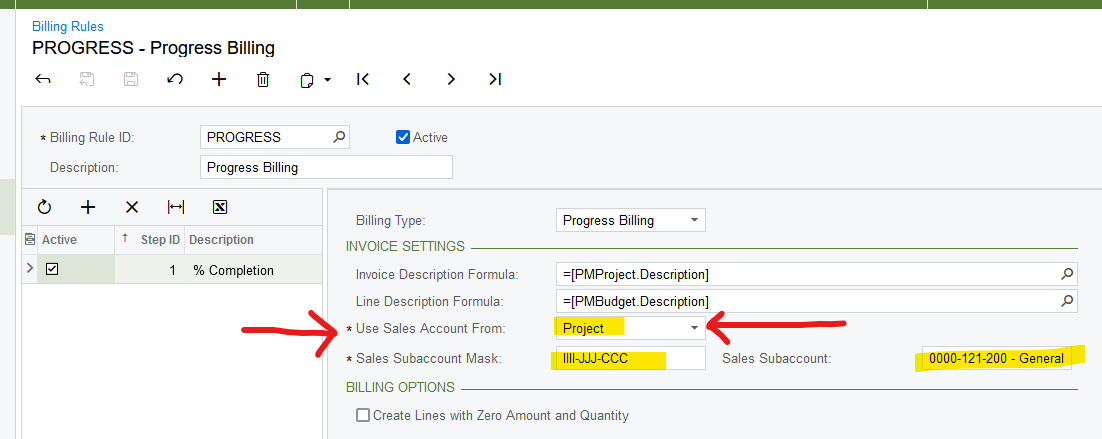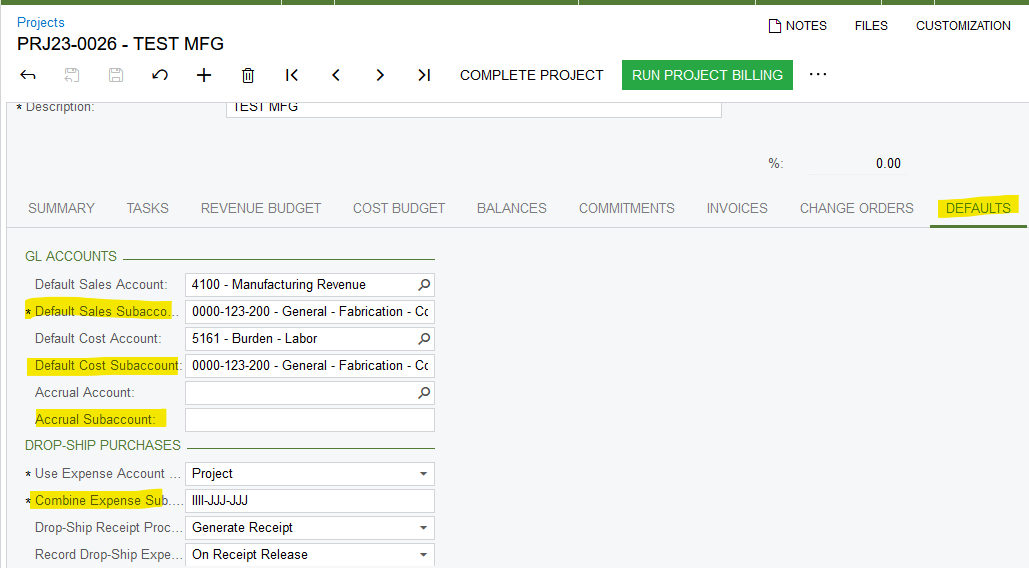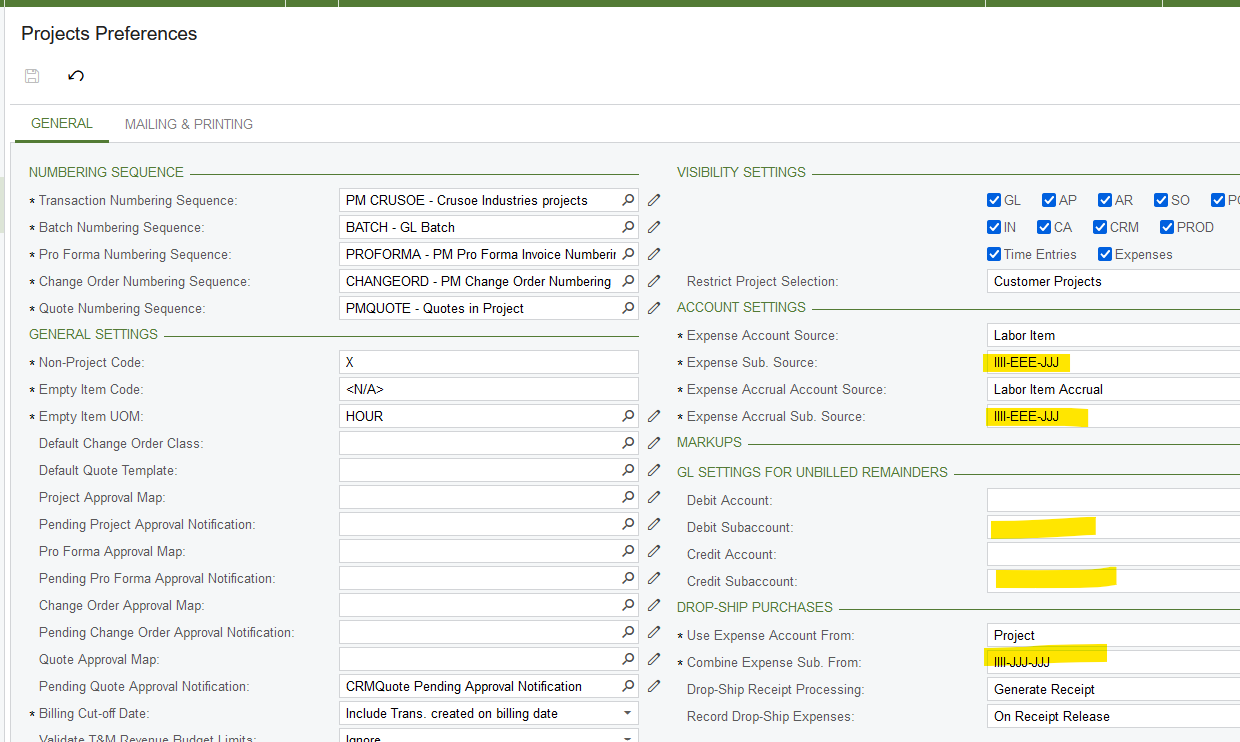How to make the Subaccount of each line items in Client invoice automatic, based on the Project ID not based on the Customer’s.
When I am creating an invoice, then adding a line item in the details tab the sub account auto fills in from the customer’s GL account, so how do I make it autofill from the Project instead of the customer?
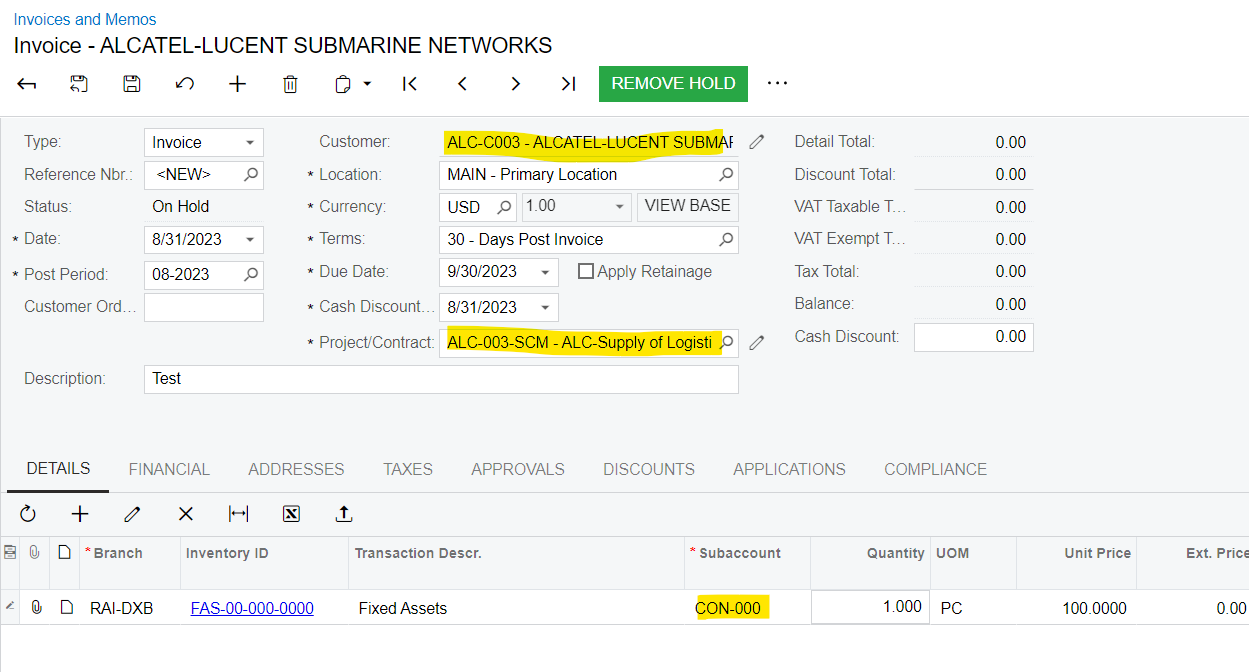
Best answer by Laura02
View original