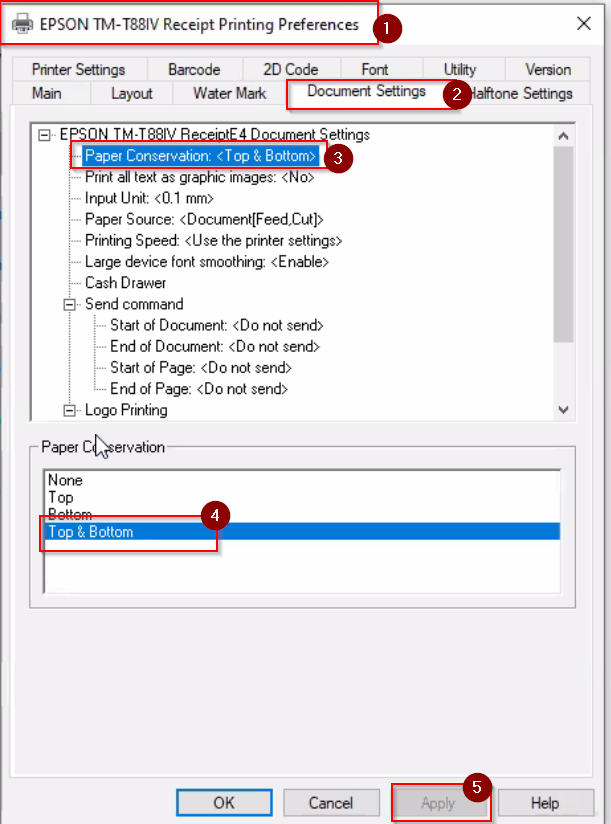For AcuPOS merchants using an EPSON TM-T88IV, 88V, 88VI and the ADP Drivers with the Acumatica Device Hub set in the POS Preferences & POS Workstations:
If you notice there is a larger than normal space being printed at the header and/or footer of the receipt, you will need to set the following under the EPSON Windows Drivers> Receipt Printing Preferences>Document Settings>Paper Conservation>Top & Bottom. Then Apply the setting changes.