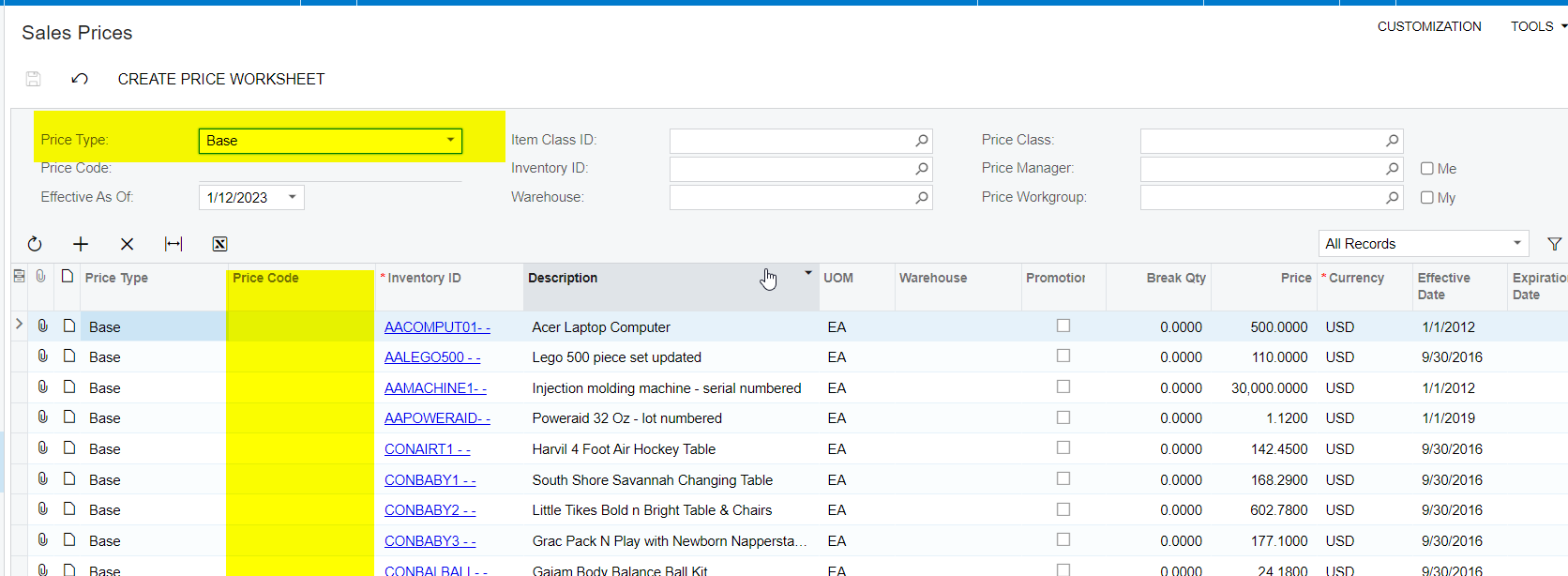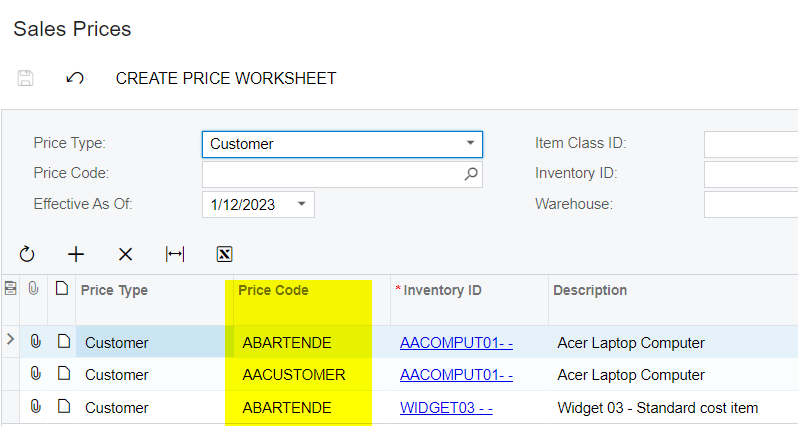HI,
I’m wondering how I can use the Acumatica Apis to retrieve the price for an item based on the inventoryID and the CustomerID
I’ve found the /entity/Default/20.200.001/SalesPricesInquiry API - I can use this to get the base price and the customer specific price.
From what I understand in the Acumatica ERP there is a hierarchy for the price as follows
Customer Specific
Customer Price Class
and then finally Base price
So it appears that I could figure out the price for an item by making an inquiry for each of those steps and using the first one that returns a price?
I feel that this is not a great solution though because this is getting into the details of the business logic of Acumatica. Is there a way to send the information for the Customer and Inventory ID to the API and just get the price?