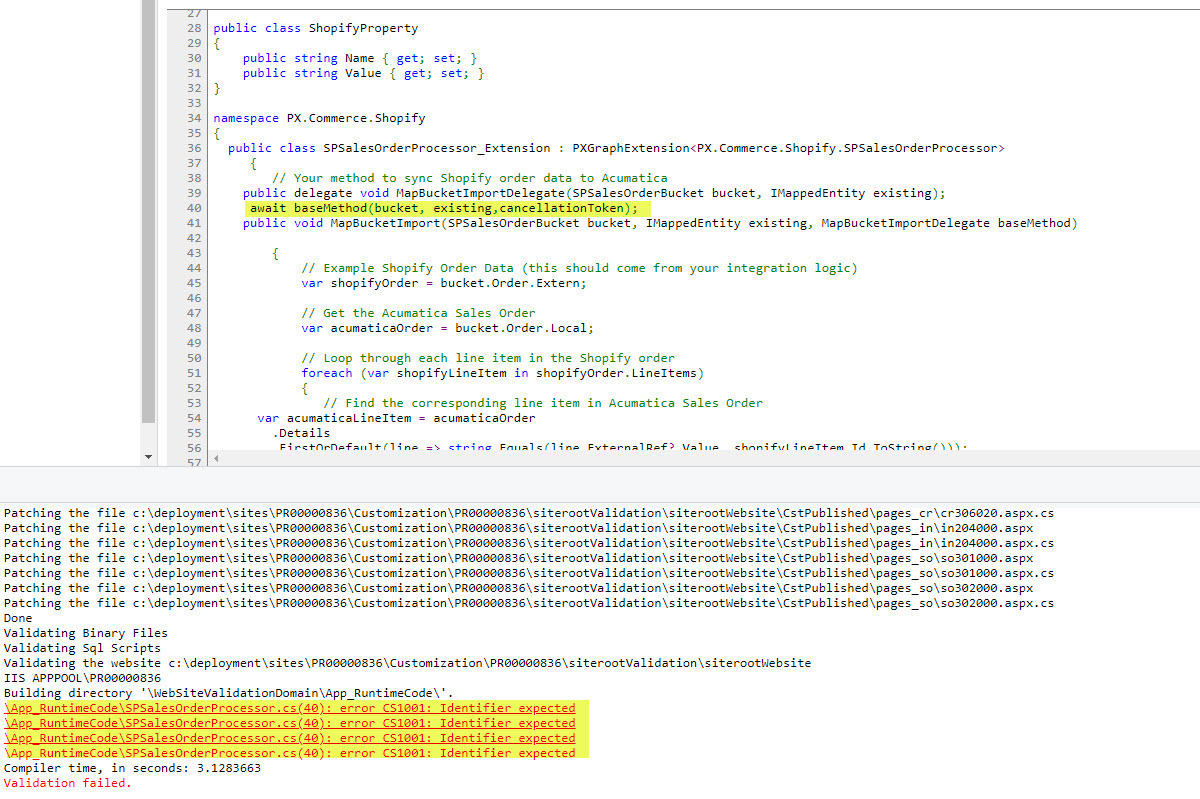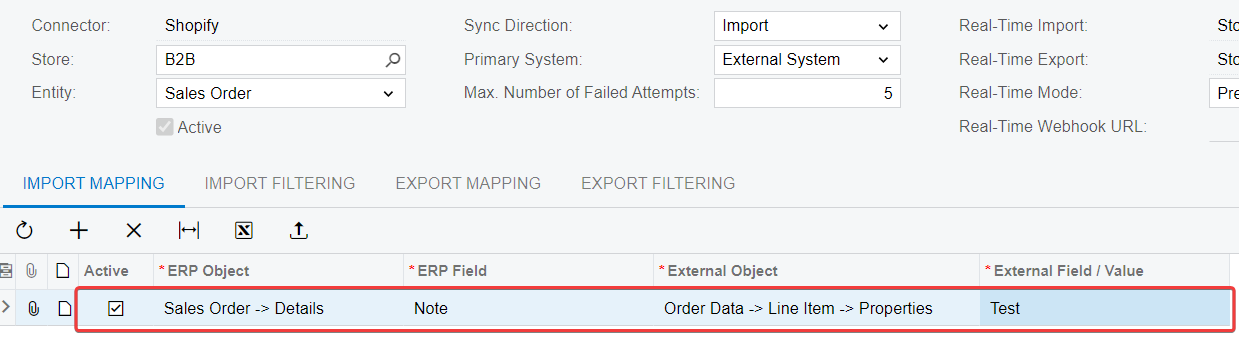Hi Guys,
I need help to sync Line Item properties to Acumatica. Shopify apparently stores the variant options in and array format. Default connector only syncs the 1st option from line item properties but it could have up to 10+ options in that field.
Is there a way we can create a loop to loop through the array and show all the options in Acumatica?
Thanks for your help.