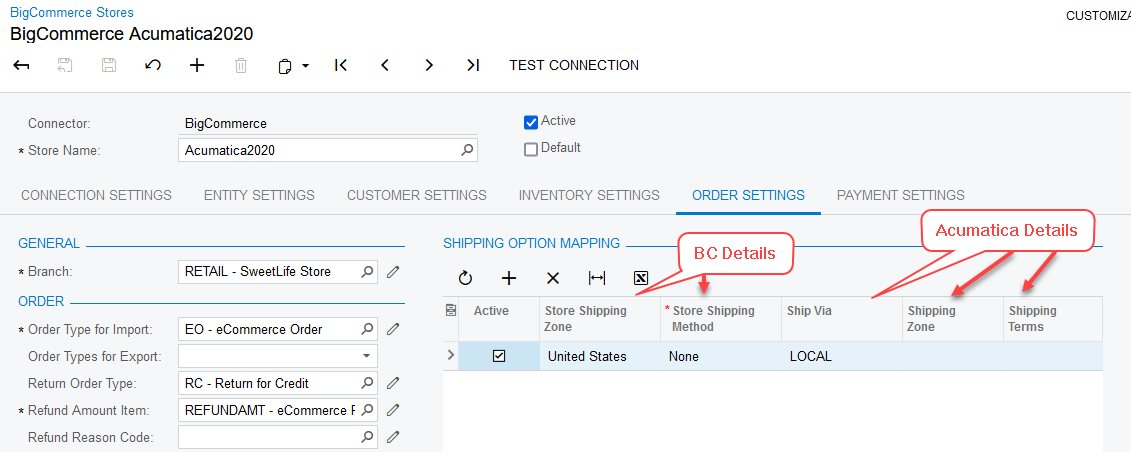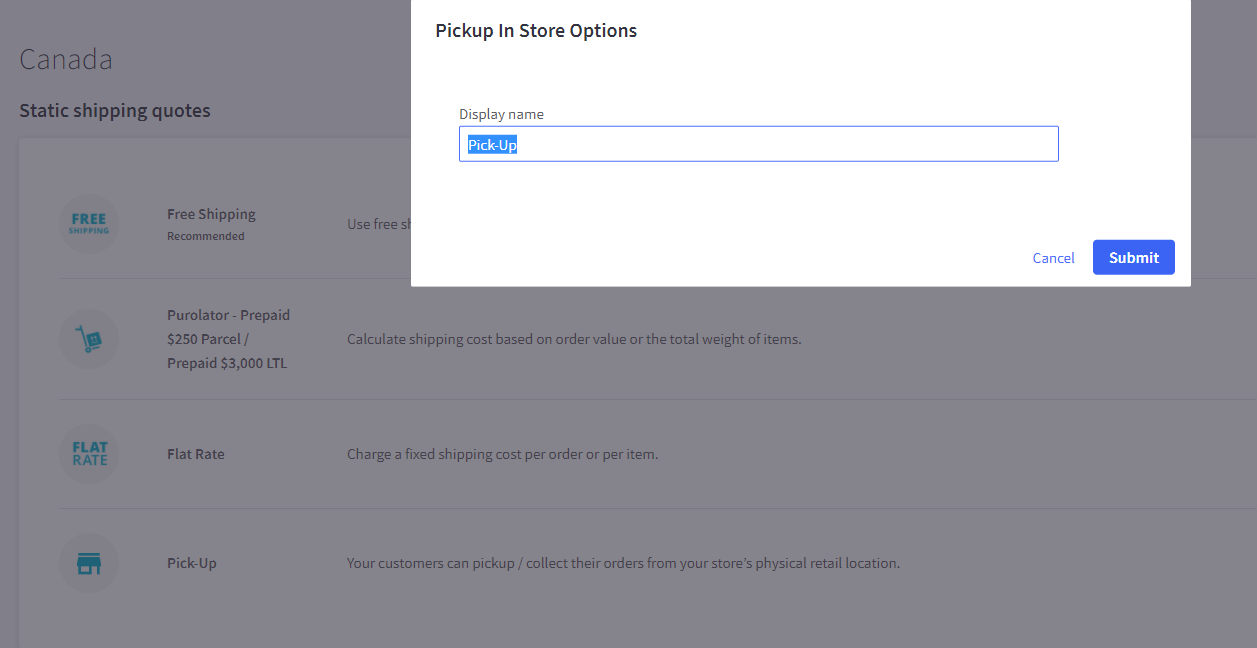Do we have the ability to offer different Shipping Methods in BigCommerce that will be mapped to existing Ship Vias in Acumatica?
Would this configuration through the Entities work well?
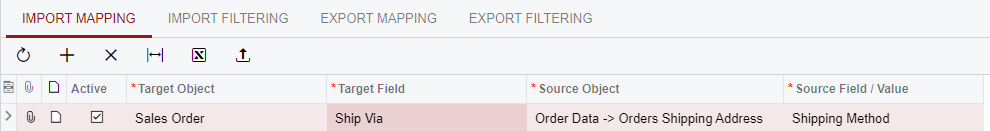
Where do we map the Shipping Method in BigCommerce to the Ship Via in Acumatica?
Best answer by KarthikGajendran
View original