I want to override the sold since radio button in “Inventory Lookup” panel on Sales Order screen, so that, it will display non stock items.
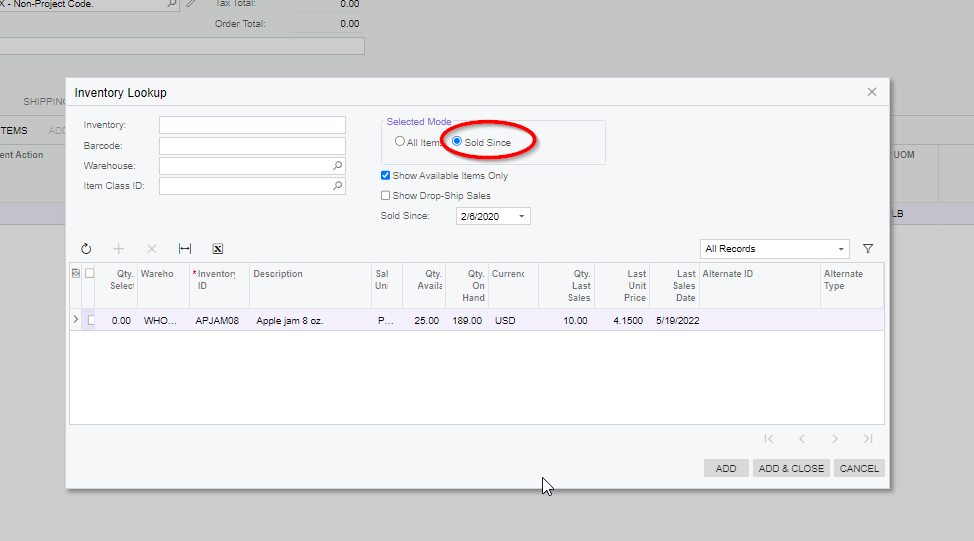
Best answer by aaghaei
View originalI want to override the sold since radio button in “Inventory Lookup” panel on Sales Order screen, so that, it will display non stock items.
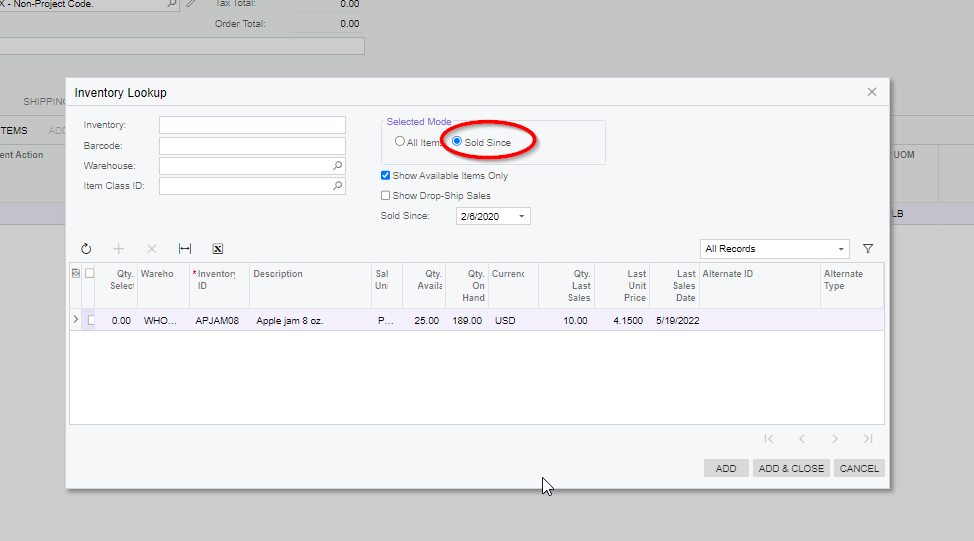
Best answer by aaghaei
View originalHi
It appears that is not possible without customization. The only way I found to do it even close was to choose All Items, which is not what you are looking for. If you choose show items available, it will only give you physical inventory on hand. The Sold Since is only to that particular customer also.
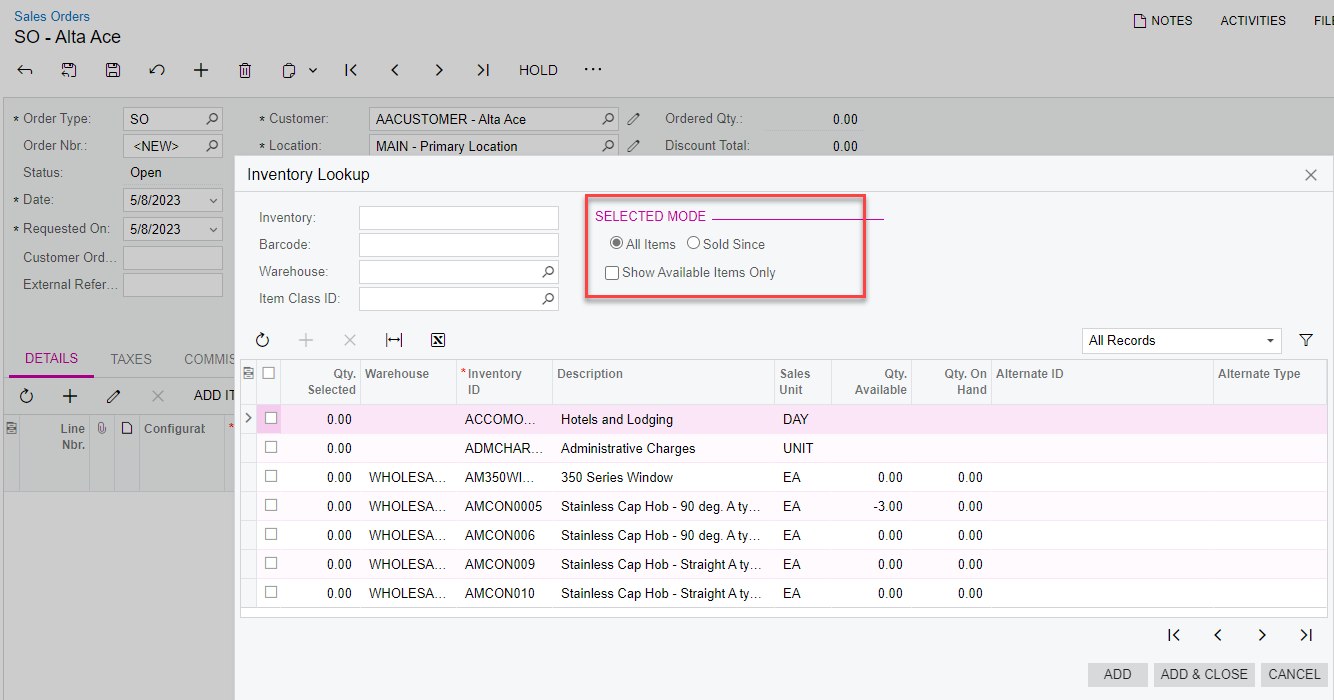
HI
Unfortunately, I am not a developer, so I can not answer this.
Possibly
Hi
Thanks for the reply. Could you please explain me how to do the customization in this case? Do I have to override the “sold since” field in the data class or should I use an event handler?
What I want to get is, to display the non-stock items related to the customer, once “sold since” radio button is selected.
Hi
I’ll try override the “sitestatus” view.
Enter your E-mail address. We'll send you an e-mail with instructions to reset your password.