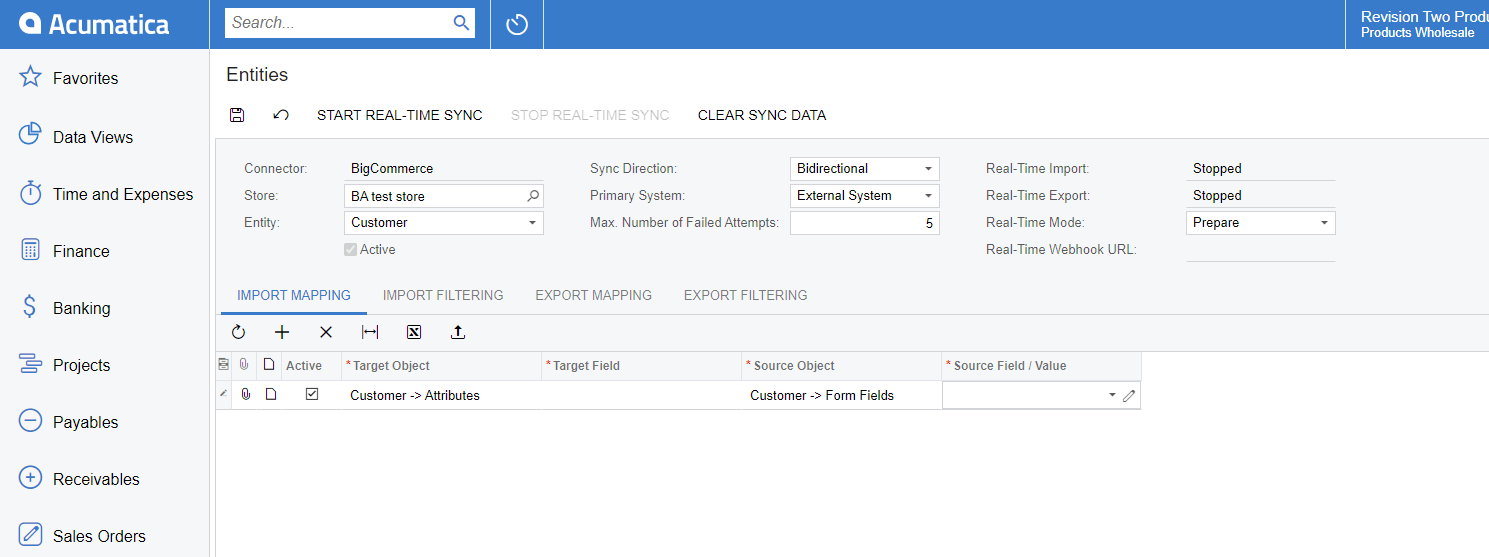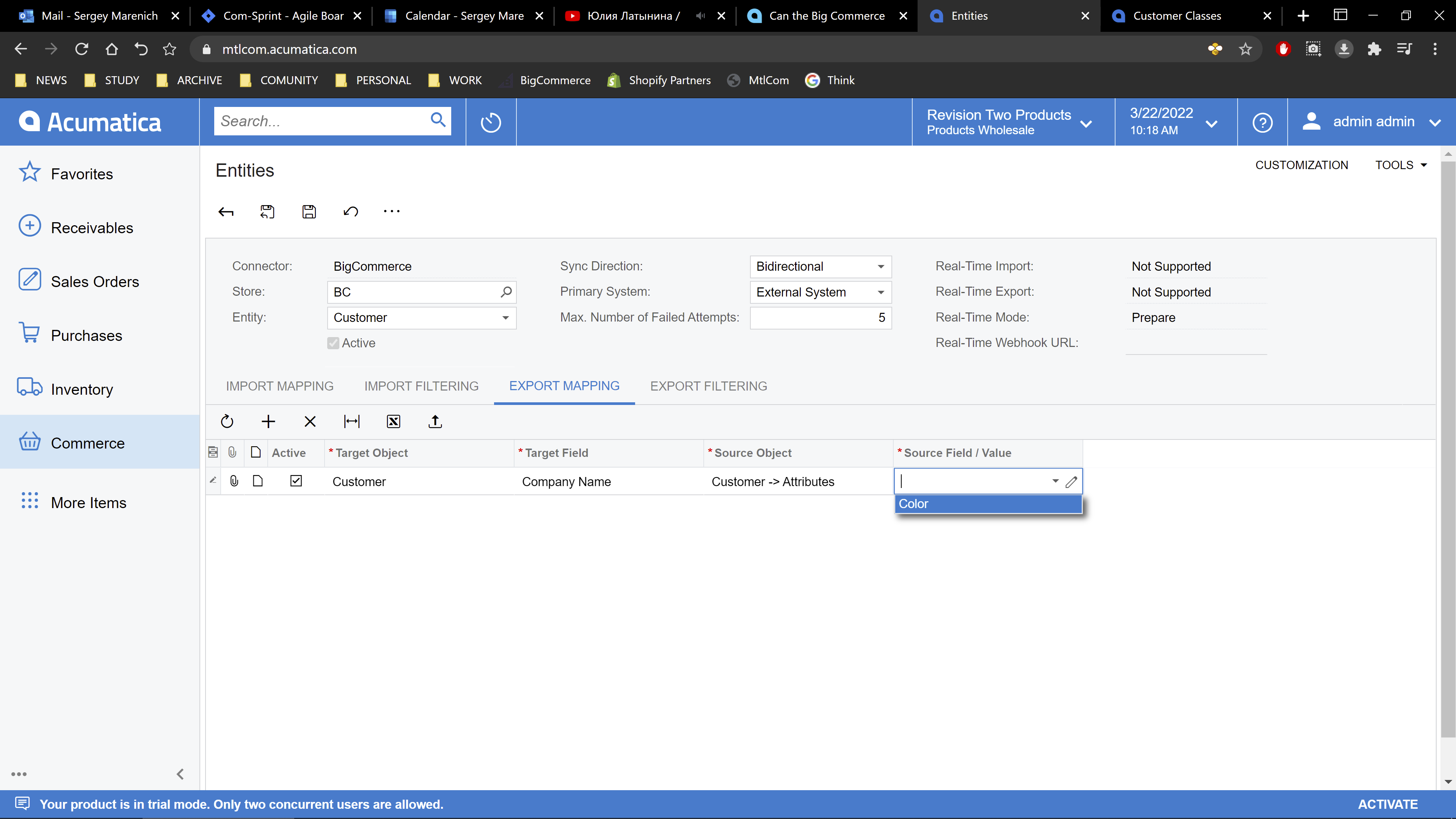Can I configure the Acumatica Connector to sync our Customer Attributes from Acumatica to Big Commerce?
Solved
Can the Big Commerce Connector sync Customer Attributes to Big Commerce
Enter your E-mail address. We'll send you an e-mail with instructions to reset your password.