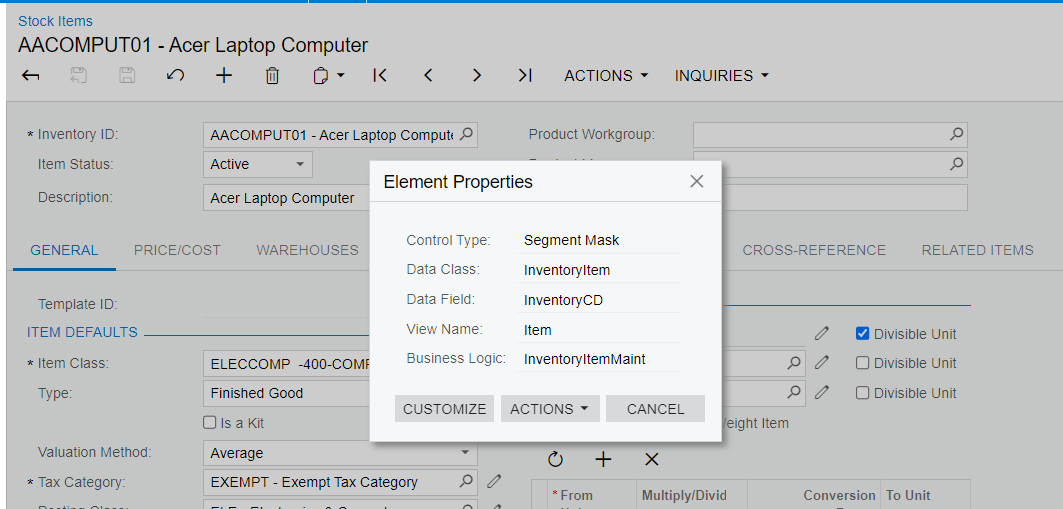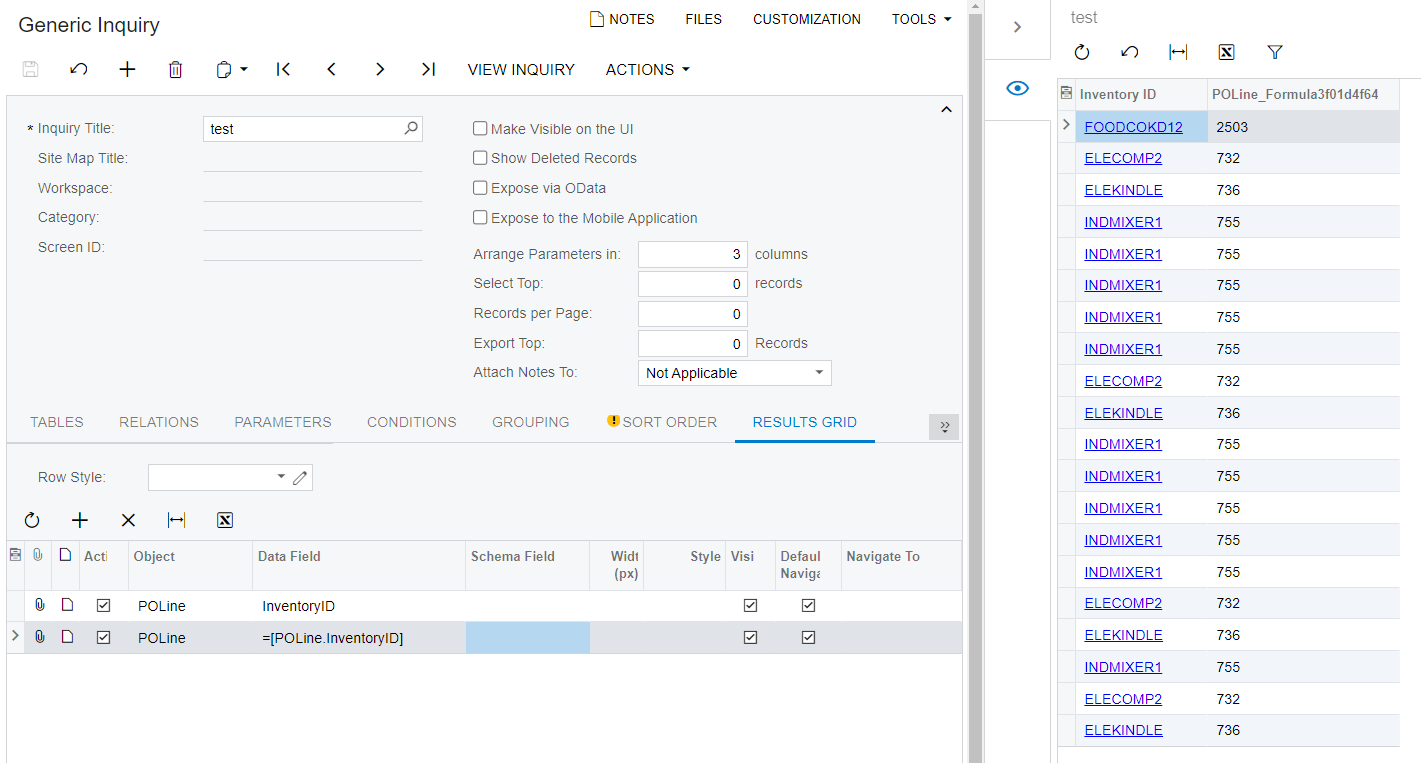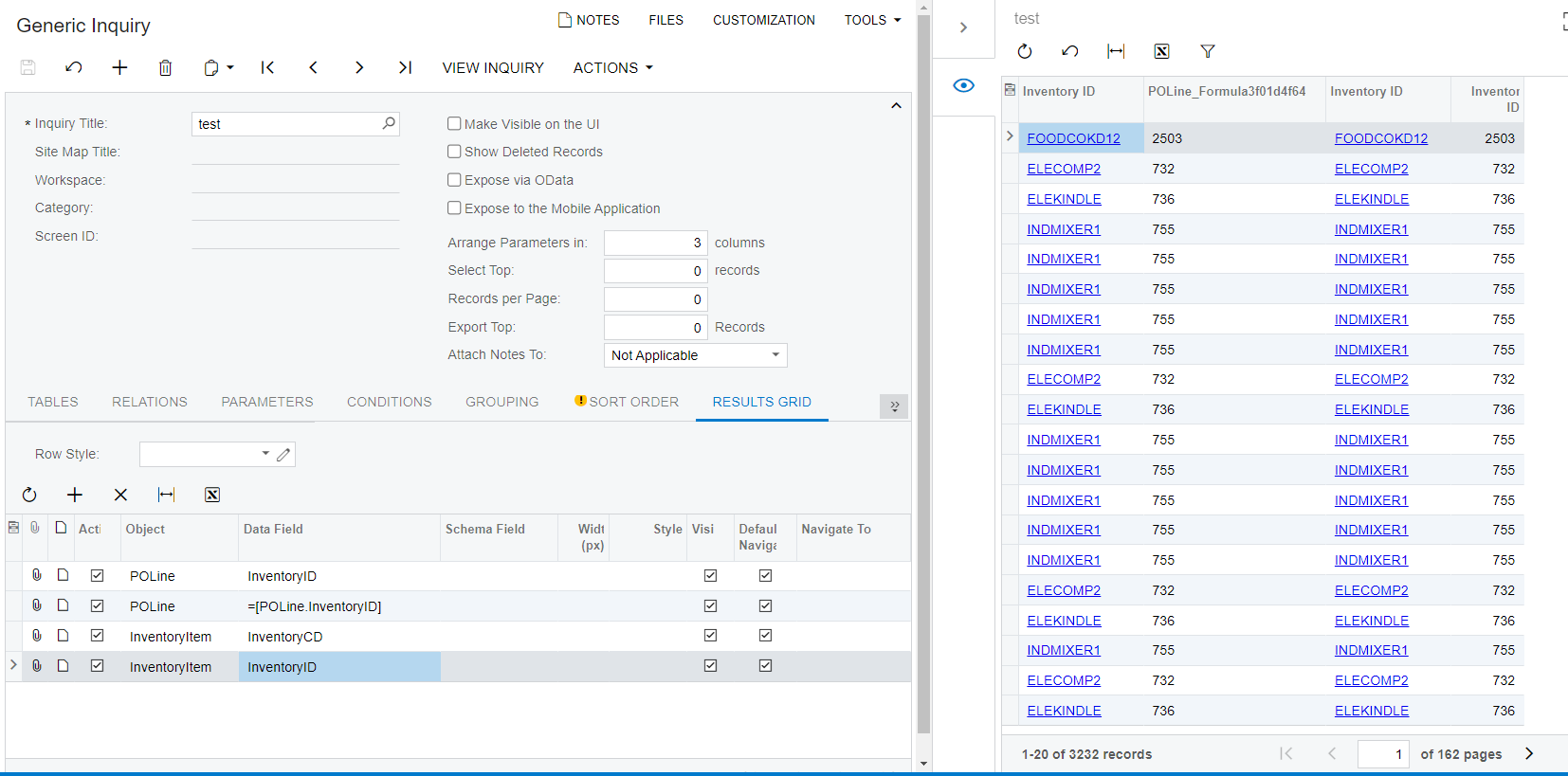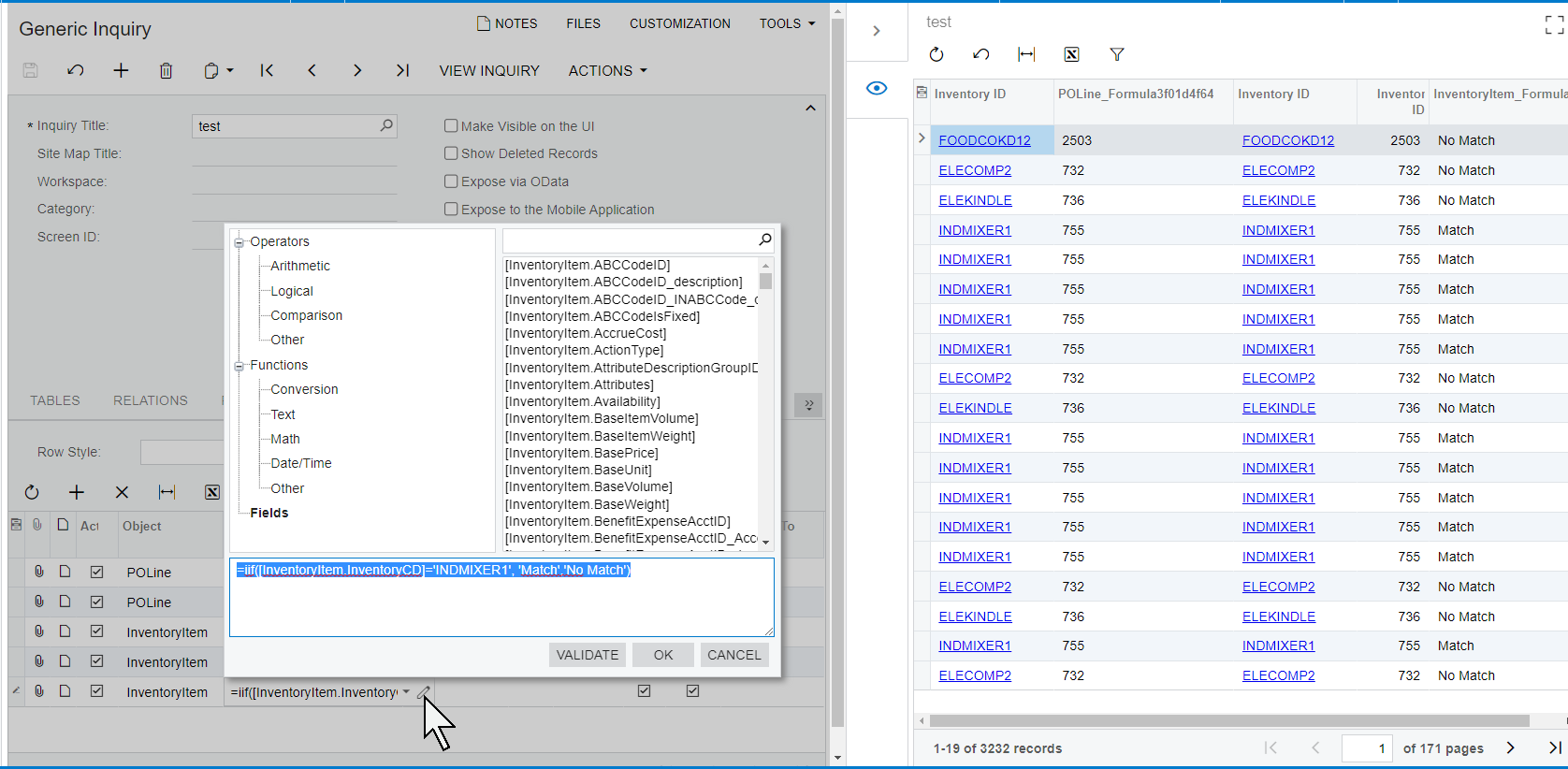Can you use a field (such as inventory ID) with a formula of the Results grid?
Attempting to add the following formula to a GI:
=IIf( [POLine.InventoryID]='Solid Surface', [SOLine.CuryUnitCost]+[POOrder.CuryVatTaxableTotal], [SOLine.CuryUnitCost])
Essentially saying if the inventory ID is Solid Surface, include the PO cost to the calculation, any other lines on POs, do not include.
It passes the validation but get the following error when loading the GI:
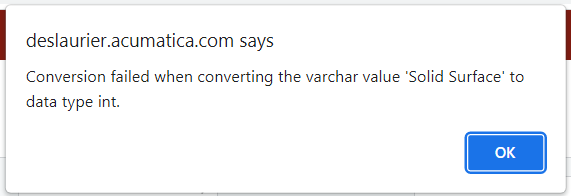
Are you able to use field within a GI like this?