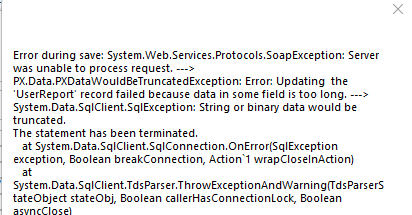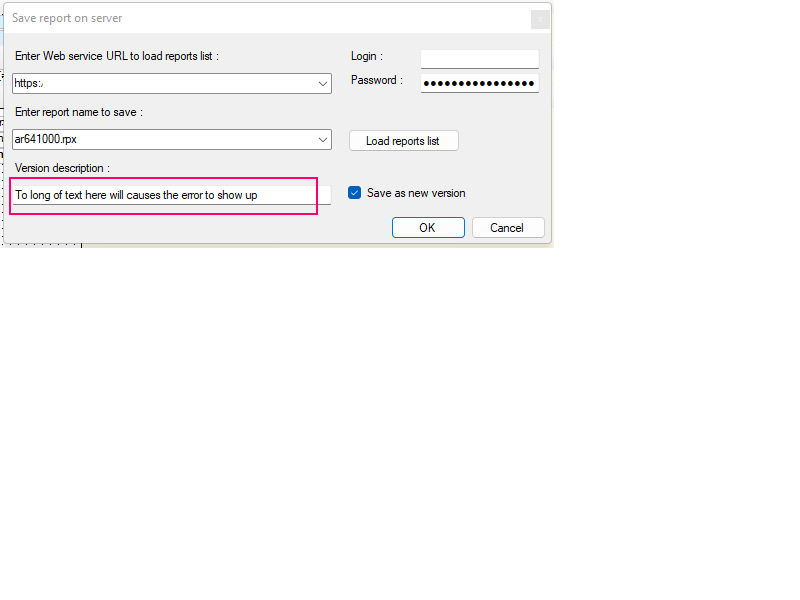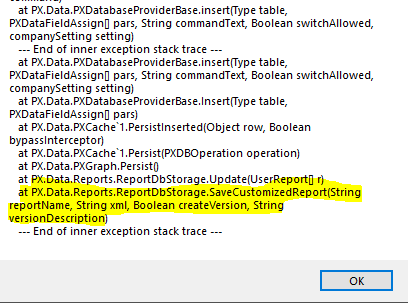Hi,
I modified a report but unable to save it to server. I can preview it but when I try to save to server, I get the following not helpful error. It does not tell me which field is too long. The report is AR641000. I was able to save the report but after some changes, it started showing the error. The error doesn’t tell me which field is causing the error.
Anyone know how to narrow down the issue and resolve it?
Report designer version is 2021.115
Mark